WP Stagecoach – WordPress Staging Sites Made Easy
Managing a WordPress website can be challenging. When you want to test changes, update plugins, or try a new design, you risk breaking your live site. That’s where WP Stagecoach comes in. This tool makes creating and managing staging sites easy and hassle-free.
What is WP Stagecoach?
WP Stagecoach is a simple solution for WordPress users. It creates a staging site, which is a safe space to test changes. You can tweak your site without affecting the live version. Once you’re satisfied, you can push the changes live.
Why Use WP_Stagecoach?
Using WP Stagecoach saves time and reduces stress. It ensures that your visitors never see errors during updates or experiments. The tool is perfect for bloggers, developers, and small businesses.
Here are a few reasons why WP_Stagecoach is a must-have:
- Easy Setup: You can create a staging site with one click.
- No Risk: Test anything without risking your live website.
- Quick Updates: Merge changes with your live site in minutes.

Key Features
WP Stagecoach is packed with features that make staging simple:
1. One-Click Staging
Creating a staging site is fast and straightforward. You don’t need technical knowledge to get started.
2. Secure Environment
Your staging site is private. No one can see your test site unless you allow access.
3. Database Merge
Once testing is complete, you can merge changes with the live database. This feature ensures that no data is lost.
4. Compatible with All Hosts
WP_Stagecoach works with most WordPress hosting providers. You don’t need to switch hosts to use it.
5. Easy Undo
Made a mistake? Rollback to the previous version without any hassle.
How Does WP Stagecoach Work?
WP_Stagecoach creates a copy of your live site on a separate server. You can test themes, plugins, and updates here. Once you’re ready, push the changes back to your live site with a single click.
Benefits of WP Stagecoach
WP Stagecoach offers several benefits for WordPress users:
- Safe Testing: Experiment without affecting visitors.
- Time-Saving: No need to manually copy or restore files.
- Professional Support: Their team is always ready to help.
Who Should Use WP Stagecoach?
This tool is ideal for anyone managing a WordPress website, including:
- Bloggers: Test new designs or features.
- Developers: Develop and test without interruptions.
- Businesses: Ensure smooth updates for customers.
How to Get Started
Getting started with WP Stagecoach is easy. Here’s a step-by-step guide:
- Install the Plugin: Download the WP_Stagecoach plugin from the website.
- Create a Staging Site: Click the “Create Staging Site” button.
- Test Your Changes: Make edits and updates without worry.
- Merge Changes: Once satisfied, push the updates live.
Why Choose WP Stagecoach?
WP Stagecoach stands out from other staging tools. It offers an easy-to-use interface and powerful features. Whether you’re a beginner or a pro, this tool will make your workflow smoother.
Once purchased, you can download the file from the “Downloads” tab that appears next to it, or at the Account -> Downloads page .
Before purchasing the product, please read the terms of use carefully at the page: Privacy Policy
If you have any questions, please read the FAQ section at the following link: FAQs
If you cannot find the answer to your question, please contact us via email [email protected] , or online support system.
Each product you can use for unlimited websites.
* Note: Do not use IDM to download products, because IDM will send a lot of requests to the server causing confusion, causing you to run out of downloads within a day with Membership
 WP ERP Pro
1 × ৳149.00
WP ERP Pro
1 × ৳149.00![[CrocoBlock] JetPopup – Popup Addon for Elementor](data:image/svg+xml,%3Csvg%20viewBox%3D%220%200%20247%20247%22%20xmlns%3D%22http%3A%2F%2Fwww.w3.org%2F2000%2Fsvg%22%3E%3C%2Fsvg%3E) [CrocoBlock] JetPopup – Popup Addon for Elementor
1 × ৳149.00
[CrocoBlock] JetPopup – Popup Addon for Elementor
1 × ৳149.00 iThemes Solid Security Pro
1 × ৳149.00
iThemes Solid Security Pro
1 × ৳149.00 Gravity Forms WordPress Plugin
1 × ৳149.00
Gravity Forms WordPress Plugin
1 × ৳149.00 Childy - Kids Store & Baby Clothing WordPress Theme
1 × ৳149.00
Childy - Kids Store & Baby Clothing WordPress Theme
1 × ৳149.00![[Lifetime Key] Solid Affiliate](data:image/svg+xml,%3Csvg%20viewBox%3D%220%200%20247%20247%22%20xmlns%3D%22http%3A%2F%2Fwww.w3.org%2F2000%2Fsvg%22%3E%3C%2Fsvg%3E) [Lifetime Key] Solid Affiliate
1 × ৳499.00
[Lifetime Key] Solid Affiliate
1 × ৳499.00![[ACF] Advanced Custom Fields Pro](data:image/svg+xml,%3Csvg%20viewBox%3D%220%200%20247%20247%22%20xmlns%3D%22http%3A%2F%2Fwww.w3.org%2F2000%2Fsvg%22%3E%3C%2Fsvg%3E) [ACF] Advanced Custom Fields Pro
1 × ৳149.00
[ACF] Advanced Custom Fields Pro
1 × ৳149.00 Noxfolio - Personal Portfolio Resume WordPress Theme
1 × ৳149.00
Noxfolio - Personal Portfolio Resume WordPress Theme
1 × ৳149.00 WooCommerce Custom Fields
1 × ৳149.00
WooCommerce Custom Fields
1 × ৳149.00 Repay - Payment Gateway WordPress Theme
1 × ৳149.00
Repay - Payment Gateway WordPress Theme
1 × ৳149.00![[Lifetime Key] Imagify](data:image/svg+xml,%3Csvg%20viewBox%3D%220%200%20247%20247%22%20xmlns%3D%22http%3A%2F%2Fwww.w3.org%2F2000%2Fsvg%22%3E%3C%2Fsvg%3E) [Lifetime Key] Imagify
1 × ৳499.00
[Lifetime Key] Imagify
1 × ৳499.00
![[CrocoBlock] JetPopup – Popup Addon for Elementor](https://gpldokan.com/wp-content/uploads/2022/05/JETpopup-247x247.png) [CrocoBlock] JetPopup – Popup Addon for Elementor
[CrocoBlock] JetPopup – Popup Addon for Elementor  iThemes Solid Security Pro
iThemes Solid Security Pro  Gravity Forms WordPress Plugin
Gravity Forms WordPress Plugin  Childy - Kids Store & Baby Clothing WordPress Theme
Childy - Kids Store & Baby Clothing WordPress Theme ![[Lifetime Key] Solid Affiliate](https://gpldokan.com/wp-content/uploads/2023/06/solid-affiliate.jpg) [Lifetime Key] Solid Affiliate
[Lifetime Key] Solid Affiliate ![[ACF] Advanced Custom Fields Pro](https://gpldokan.com/wp-content/uploads/2022/05/Advanced-Custom-Fields-Pro-247x247.png) [ACF] Advanced Custom Fields Pro
[ACF] Advanced Custom Fields Pro  Noxfolio - Personal Portfolio Resume WordPress Theme
Noxfolio - Personal Portfolio Resume WordPress Theme  WooCommerce Custom Fields
WooCommerce Custom Fields  Repay - Payment Gateway WordPress Theme
Repay - Payment Gateway WordPress Theme ![[Lifetime Key] Imagify](https://gpldokan.com/wp-content/uploads/2023/04/imagify-image-optimization-plugin.jpg) [Lifetime Key] Imagify
[Lifetime Key] Imagify 
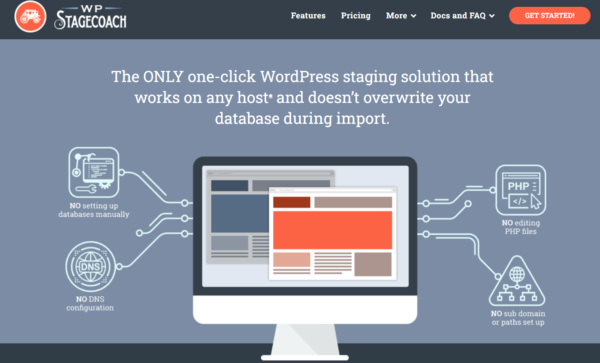

![Dokan Pro [Business] - eCommerce Marketplace Plugin](https://gpldokan.com/wp-content/uploads/2022/05/Dokan-Multivendor-Marketplace-247x247.png)
![[CrocoBlock] JetTabs – Tabs and Accordions for Elementor Page Builder](https://gpldokan.com/wp-content/uploads/2022/05/Jettab-247x247.png)

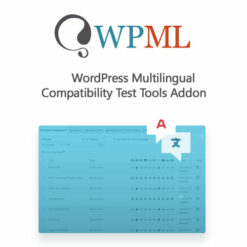



![[Lifetime Key] WP Rocket](https://gpldokan.com/wp-content/uploads/2022/05/wp-rocket-plugin-247x247.png)
![[Lifetime Key] Ultimate Addons For Elementor](https://gpldokan.com/wp-content/uploads/2023/04/ultimate-addons-for-elementor.png)
![[Lifetime Key] The Plus Addon For Elementor](https://gpldokan.com/wp-content/uploads/2022/09/The-Plus-Addon-for-Elementor-Page-Builder-WordPress-Plugin-247x247.jpg)
![[Lifetime Key] Schema Pro](https://gpldokan.com/wp-content/uploads/2023/04/schema-pro.jpg)
![[Lifetime Key] Convert Pro](https://gpldokan.com/wp-content/uploads/2023/04/Convert-Pro.jpg)
![[Lifetime Key] Astra Pro](https://gpldokan.com/wp-content/uploads/2022/08/Astra-–-Fast-Lightweight-Customizable-Free-WordPress-Theme-Download-Now--247x247.jpg)








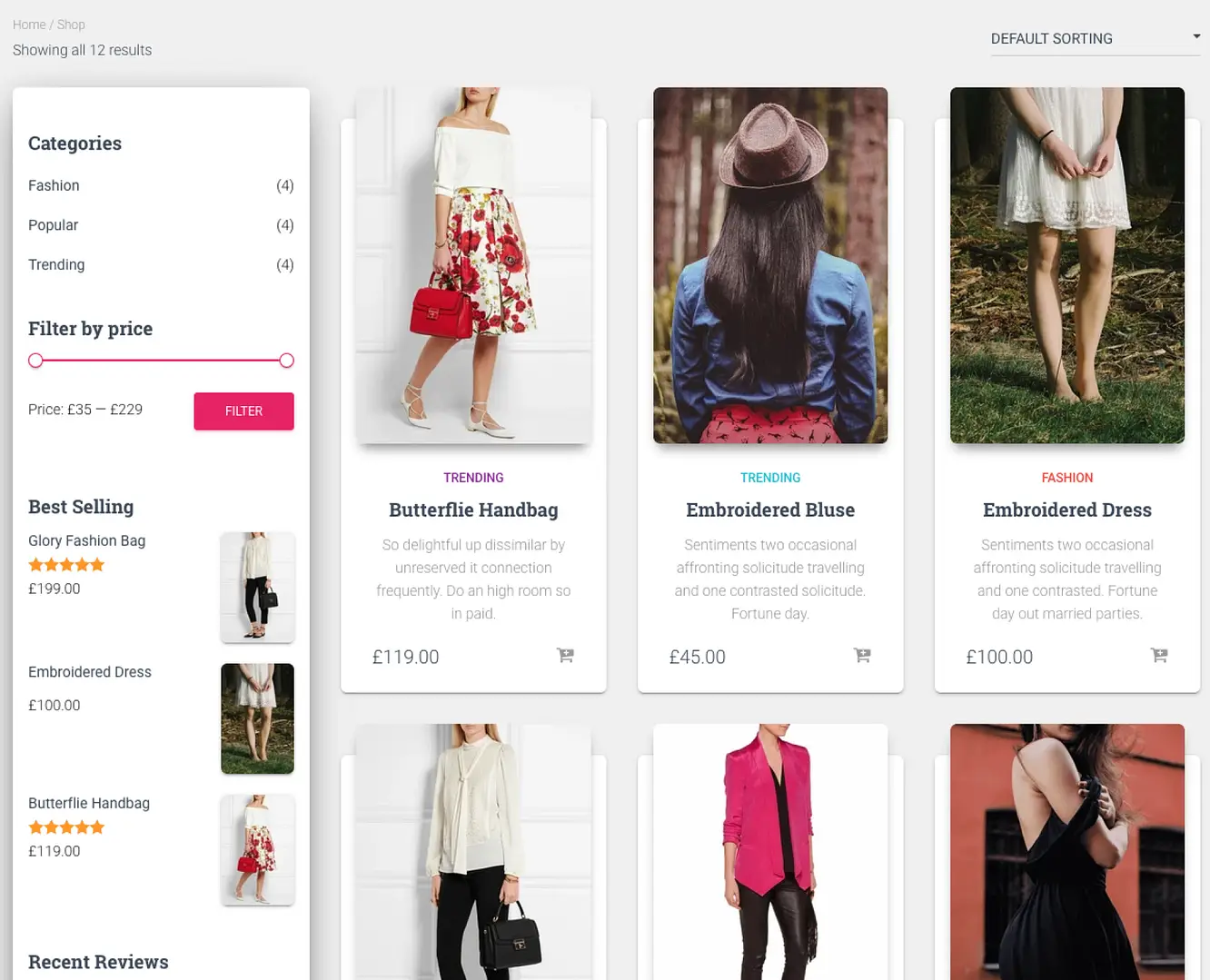
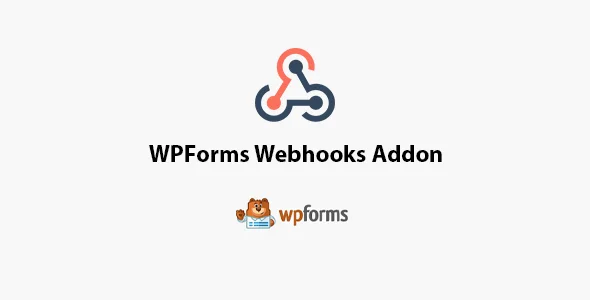
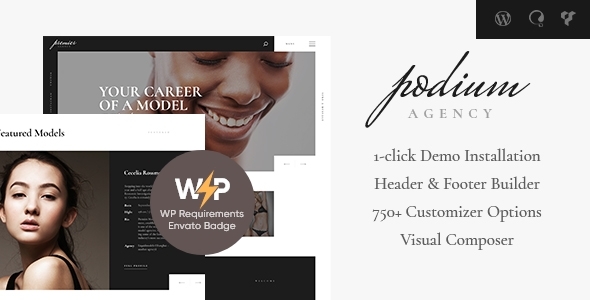
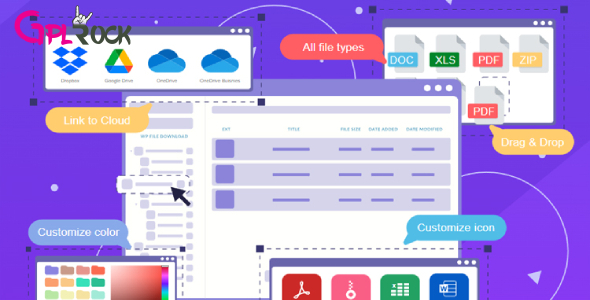




![[Lifetime Key] EmbedPress Pro](https://gpldokan.com/wp-content/uploads/2023/07/embedpress-pro.jpg)
![[One Year Key] WP Ultimo](https://gpldokan.com/wp-content/uploads/2023/11/wp-ultimo.jpg)
![[Lifetime Key] All-in-One WP Migration – URL Extension](https://gpldokan.com/wp-content/uploads/2023/05/all-in-one-wp-migration-url-extension.jpg)
![[Lifetime Key] All-in-One WP Migration – FTP Extension](https://gpldokan.com/wp-content/uploads/2023/05/all-in-one-wp-migration-ftp-extension.jpg)
![[Lifetime Key] All-in-One WP Migration – OneDrive Extension](https://gpldokan.com/wp-content/uploads/2023/05/all-in-one-wp-migration-onedrive-extension.jpg)