WP GDPR Compliance Suite for WordPress
The WP GDPR Compliance Suite is a powerful tool to help WordPress site owners meet GDPR requirements. GDPR (General Data Protection Regulation) ensures the privacy of user data. With this suite, you can make your website compliant without needing coding skills.
Why Use WP GDPR Compliance Suite?
Data privacy is essential. The WP GDPR Compliance Suite helps you follow GDPR laws easily. It offers tools that ensure your website respects user data. Non-compliance can result in penalties. This plugin saves you from legal troubles.
Key Features of WP GDPR Compliance Suite
1. Easy Cookie Management
The plugin helps you manage cookies effectively. You can create a cookie notice to inform users. It also lets visitors accept or reject cookies with ease.
2. Consent Logs
The suite keeps a record of user consents. This feature ensures transparency. You can access these logs whenever needed for proof of compliance.
3. Data Access and Deletion
It allows users to request their data or ask for deletion. This feature builds trust and keeps your site user-friendly.
4. Privacy Policy Generator
Writing a privacy policy can be tough. The plugin offers templates to create one quickly. These templates are customizable to match your website’s needs.
5. Integration with Popular Plugins
The suite works well with plugins like WooCommerce, Contact Form 7, and others. This ensures smooth operations across your site.
6. User-Friendly Interface
No coding skills? No problem! The interface is simple to use. Configure settings without hassle.

Benefits of WP GDPR Compliance Suite
1. Avoid Legal Issues
Non-compliance with GDPR can lead to heavy fines. This suite ensures you follow the rules, saving you from penalties.
2. Build User Trust
Transparency about data builds user trust. Visitors feel safe when they know their information is secure.
3. Improve Website Reputation
A compliant site shows professionalism. It improves your website’s credibility in the eyes of users and search engines.
4. Save Time and Resources
The plugin automates many tasks. You won’t need legal experts or developers for compliance.
How to Install WP GDPR Compliance Suite?
Follow these steps to set it up:
- Go to your WordPress Dashboard.
- Click on Plugins > Add New.
- Search for WP GDPR Compliance Suite.
- Install and activate the plugin.
- Configure the settings to suit your website’s needs.
The setup is quick and straightforward. You’ll be GDPR-ready in no time.
Why Choose WP GDPR Compliance Suite from GPL Dokan?
GPL Dokan offers premium WordPress plugins at affordable prices. When you choose GPL Dokan for the WP GDPR Compliance Suite, you get:
- 100% Original Files: No modified or pirated copies.
- Affordable Pricing: Save big compared to direct purchases.
- Regular Updates: Stay updated with the latest features.
- Secure Downloads: Safe and reliable files for your website.
Frequently Asked Questions
1. Do I Need Technical Skills to Use This Plugin?
No. The plugin is easy to use and requires no technical expertise.
2. Is WP GDPR Compliance Suite Suitable for Small Businesses?
Yes. It is ideal for businesses of all sizes.
3. Can I Use This Plugin on Multiple Sites?
With GPL Dokan’s license, you can use it on multiple domains.
4. Does It Work with Custom Themes?
Yes, the plugin integrates well with most WordPress themes.
Final Thoughts
The WP GDPR Compliance Suite is essential for any WordPress website. It simplifies GDPR compliance and protects user data. By choosing GPL Dokan, you save money while getting premium-quality plugins. Install it today and make your website GDPR-compliant with ease.
Once purchased, you can download the file from the “Downloads” tab that appears next to it, or at the Account -> Downloads page .
Before purchasing the product, please read the terms of use carefully at the page: Privacy Policy
If you have any questions, please read the FAQ section at the following link: FAQs
If you cannot find the answer to your question, please contact us via email [email protected] , or online support system.
Each product you can use for unlimited websites.
* Note: Do not use IDM to download products, because IDM will send a lot of requests to the server causing confusion, causing you to run out of downloads within a day with Membership


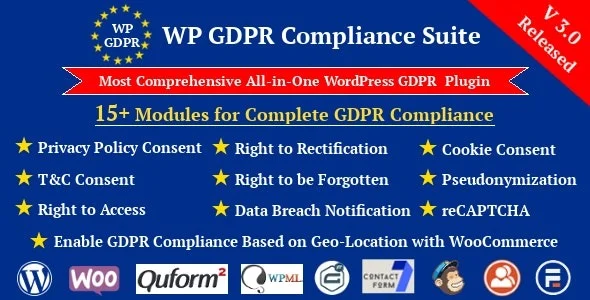

![[CrocoBlock] JetElements Addon for Elementor](https://gpldokan.com/wp-content/uploads/2022/05/Jetelements-plugin-247x247.png)




![[CrocoBlock] JetTabs – Tabs and Accordions for Elementor Page Builder](https://gpldokan.com/wp-content/uploads/2022/05/Jettab-247x247.png)

![[Lifetime Key] Solid Affiliate](https://gpldokan.com/wp-content/uploads/2023/06/solid-affiliate.jpg)
![[Lifetime Key] Ultimate Addons For Elementor](https://gpldokan.com/wp-content/uploads/2023/04/ultimate-addons-for-elementor.png)
![[Lifetime Key] The Plus Addon For Elementor](https://gpldokan.com/wp-content/uploads/2022/09/The-Plus-Addon-for-Elementor-Page-Builder-WordPress-Plugin-247x247.jpg)
![[Lifetime Key] Schema Pro](https://gpldokan.com/wp-content/uploads/2023/04/schema-pro.jpg)
![[Lifetime Key] Convert Pro](https://gpldokan.com/wp-content/uploads/2023/04/Convert-Pro.jpg)
![[Lifetime Key] Astra Pro](https://gpldokan.com/wp-content/uploads/2022/08/Astra-–-Fast-Lightweight-Customizable-Free-WordPress-Theme-Download-Now--247x247.jpg)
![[Lifetime Key] Imagify](https://gpldokan.com/wp-content/uploads/2023/04/imagify-image-optimization-plugin.jpg)









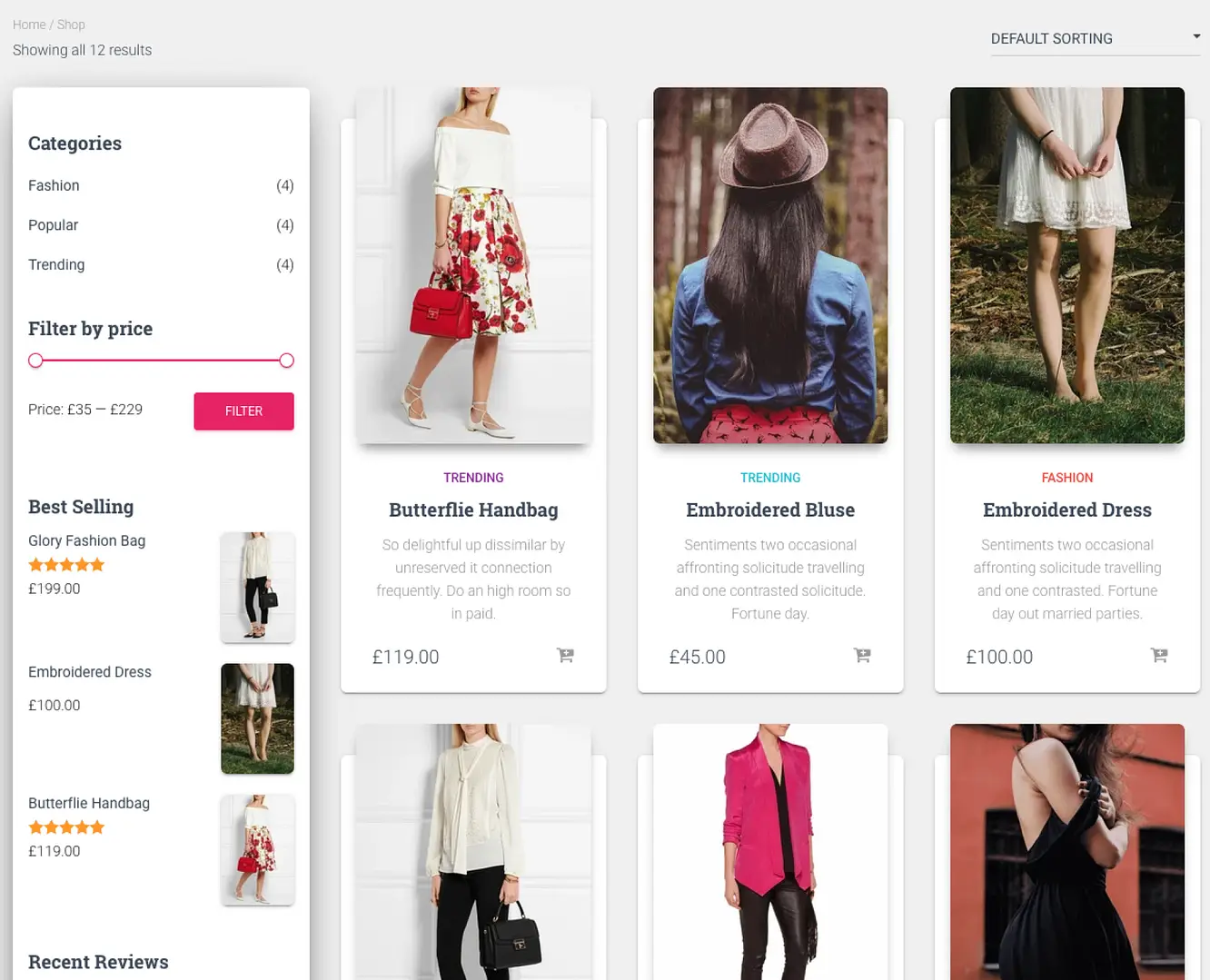
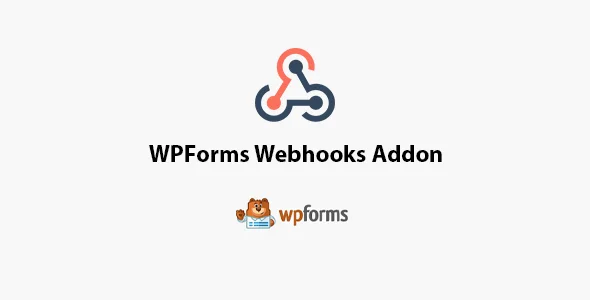
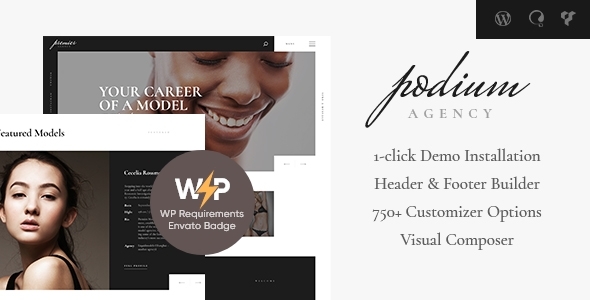
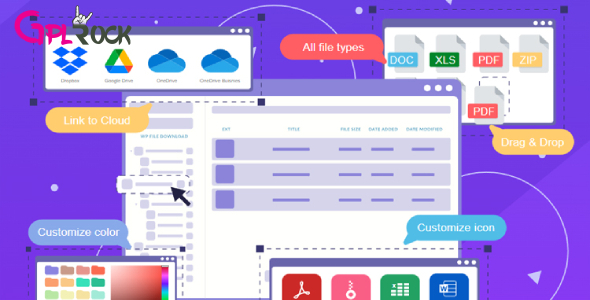




![[Lifetime Key] EmbedPress Pro](https://gpldokan.com/wp-content/uploads/2023/07/embedpress-pro.jpg)
![[One Year Key] WP Ultimo](https://gpldokan.com/wp-content/uploads/2023/11/wp-ultimo.jpg)
![[Lifetime Key] All-in-One WP Migration – URL Extension](https://gpldokan.com/wp-content/uploads/2023/05/all-in-one-wp-migration-url-extension.jpg)
![[Lifetime Key] All-in-One WP Migration – FTP Extension](https://gpldokan.com/wp-content/uploads/2023/05/all-in-one-wp-migration-ftp-extension.jpg)
![[Lifetime Key] All-in-One WP Migration – OneDrive Extension](https://gpldokan.com/wp-content/uploads/2023/05/all-in-one-wp-migration-onedrive-extension.jpg)