Introduce Zoho Plugin:

Effortlessly transfer WooCommerce order data to Zoho CRM, Books, Inventory, Invoice, and Bigin. Customize the destination object based on your specified rules. Gain full control over your use of WooCommerce data by purchasing a license below.
Main Feature Zoho Plugin:
Connect Account
Connect your Zoho Account securely through Oauth2.0. The following Zoho Products are supported:
- CRM
- Books
- Inventory
- Invoice
- Bigin
Fields Mapping
Effortlessly map WooCommerce Order fields to any Zoho Object fields.
Export Event
Choose when WooCommerce Order data should be sent to Zoho.
Multiple Feeds
A Feed determines how WooCommerce orders data should be sent to Zoho CRM. Create multiple feeds and set up conditions for sending entries to Zoho.
Error Reporting
In case of an error while sending WooCommerce Order data to Zoho CRM, receive an email containing the error details to the specified email.
CRM Logs
View a detailed log of each WooCommerce Order sent (or not sent) to Zoho CRM and easily resend an entry to Zoho.
Export Logs as CSV
Effortlessly export Zoho CRM Logs as a CSV file for forecasting, bookkeeping, and accounting purposes.
Full Synchronization
All WooCommerce Orders are fully synchronized with Zoho CRM. Any updates, deletions, or restorations of an Order in WooCommerce will be reflected in Zoho CRM.
Filter Entries
While all WooCommerce Orders are sent to Zoho CRM by default, you can apply filters and set up rules to limit the entries sent.
Send Data As Notes
Send one to many fields of data as Zoho CRM entry Notes.
Assign Objects
Objects created/updated by one feed can be assigned to Objects created/updated by another feed.
Once purchased, you can download the file from the “Downloads” tab that appears next to it, or at the Account -> Downloads page .
Before purchasing the product, please read the terms of use carefully at the page: Privacy Policy
If you have any questions, please read the FAQ section at the following link: FAQs
If you cannot find the answer to your question, please contact us via email [email protected] , or online support system.
Each product you can use for unlimited websites.
* Note: Do not use IDM to download products, because IDM will send a lot of requests to the server causing confusion, causing you to run out of downloads within a day with Membership
 WP ERP Pro
1 × ৳149.00
WP ERP Pro
1 × ৳149.00 iThemes Solid Security Pro
1 × ৳149.00
iThemes Solid Security Pro
1 × ৳149.00
 iThemes Solid Security Pro
iThemes Solid Security Pro 
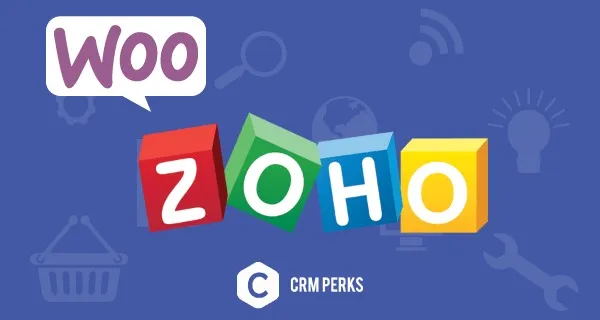


![[CrocoBlock] JetWooBuilder For Elementor](https://gpldokan.com/wp-content/uploads/2022/05/Jetwoobuilder-247x247.png)
![[CrocoBlock] JetEngine – Adding & Editing Dynamic Content with Elementor](https://gpldokan.com/wp-content/uploads/2022/05/JetEngine-plugin-247x247.png)
![[CrocoBlock] JetBlocks For Elementor](https://gpldokan.com/wp-content/uploads/2022/05/JetBlocks-247x247.png)
![[CrocoBlock] JetTabs – Tabs and Accordions for Elementor Page Builder](https://gpldokan.com/wp-content/uploads/2022/05/Jettab-247x247.png)
![[CrocoBlock] JetTricks for Elementor](https://gpldokan.com/wp-content/uploads/2022/05/Jettricks-247x247.png)
![[CrocoBlock] JetPopup – Popup Addon for Elementor](https://gpldokan.com/wp-content/uploads/2022/05/JETpopup-247x247.png)
![[Lifetime Key] Solid Affiliate](https://gpldokan.com/wp-content/uploads/2023/06/solid-affiliate.jpg)
![[Lifetime Key] WP Rocket](https://gpldokan.com/wp-content/uploads/2022/05/wp-rocket-plugin-247x247.png)
![[Lifetime Key] Ultimate Addons For Elementor](https://gpldokan.com/wp-content/uploads/2023/04/ultimate-addons-for-elementor.png)
![[Lifetime Key] The Plus Addon For Elementor](https://gpldokan.com/wp-content/uploads/2022/09/The-Plus-Addon-for-Elementor-Page-Builder-WordPress-Plugin-247x247.jpg)
![[Lifetime Key] Schema Pro](https://gpldokan.com/wp-content/uploads/2023/04/schema-pro.jpg)
![[Lifetime Key] Convert Pro](https://gpldokan.com/wp-content/uploads/2023/04/Convert-Pro.jpg)
![[Lifetime Key] Astra Pro](https://gpldokan.com/wp-content/uploads/2022/08/Astra-–-Fast-Lightweight-Customizable-Free-WordPress-Theme-Download-Now--247x247.jpg)
![[Lifetime Key] Imagify](https://gpldokan.com/wp-content/uploads/2023/04/imagify-image-optimization-plugin.jpg)








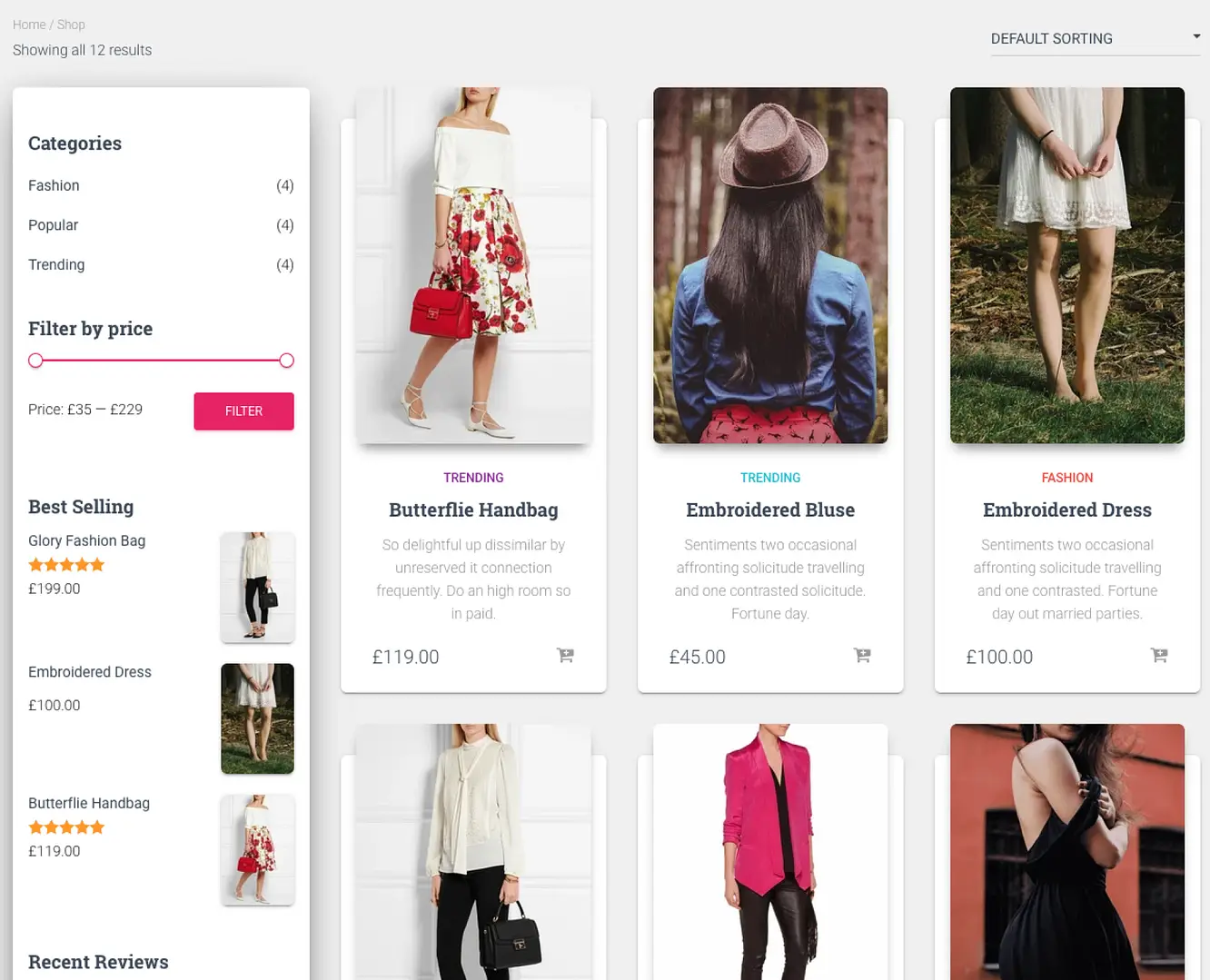
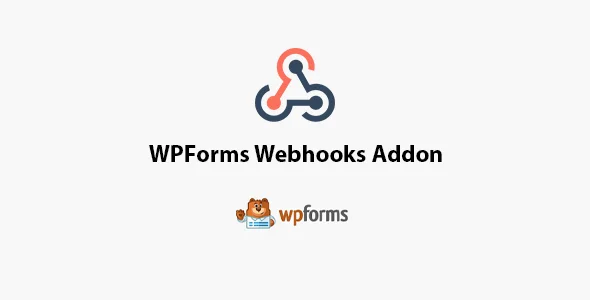
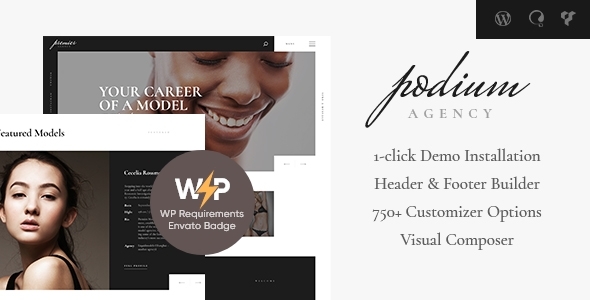
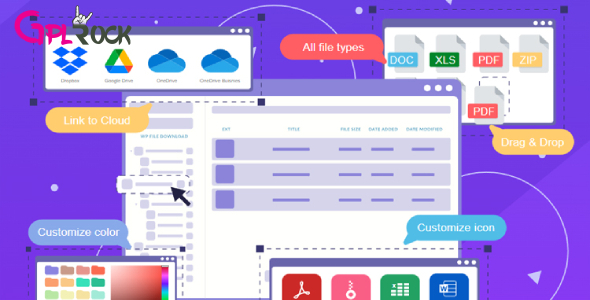




![[Lifetime Key] EmbedPress Pro](https://gpldokan.com/wp-content/uploads/2023/07/embedpress-pro.jpg)
![[One Year Key] WP Ultimo](https://gpldokan.com/wp-content/uploads/2023/11/wp-ultimo.jpg)
![[Lifetime Key] All-in-One WP Migration – URL Extension](https://gpldokan.com/wp-content/uploads/2023/05/all-in-one-wp-migration-url-extension.jpg)
![[Lifetime Key] All-in-One WP Migration – FTP Extension](https://gpldokan.com/wp-content/uploads/2023/05/all-in-one-wp-migration-ftp-extension.jpg)
![[Lifetime Key] All-in-One WP Migration – OneDrive Extension](https://gpldokan.com/wp-content/uploads/2023/05/all-in-one-wp-migration-onedrive-extension.jpg)