WooCommerce Catalog Visibility Options
Enhance Your WooCommerce Store with Catalog Visibility Options
WooCommerce Catalog Visibility Options is a helpful tool for any online store. It allows you to control how products are displayed to different users. Whether you want to show products as a catalog, hide prices, or manage who can see your shop, this plugin has you covered. Here’s how it can improve your WooCommerce site.
Key Features of WooCommerce Catalog Visibility Options
Show or Hide Prices
With this plugin, you can hide product prices from specific users. This feature is ideal for stores wanting to showcase products without selling directly. For example, you can hide prices for guests or non-registered users, encouraging them to sign up or contact you for more details.
Enable Catalog-Only Mode
Want to display products without the “Add to Cart” button? Use the catalog-only mode. This mode turns your store into a product catalog, making it perfect for businesses that do not sell online or want to take orders offline.
Control Visibility by User Role
WooCommerce Catalog Visibility Options lets you choose which user roles can see certain products. For instance, you can restrict some products to logged-in users or specific customer groups. This feature is beneficial for wholesale stores or membership sites.
Easy to Use and Customize
This plugin is user-friendly and integrates well with WooCommerce. You can easily configure settings without any coding knowledge. Just adjust the options to suit your store’s needs.
Why Use WooCommerce Catalog Visibility Options?
This plugin offers flexibility in how products are displayed. It helps you create a personalized experience for different users. By controlling what customers see, you can build a store that meets your business needs effectively.
Use WooCommerce Catalog Visibility Options to make your store more versatile and customer-friendly.

Transform WooCommerce into an online catalog by removing eCommerce functionality
Main Feature Catalog Visibility Options:
- Provides the ability to hide prices, or show prices only to authenticated users.
- Provides the ability to disable e-commerce functionality by disabling the cart.
- Allows configuration of alternate price content, when prices are disabled or shown only to logged in users.
- Allows configuration of alternate add-to-cart content, when e-commerce functionality is disabled or only available to authenticated users.
- Hide pricing to comply with Minimum Advertised Price (MAP) rules.
Once purchased, you can download the file from the “Downloads” tab that appears next to it, or at the Account -> Downloads page .
Before purchasing the product, please read the terms of use carefully at the page: Privacy Policy
If you have any questions, please read the FAQ section at the following link: FAQs
If you cannot find the answer to your question, please contact us via email [email protected] , or online support system.
Each product you can use for unlimited websites.
* Note: Do not use IDM to download products, because IDM will send a lot of requests to the server causing confusion, causing you to run out of downloads within a day with Membership



![[ACF] Advanced Custom Fields Pro](https://gpldokan.com/wp-content/uploads/2022/05/Advanced-Custom-Fields-Pro-247x247.png)


![[CrocoBlock] JetElements Addon for Elementor](https://gpldokan.com/wp-content/uploads/2022/05/Jetelements-plugin-247x247.png)

![[CrocoBlock] JetTabs – Tabs and Accordions for Elementor Page Builder](https://gpldokan.com/wp-content/uploads/2022/05/Jettab-247x247.png)

![[CrocoBlock] JetPopup – Popup Addon for Elementor](https://gpldokan.com/wp-content/uploads/2022/05/JETpopup-247x247.png)
![[Lifetime Key] Solid Affiliate](https://gpldokan.com/wp-content/uploads/2023/06/solid-affiliate.jpg)
![[Lifetime Key] WP Rocket](https://gpldokan.com/wp-content/uploads/2022/05/wp-rocket-plugin-247x247.png)
![[Lifetime Key] Ultimate Addons For Elementor](https://gpldokan.com/wp-content/uploads/2023/04/ultimate-addons-for-elementor.png)
![[Lifetime Key] The Plus Addon For Elementor](https://gpldokan.com/wp-content/uploads/2022/09/The-Plus-Addon-for-Elementor-Page-Builder-WordPress-Plugin-247x247.jpg)
![[Lifetime Key] Schema Pro](https://gpldokan.com/wp-content/uploads/2023/04/schema-pro.jpg)
![[Lifetime Key] Convert Pro](https://gpldokan.com/wp-content/uploads/2023/04/Convert-Pro.jpg)
![[Lifetime Key] Astra Pro](https://gpldokan.com/wp-content/uploads/2022/08/Astra-–-Fast-Lightweight-Customizable-Free-WordPress-Theme-Download-Now--247x247.jpg)
![[Lifetime Key] Imagify](https://gpldokan.com/wp-content/uploads/2023/04/imagify-image-optimization-plugin.jpg)








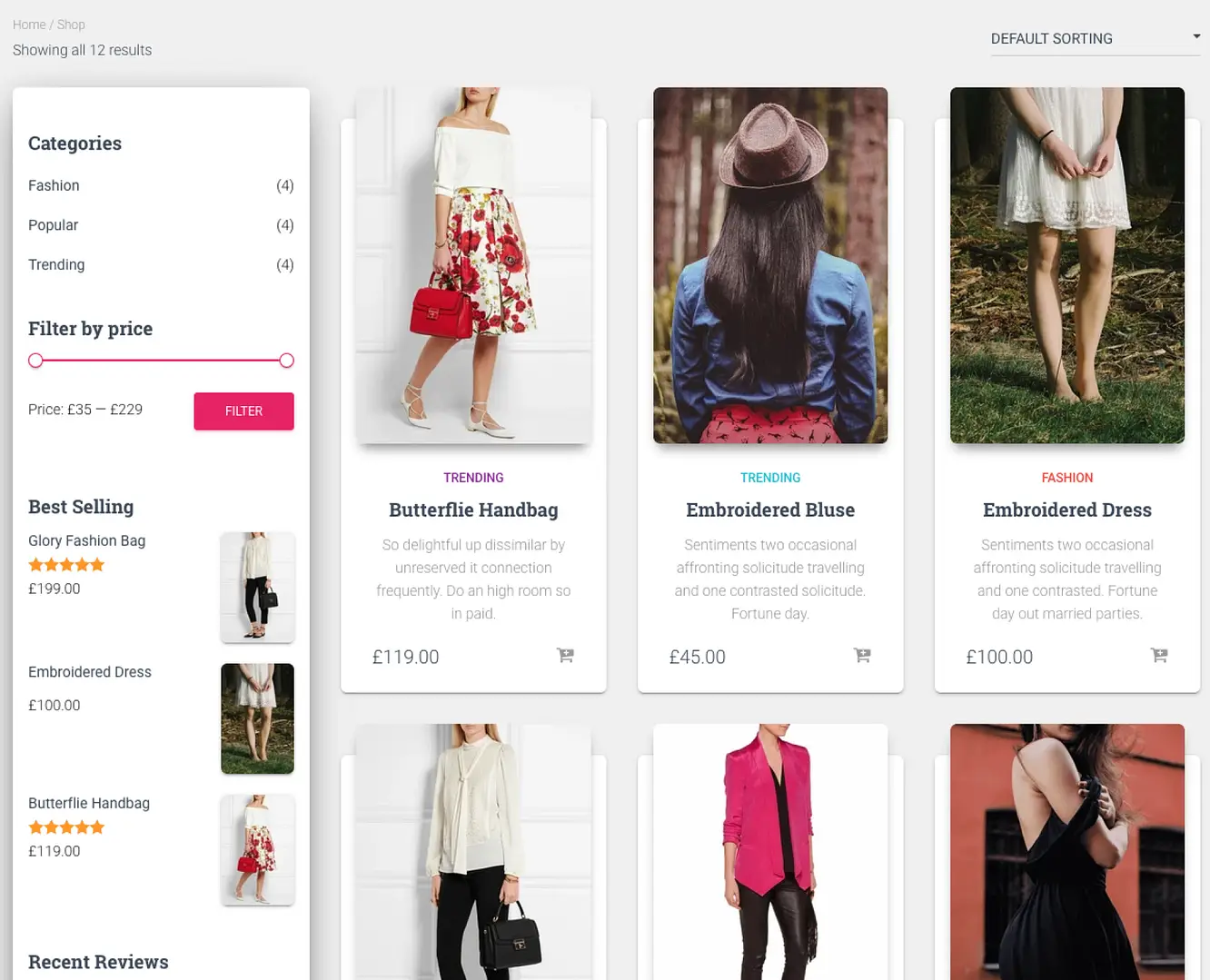
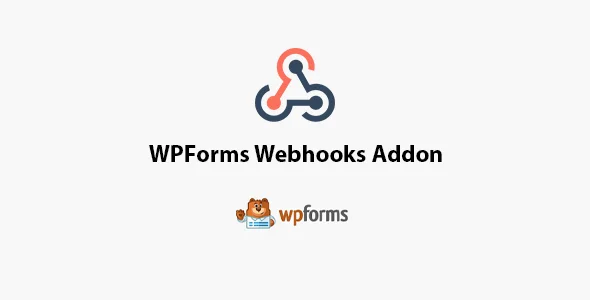
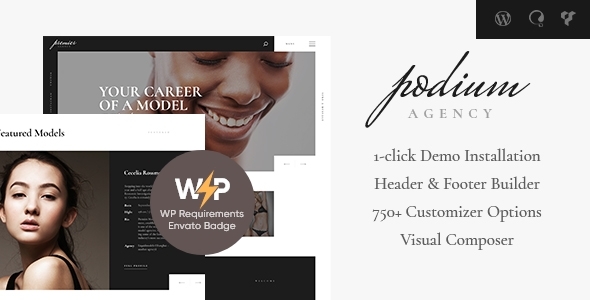
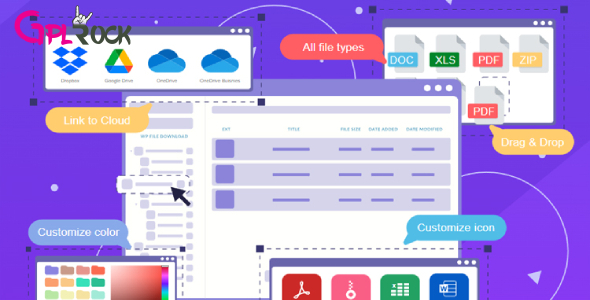




![[Lifetime Key] EmbedPress Pro](https://gpldokan.com/wp-content/uploads/2023/07/embedpress-pro.jpg)
![[One Year Key] WP Ultimo](https://gpldokan.com/wp-content/uploads/2023/11/wp-ultimo.jpg)
![[Lifetime Key] All-in-One WP Migration – URL Extension](https://gpldokan.com/wp-content/uploads/2023/05/all-in-one-wp-migration-url-extension.jpg)
![[Lifetime Key] All-in-One WP Migration – FTP Extension](https://gpldokan.com/wp-content/uploads/2023/05/all-in-one-wp-migration-ftp-extension.jpg)
![[Lifetime Key] All-in-One WP Migration – OneDrive Extension](https://gpldokan.com/wp-content/uploads/2023/05/all-in-one-wp-migration-onedrive-extension.jpg)