-
×
![[Lifetime Key] WP Rocket](https://gpldokan.com/wp-content/uploads/2022/05/wp-rocket-plugin-247x247.png) [Lifetime Key] WP Rocket
1 × ৳499.00
[Lifetime Key] WP Rocket
1 × ৳499.00 -
×
 Newspaper - News & WooCommerce WordPress Theme
1 × ৳149.00
Newspaper - News & WooCommerce WordPress Theme
1 × ৳149.00 -
×
 Elements Kit – The Ultimate Addons for Elementor Page Builder
1 × ৳149.00
Elements Kit – The Ultimate Addons for Elementor Page Builder
1 × ৳149.00 -
×
 WP ERP Pro
1 × ৳149.00
WP ERP Pro
1 × ৳149.00 -
×
 CartFlows Pro
1 × ৳149.00
CartFlows Pro
1 × ৳149.00 -
×
 Integrate Google Drive PRO
1 × ৳149.00
Integrate Google Drive PRO
1 × ৳149.00 -
×
 Gravity Forms WordPress Plugin
1 × ৳149.00
Gravity Forms WordPress Plugin
1 × ৳149.00 -
×
![[CrocoBlock] JetPopup – Popup Addon for Elementor](data:image/svg+xml,%3Csvg%20viewBox%3D%220%200%20247%20247%22%20xmlns%3D%22http%3A%2F%2Fwww.w3.org%2F2000%2Fsvg%22%3E%3C%2Fsvg%3E) [CrocoBlock] JetPopup – Popup Addon for Elementor
1 × ৳149.00
[CrocoBlock] JetPopup – Popup Addon for Elementor
1 × ৳149.00 -
×
![[ACF] Advanced Custom Fields Pro](data:image/svg+xml,%3Csvg%20viewBox%3D%220%200%20247%20247%22%20xmlns%3D%22http%3A%2F%2Fwww.w3.org%2F2000%2Fsvg%22%3E%3C%2Fsvg%3E) [ACF] Advanced Custom Fields Pro
1 × ৳149.00
[ACF] Advanced Custom Fields Pro
1 × ৳149.00 -
×
![[Lifetime Key] Schema Pro](data:image/svg+xml,%3Csvg%20viewBox%3D%220%200%20247%20247%22%20xmlns%3D%22http%3A%2F%2Fwww.w3.org%2F2000%2Fsvg%22%3E%3C%2Fsvg%3E) [Lifetime Key] Schema Pro
1 × ৳499.00
[Lifetime Key] Schema Pro
1 × ৳499.00 -
×
![Dokan Pro [Business] - eCommerce Marketplace Plugin](data:image/svg+xml,%3Csvg%20viewBox%3D%220%200%20247%20247%22%20xmlns%3D%22http%3A%2F%2Fwww.w3.org%2F2000%2Fsvg%22%3E%3C%2Fsvg%3E) Dokan Pro [Business] - eCommerce Marketplace Plugin
1 × ৳149.00
Dokan Pro [Business] - eCommerce Marketplace Plugin
1 × ৳149.00 -
×
 WP Rocket – Top #1 WordPress Cache Plugin
1 × ৳149.00
WP Rocket – Top #1 WordPress Cache Plugin
1 × ৳149.00 -
×
![[CrocoBlock] JetTabs – Tabs and Accordions for Elementor Page Builder](data:image/svg+xml,%3Csvg%20viewBox%3D%220%200%20247%20247%22%20xmlns%3D%22http%3A%2F%2Fwww.w3.org%2F2000%2Fsvg%22%3E%3C%2Fsvg%3E) [CrocoBlock] JetTabs – Tabs and Accordions for Elementor Page Builder
1 × ৳149.00
[CrocoBlock] JetTabs – Tabs and Accordions for Elementor Page Builder
1 × ৳149.00 -
×
 Advanced Custom Fields Multilingual
1 × ৳149.00
Advanced Custom Fields Multilingual
1 × ৳149.00
Best GPL Store for WordPress Themes & Plugins
GPL Dokan provides Elementor Pro, ACF, Rank Math Pro, Flatsome, All-in-One WP Migration, UpdraftPlus,
Wordfence, FiboSearch Pro, Polylang Pro, Yoast SEO Premium, and 5000+ themes and plugins.
(If you can't find the product, please message us.)
View more
 Newspaper - News & WooCommerce WordPress Theme
Newspaper - News & WooCommerce WordPress Theme  Elements Kit – The Ultimate Addons for Elementor Page Builder
Elements Kit – The Ultimate Addons for Elementor Page Builder  WP ERP Pro
WP ERP Pro  CartFlows Pro
CartFlows Pro  Integrate Google Drive PRO
Integrate Google Drive PRO  Gravity Forms WordPress Plugin
Gravity Forms WordPress Plugin ![[CrocoBlock] JetPopup – Popup Addon for Elementor](https://gpldokan.com/wp-content/uploads/2022/05/JETpopup-247x247.png) [CrocoBlock] JetPopup – Popup Addon for Elementor
[CrocoBlock] JetPopup – Popup Addon for Elementor ![[ACF] Advanced Custom Fields Pro](https://gpldokan.com/wp-content/uploads/2022/05/Advanced-Custom-Fields-Pro-247x247.png) [ACF] Advanced Custom Fields Pro
[ACF] Advanced Custom Fields Pro ![[Lifetime Key] Schema Pro](https://gpldokan.com/wp-content/uploads/2023/04/schema-pro.jpg) [Lifetime Key] Schema Pro
[Lifetime Key] Schema Pro ![Dokan Pro [Business] - eCommerce Marketplace Plugin](https://gpldokan.com/wp-content/uploads/2022/05/Dokan-Multivendor-Marketplace-247x247.png) Dokan Pro [Business] - eCommerce Marketplace Plugin
Dokan Pro [Business] - eCommerce Marketplace Plugin ![[CrocoBlock] JetTabs – Tabs and Accordions for Elementor Page Builder](https://gpldokan.com/wp-content/uploads/2022/05/Jettab-247x247.png) [CrocoBlock] JetTabs – Tabs and Accordions for Elementor Page Builder
[CrocoBlock] JetTabs – Tabs and Accordions for Elementor Page Builder  Advanced Custom Fields Multilingual
Advanced Custom Fields Multilingual 



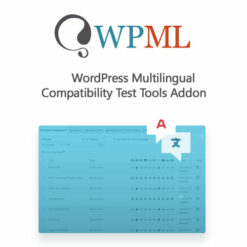
![[CrocoBlock] JetWooBuilder For Elementor](https://gpldokan.com/wp-content/uploads/2022/05/Jetwoobuilder-247x247.png)
![[CrocoBlock] JetEngine – Adding & Editing Dynamic Content with Elementor](https://gpldokan.com/wp-content/uploads/2022/05/JetEngine-plugin-247x247.png)
![[Lifetime Key] Solid Affiliate](https://gpldokan.com/wp-content/uploads/2023/06/solid-affiliate.jpg)
![[Lifetime Key] Ultimate Addons For Elementor](https://gpldokan.com/wp-content/uploads/2023/04/ultimate-addons-for-elementor.png)
![[Lifetime Key] The Plus Addon For Elementor](https://gpldokan.com/wp-content/uploads/2022/09/The-Plus-Addon-for-Elementor-Page-Builder-WordPress-Plugin-247x247.jpg)
![[Lifetime Key] Convert Pro](https://gpldokan.com/wp-content/uploads/2023/04/Convert-Pro.jpg)
![[Lifetime Key] Astra Pro](https://gpldokan.com/wp-content/uploads/2022/08/Astra-–-Fast-Lightweight-Customizable-Free-WordPress-Theme-Download-Now--247x247.jpg)
![[Lifetime Key] Imagify](https://gpldokan.com/wp-content/uploads/2023/04/imagify-image-optimization-plugin.jpg)






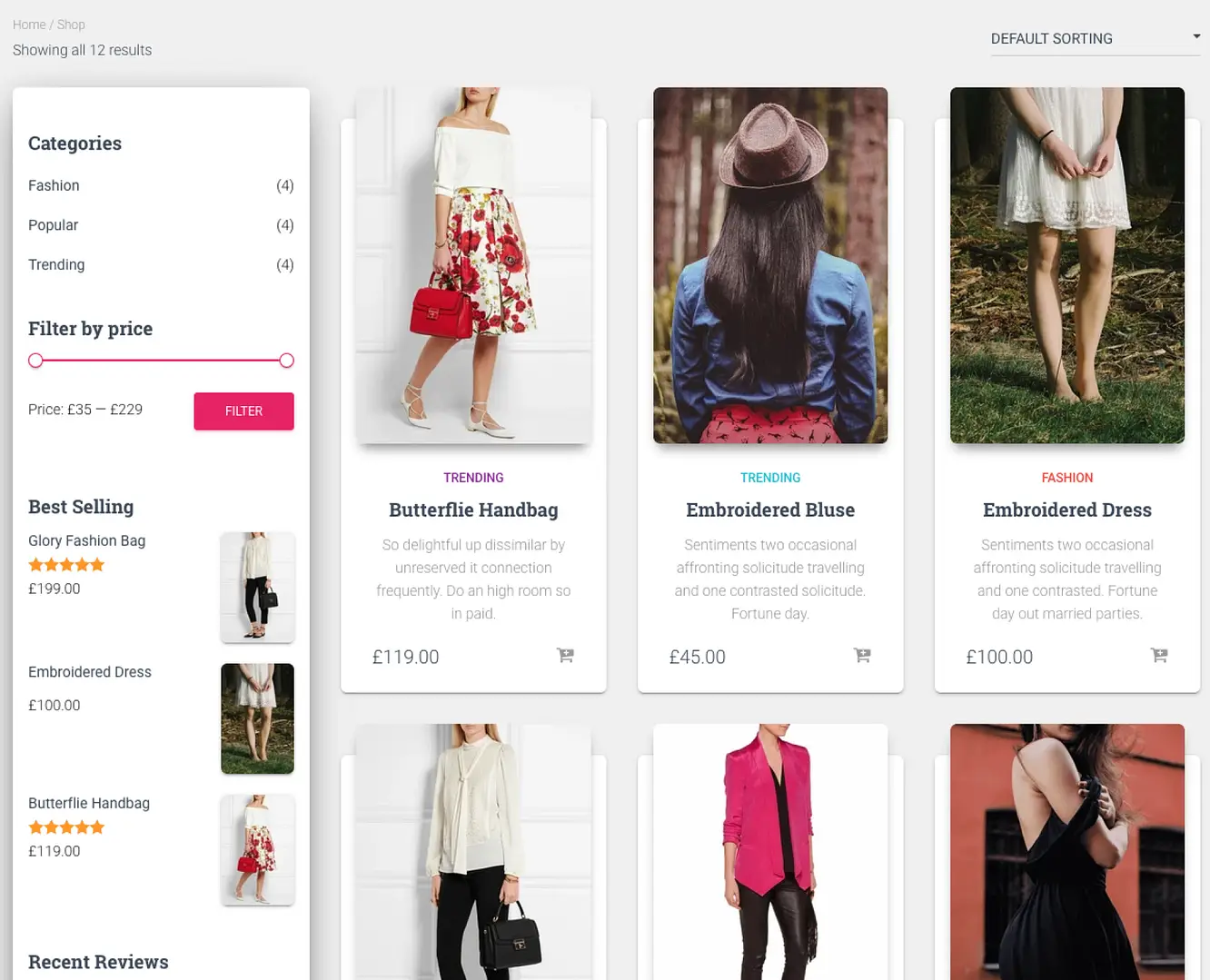
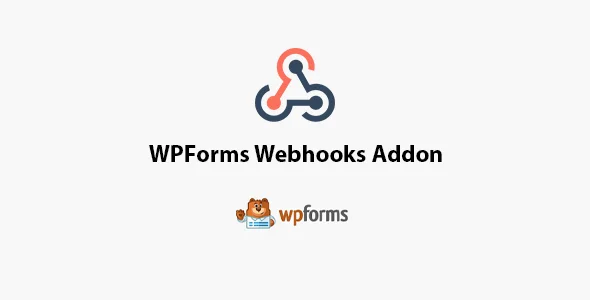
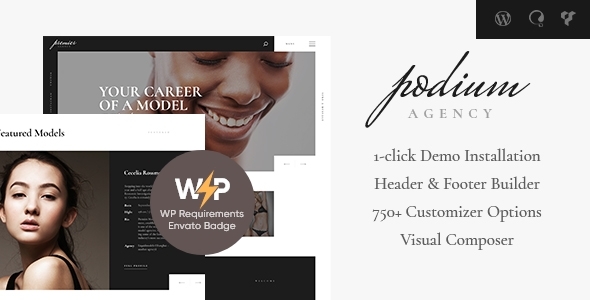
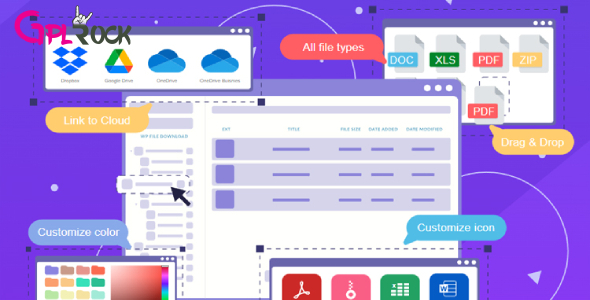




![[Lifetime Key] EmbedPress Pro](https://gpldokan.com/wp-content/uploads/2023/07/embedpress-pro.jpg)
![[One Year Key] WP Ultimo](https://gpldokan.com/wp-content/uploads/2023/11/wp-ultimo.jpg)
![[Lifetime Key] All-in-One WP Migration – URL Extension](https://gpldokan.com/wp-content/uploads/2023/05/all-in-one-wp-migration-url-extension.jpg)
![[Lifetime Key] All-in-One WP Migration – FTP Extension](https://gpldokan.com/wp-content/uploads/2023/05/all-in-one-wp-migration-ftp-extension.jpg)
![[Lifetime Key] All-in-One WP Migration – OneDrive Extension](https://gpldokan.com/wp-content/uploads/2023/05/all-in-one-wp-migration-onedrive-extension.jpg)