PWA Plugin [AltumCode] for GPL Dokan
Progressive Web Apps (PWA) have become a vital tool for websites. They make your site faster, more responsive, and mobile-friendly. The PWA Plugin by AltumCode offers a seamless way to create a Progressive Web App for your site. GPL Dokan provides this plugin with a focus on affordability and usability.
What is the PWA Plugin by AltumCode?
The PWA Plugin is a tool that helps convert your website into a Progressive Web App. With this plugin, users can install your site as an app on their devices. It ensures faster loading and offline access to your site.
This plugin is lightweight, easy to use, and perfect for developers or businesses.
Why Choose the PWA Plugin from GPL Dokan?
At GPL Dokan, we understand the need for affordable, reliable tools. The PWA Plugin by AltumCode fits these needs perfectly. Below are reasons to choose it:
- Cost-Effective: Get premium features without spending much.
- User-Friendly: No coding skills are required.
- Fast Installation: Set it up in just a few minutes.
![PWA Plugin [AltumCode]](data:image/svg+xml,%3Csvg%20viewBox%3D%220%200%20600%20339%22%20xmlns%3D%22http%3A%2F%2Fwww.w3.org%2F2000%2Fsvg%22%3E%3C%2Fsvg%3E)
PWA (Progressive Web App) System – Gives you and your users the ability to download and install the web page as an app on your PC / Phone, directly via the browser.
Features of the PWA Plugin
1. Offline Mode
The plugin ensures your website works even when there is no internet. Visitors can browse cached pages anytime.
2. Add to Home Screen
Users can save your website as an app on their device. This boosts user engagement and convenience.
3. Lightweight and Fast
The PWA Plugin is built for speed. It ensures your website loads faster than before.
4. Easy Setup
You don’t need technical skills to set up this plugin. Follow simple instructions, and you’re good to go.
5. Cross-Platform Support
The plugin works well on Android, iOS, and desktop browsers.
6. Push Notifications
Engage users with notifications for updates or offers.
Benefits of Using the PWA Plugin
Improves User Experience
PWAs deliver a fast and smooth experience to users. Your visitors will love how quickly your site loads and how easy it is to use.
Boosts Engagement
Features like offline mode and push notifications encourage users to interact more.
SEO-Friendly
Google prioritizes fast-loading websites. Using this plugin can improve your rankings.
Saves Development Time
Instead of building a native app, convert your site into a PWA in minutes.
How to Use the PWA Plugin by AltumCode
Using this plugin is simple:
- Download the plugin from GPL Dokan.
- Install it on your WordPress website.
- Configure basic settings like app name, logo, and theme colors.
- Save changes and test the PWA on your device.
That’s it! Your site is now a Progressive Web App.
Why Buy from GPL Dokan?
GPL Dokan offers this premium plugin at an affordable price. Here’s why you should choose us:
- Affordable Pricing: Save money without sacrificing quality.
- Regular Updates: Get access to the latest features.
- Secure Download: Your download is safe and reliable.
Who Should Use the PWA Plugin?
This plugin is ideal for:
- Bloggers looking to enhance their site’s performance.
- E-commerce businesses that want a mobile app-like experience.
- Developers who need a quick solution for PWAs.
Once purchased, you can download the file from the “Downloads” tab that appears next to it, or at the Account -> Downloads page .
Before purchasing the product, please read the terms of use carefully at the page: Privacy Policy
If you have any questions, please read the FAQ section at the following link: FAQs
If you cannot find the answer to your question, please contact us via email [email protected] , or online support system.
Each product you can use for unlimited websites.
* Note: Do not use IDM to download products, because IDM will send a lot of requests to the server causing confusion, causing you to run out of downloads within a day with Membership
![[CrocoBlock] JetPopup – Popup Addon for Elementor](https://gpldokan.com/wp-content/uploads/2022/05/JETpopup-247x247.png) [CrocoBlock] JetPopup – Popup Addon for Elementor
1 × ৳149.00
[CrocoBlock] JetPopup – Popup Addon for Elementor
1 × ৳149.00![[Lifetime Key] Astra Pro](data:image/svg+xml,%3Csvg%20viewBox%3D%220%200%20247%20247%22%20xmlns%3D%22http%3A%2F%2Fwww.w3.org%2F2000%2Fsvg%22%3E%3C%2Fsvg%3E) [Lifetime Key] Astra Pro
1 × ৳499.00
[Lifetime Key] Astra Pro
1 × ৳499.00![[Lifetime Key] WP Rocket](data:image/svg+xml,%3Csvg%20viewBox%3D%220%200%20247%20247%22%20xmlns%3D%22http%3A%2F%2Fwww.w3.org%2F2000%2Fsvg%22%3E%3C%2Fsvg%3E) [Lifetime Key] WP Rocket
1 × ৳499.00
[Lifetime Key] WP Rocket
1 × ৳499.00
![[Lifetime Key] Astra Pro](https://gpldokan.com/wp-content/uploads/2022/08/Astra-–-Fast-Lightweight-Customizable-Free-WordPress-Theme-Download-Now--247x247.jpg) [Lifetime Key] Astra Pro
[Lifetime Key] Astra Pro ![[Lifetime Key] WP Rocket](https://gpldokan.com/wp-content/uploads/2022/05/wp-rocket-plugin-247x247.png) [Lifetime Key] WP Rocket
[Lifetime Key] WP Rocket 
![PWA Plugin [AltumCode]](https://gpldokan.com/wp-content/uploads/2024/07/PWA-Plugin-AltumCode-Free-Download-600x339-1.webp)

![[CrocoBlock] JetTabs – Tabs and Accordions for Elementor Page Builder](https://gpldokan.com/wp-content/uploads/2022/05/Jettab-247x247.png)
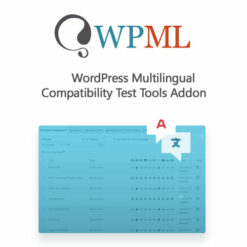
![[CrocoBlock] JetEngine – Adding & Editing Dynamic Content with Elementor](https://gpldokan.com/wp-content/uploads/2022/05/JetEngine-plugin-247x247.png)


![[CrocoBlock] JetTricks for Elementor](https://gpldokan.com/wp-content/uploads/2022/05/Jettricks-247x247.png)
![[Lifetime Key] Solid Affiliate](https://gpldokan.com/wp-content/uploads/2023/06/solid-affiliate.jpg)
![[Lifetime Key] Ultimate Addons For Elementor](https://gpldokan.com/wp-content/uploads/2023/04/ultimate-addons-for-elementor.png)
![[Lifetime Key] The Plus Addon For Elementor](https://gpldokan.com/wp-content/uploads/2022/09/The-Plus-Addon-for-Elementor-Page-Builder-WordPress-Plugin-247x247.jpg)
![[Lifetime Key] Schema Pro](https://gpldokan.com/wp-content/uploads/2023/04/schema-pro.jpg)
![[Lifetime Key] Convert Pro](https://gpldokan.com/wp-content/uploads/2023/04/Convert-Pro.jpg)
![[Lifetime Key] Imagify](https://gpldokan.com/wp-content/uploads/2023/04/imagify-image-optimization-plugin.jpg)









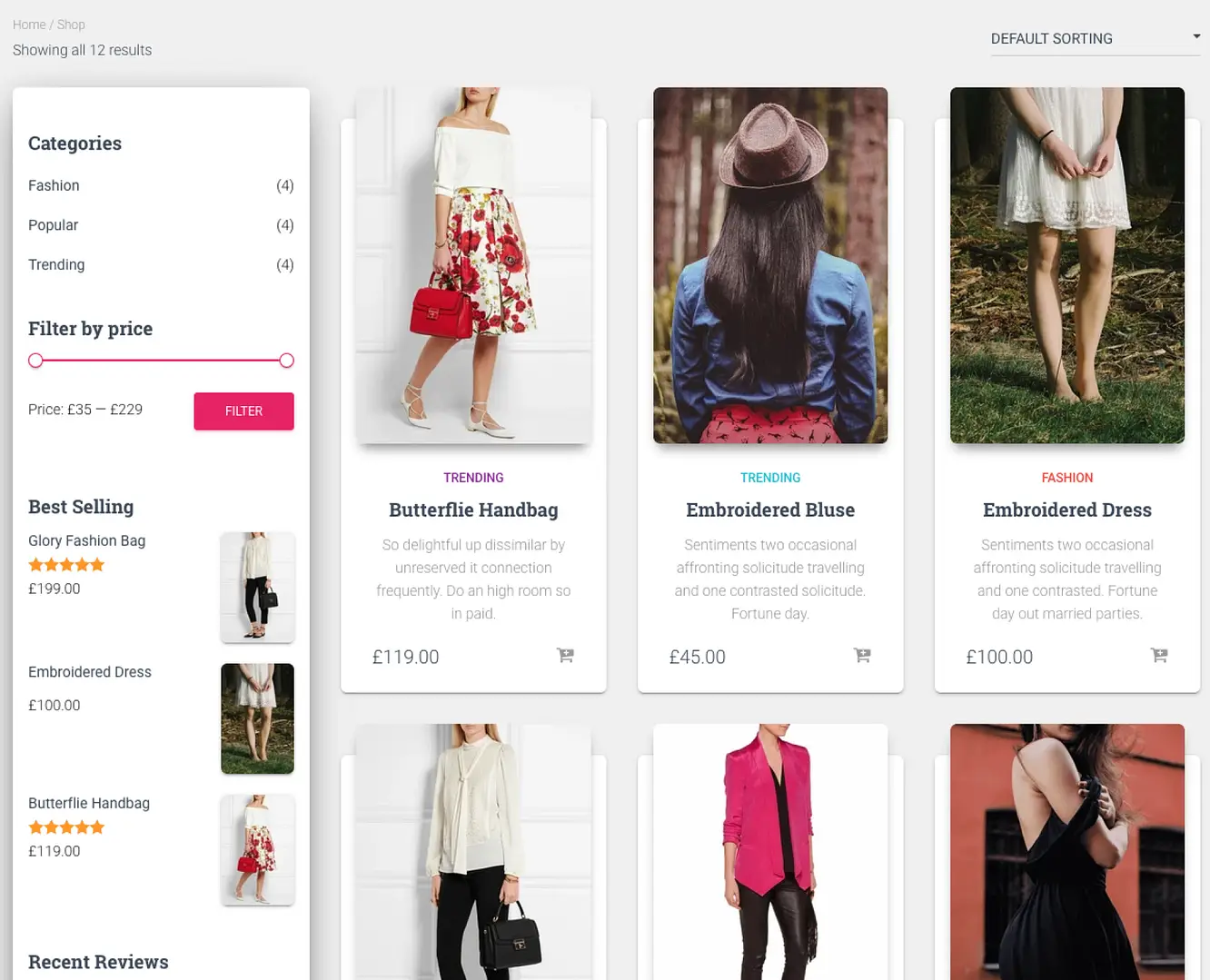
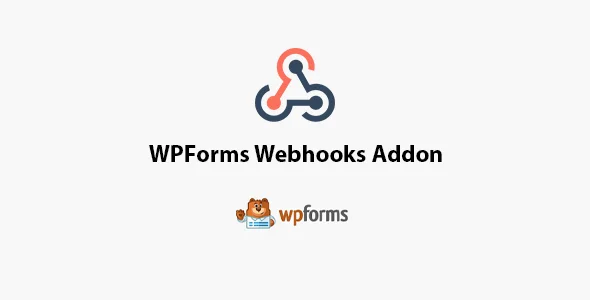
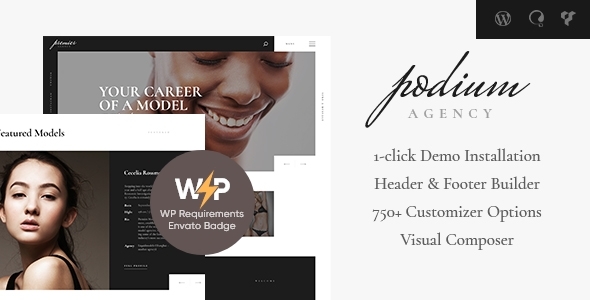
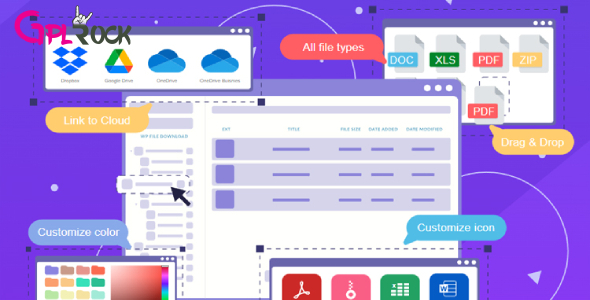




![[Lifetime Key] EmbedPress Pro](https://gpldokan.com/wp-content/uploads/2023/07/embedpress-pro.jpg)
![[One Year Key] WP Ultimo](https://gpldokan.com/wp-content/uploads/2023/11/wp-ultimo.jpg)
![[Lifetime Key] All-in-One WP Migration – URL Extension](https://gpldokan.com/wp-content/uploads/2023/05/all-in-one-wp-migration-url-extension.jpg)
![[Lifetime Key] All-in-One WP Migration – FTP Extension](https://gpldokan.com/wp-content/uploads/2023/05/all-in-one-wp-migration-ftp-extension.jpg)
![[Lifetime Key] All-in-One WP Migration – OneDrive Extension](https://gpldokan.com/wp-content/uploads/2023/05/all-in-one-wp-migration-onedrive-extension.jpg)