Fancy Product Designer Pricing Add-On for Dokan
Are you looking to enhance your online store with advanced product customization features? The Fancy Product Designer Pricing Add-On for Dokan is the perfect solution. This add-on gives you complete control over pricing, allowing your customers to personalize products easily while automatically adjusting the prices based on their design choices.
In this article, we will explain how the Fancy Product Designer Pricing Add-On works, its key features, and how it can benefit your business. Let’s dive into the details!
What is the Fancy Product Designer Pricing Add-On?
The Fancy Product Designer Pricing Add-On is an additional feature designed for Dokan users who want to offer a personalized pricing experience for customizable products. This add-on integrates seamlessly with your Dokan store and allows you to set dynamic pricing rules based on the customizations made by your customers.
With this add-on, you can create a wide range of pricing models. Whether it’s based on the number of items, the complexity of the design, or specific product features, the add-on adjusts the final price automatically. This helps store owners avoid manual calculations and provides a more efficient and transparent shopping experience for customers.

Key Features of the Pricing Add-On
1. Dynamic Price Calculation
The Fancy Product Designer Pricing Add-On automatically calculates the price based on the customizations made by the customer. If a customer adds text, images, or other personalized elements to a product, the price will update in real time. This eliminates the need for you to manually change prices or explain the pricing structure to customers.
2. Multiple Pricing Models
The add-on supports various pricing models, such as fixed prices, percentage-based pricing, or per unit pricing. You can set specific pricing rules based on the type of customization, such as adding an image, changing the color, or selecting different text fonts. This flexibility helps cater to a wide range of product types and business models.
3. Easy Integration with Dokan
This add-on is built to work seamlessly with the Dokan multi-vendor marketplace. It integrates directly into the product page, making it easy for vendors to enable and configure pricing rules for their customizable products. Vendors don’t need any coding skills to use this add-on.
4. Real-Time Price Updates
Customers will see the updated price immediately as they make changes to the product. This ensures that the shopping experience is transparent and that there are no surprises at checkout. The real-time price display helps customers make informed purchasing decisions and increases conversion rates.
5. Customizable Price Rules
Store owners can set rules for different product customizations, such as pricing based on the number of characters in text or the size of the design. The add-on provides flexibility in determining how different customization options affect the final price.
6. Support for Multiple Currencies
The Pricing Add-On supports various currencies, which is perfect for stores that cater to international customers. It can automatically convert prices to the local currency based on the customer’s location, ensuring a smooth experience for global shoppers.
Benefits of Using the Pricing Add-On
1. Increased Revenue
By offering dynamic pricing, you can create more flexible and profitable pricing models. The ability to charge extra for customizations or premium options can lead to higher revenue per product. Customers are willing to pay more for personalized items, and this add-on helps you capture that added value.
2. Improved Customer Experience
Customers love the ability to see how their customizations affect the price in real time. The Fancy Product Designer Pricing Add-On ensures that they can easily see the final price, boosting trust and improving the overall shopping experience. This leads to higher customer satisfaction and repeat business.
3. Enhanced Store Functionality
With this add-on, your store will stand out in the competitive eCommerce market. Offering flexible pricing based on customizations can give you an edge over other stores that don’t have this feature. It also makes managing product pricing easier, especially if you have a wide range of customizable products.
4. Reduced Administrative Work
By automating the pricing process, you reduce the amount of time spent on manual price adjustments. This gives you more time to focus on other areas of your business, such as marketing or customer service. The add-on simplifies the whole pricing management process.
How to Install the Pricing Add-On
Installing the Fancy Product Designer Pricing Add-On for Dokan is simple. You can download the add-on from the official website or the Dokan marketplace. Once downloaded, follow the installation instructions provided in the documentation.
After installation, navigate to the settings panel of your Dokan store, where you can enable the pricing rules for your products. You can customize the rules based on your specific needs, such as adding or removing charges based on customization features.
Once purchased, you can download the file from the “Downloads” tab that appears next to it, or at the Account -> Downloads page .
Before purchasing the product, please read the terms of use carefully at the page: Privacy Policy
If you have any questions, please read the FAQ section at the following link: FAQs
If you cannot find the answer to your question, please contact us via email [email protected] , or online support system.
Each product you can use for unlimited websites.
* Note: Do not use IDM to download products, because IDM will send a lot of requests to the server causing confusion, causing you to run out of downloads within a day with Membership
 Advanced Custom Fields Multilingual
1 × ৳149.00
Advanced Custom Fields Multilingual
1 × ৳149.00![[Lifetime Key] Convert Pro](data:image/svg+xml,%3Csvg%20viewBox%3D%220%200%20247%20247%22%20xmlns%3D%22http%3A%2F%2Fwww.w3.org%2F2000%2Fsvg%22%3E%3C%2Fsvg%3E) [Lifetime Key] Convert Pro
1 × ৳499.00
[Lifetime Key] Convert Pro
1 × ৳499.00 Basic Membership
1 × ৳499.00
Basic Membership
1 × ৳499.00
![[Lifetime Key] Convert Pro](https://gpldokan.com/wp-content/uploads/2023/04/Convert-Pro.jpg) [Lifetime Key] Convert Pro
[Lifetime Key] Convert Pro  Basic Membership
Basic Membership 


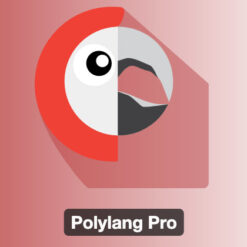

![[CrocoBlock] JetTabs – Tabs and Accordions for Elementor Page Builder](https://gpldokan.com/wp-content/uploads/2022/05/Jettab-247x247.png)
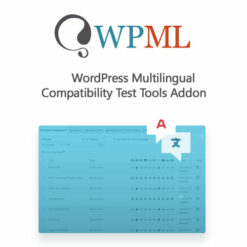
![Rank Math Pro [Agency] - Top #1 WordPress SEO Plugin](https://gpldokan.com/wp-content/uploads/2022/05/RankMathPro-247x247.png)


![[Lifetime Key] Solid Affiliate](https://gpldokan.com/wp-content/uploads/2023/06/solid-affiliate.jpg)
![[Lifetime Key] WP Rocket](https://gpldokan.com/wp-content/uploads/2022/05/wp-rocket-plugin-247x247.png)
![[Lifetime Key] Ultimate Addons For Elementor](https://gpldokan.com/wp-content/uploads/2023/04/ultimate-addons-for-elementor.png)
![[Lifetime Key] The Plus Addon For Elementor](https://gpldokan.com/wp-content/uploads/2022/09/The-Plus-Addon-for-Elementor-Page-Builder-WordPress-Plugin-247x247.jpg)
![[Lifetime Key] Schema Pro](https://gpldokan.com/wp-content/uploads/2023/04/schema-pro.jpg)
![[Lifetime Key] Astra Pro](https://gpldokan.com/wp-content/uploads/2022/08/Astra-–-Fast-Lightweight-Customizable-Free-WordPress-Theme-Download-Now--247x247.jpg)
![[Lifetime Key] Imagify](https://gpldokan.com/wp-content/uploads/2023/04/imagify-image-optimization-plugin.jpg)







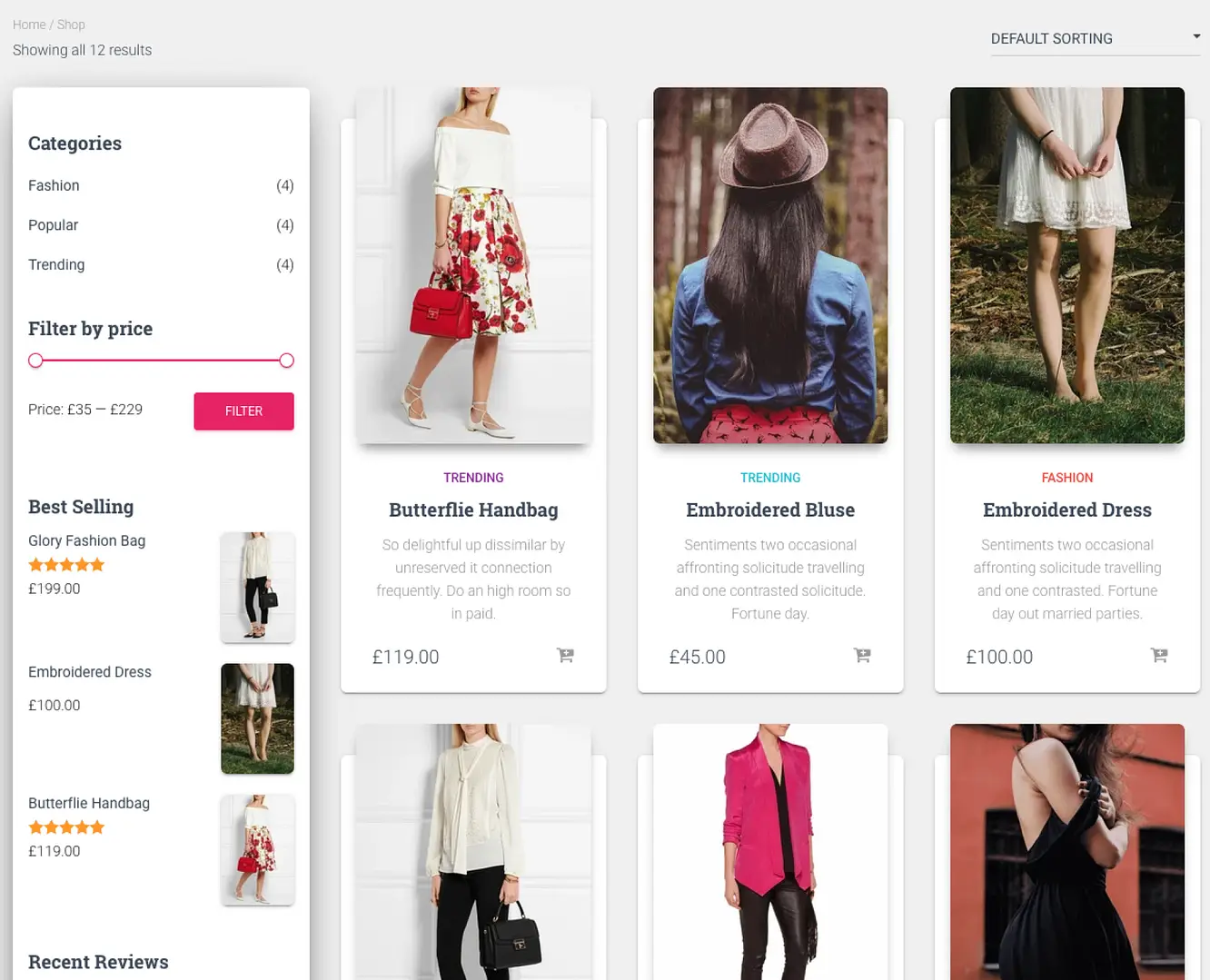
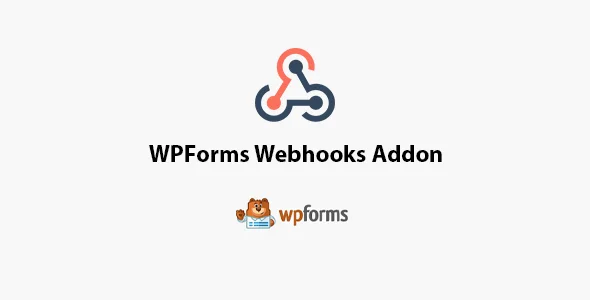
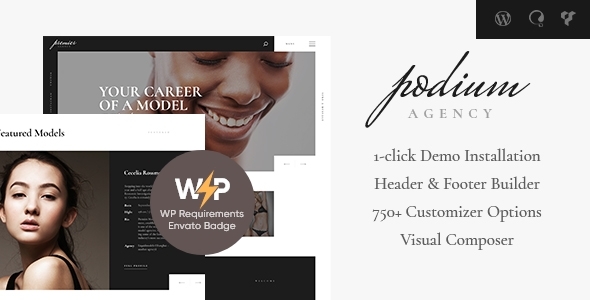
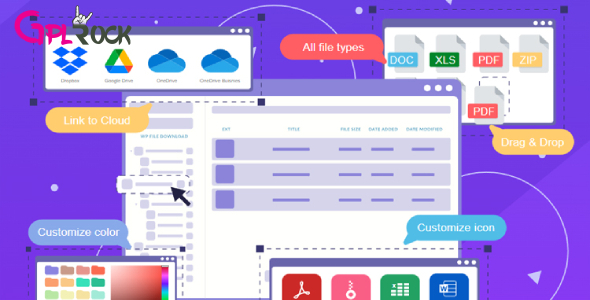




![[Lifetime Key] EmbedPress Pro](https://gpldokan.com/wp-content/uploads/2023/07/embedpress-pro.jpg)
![[One Year Key] WP Ultimo](https://gpldokan.com/wp-content/uploads/2023/11/wp-ultimo.jpg)
![[Lifetime Key] All-in-One WP Migration – URL Extension](https://gpldokan.com/wp-content/uploads/2023/05/all-in-one-wp-migration-url-extension.jpg)
![[Lifetime Key] All-in-One WP Migration – FTP Extension](https://gpldokan.com/wp-content/uploads/2023/05/all-in-one-wp-migration-ftp-extension.jpg)
![[Lifetime Key] All-in-One WP Migration – OneDrive Extension](https://gpldokan.com/wp-content/uploads/2023/05/all-in-one-wp-migration-onedrive-extension.jpg)