Element Pack Addon for Elementor Page Builder WordPress Plugin
Introduction
Element Pack Addon is a powerful tool for Elementor Page Builder. It enhances your WordPress website with advanced features and widgets. This addon provides endless design possibilities for professionals and beginners.
Why Choose Element Pack Addon?
Element Pack Addon simplifies website creation. It offers modern widgets, unique features, and responsive designs. Below are the main reasons to choose it:
1. Wide Range of Widgets
Element Pack comes with over 190 widgets. These include carousels, sliders, forms, and more. Each widget is customizable to fit your needs.
2. Easy Integration
The addon works seamlessly with Elementor Page Builder. You can add and edit widgets directly from the Elementor interface.
3. Responsive Design
All elements are responsive and mobile-friendly. Your website will look great on any device.
4. Regular Updates
Element Pack Addon offers frequent updates. These updates ensure compatibility with the latest WordPress version.

Features of Element Pack Addon
1. User-Friendly Interface
The addon is easy to use, even for beginners. Drag-and-drop functionality makes designing websites simple and fast.
2. Pre-Built Templates
Element Pack provides hundreds of ready-to-use templates. You can import them with a single click to save time.
3. Advanced Animations
It includes advanced animation effects. These effects make your website more engaging and interactive.
4. Third-Party Integrations
Element Pack supports integrations with tools like Mailchimp, Google Maps, and more. This feature adds flexibility to your design.
Benefits of Using Element PackAddon
1. Boost Creativity
With Element Pack, you can design websites without limits. Its variety of features sparks creativity.
2. Save Time and Effort
Pre-built templates and easy integration reduce your workload. You can focus on your content instead of coding.
3. Improve User Experience
Responsive widgets and animations enhance your website’s user experience. Visitors will stay longer and interact more.
How to Install Element PackAddon?
- Download the addon from GPL Dokan.
- Go to your WordPress dashboard.
- Navigate to Plugins > Add New.
- Upload the Element Pack Addon file.
- Click Install and then Activate.
- Start customizing your website with new widgets.
Why Buy from GPL Dokan?
GPL Dokan offers affordable and authentic plugins. When you buy Element Pack Addon here, you get the following benefits:
- Low Price: Get premium plugins at a fraction of the cost.
- Regular Updates: Enjoy frequent updates at no extra charge.
- GPL License: All products are 100% GPL-compliant. You can use them on multiple websites.
- Secure Payments: Your transactions are safe and secure.
Who Should Use Element Pack Addon?
Element Pack Addon is perfect for:
- Web Designers: Create professional websites quickly.
- Small Business Owners: Build affordable websites without hiring developers.
- Bloggers: Customize blog layouts easily.
- Freelancers: Deliver feature-rich websites to clients.
Once purchased, you can download the file from the “Downloads” tab that appears next to it, or at the Account -> Downloads page .
Before purchasing the product, please read the terms of use carefully at the page: Privacy Policy
If you have any questions, please read the FAQ section at the following link: FAQs
If you cannot find the answer to your question, please contact us via email [email protected] , or online support system.
Each product you can use for unlimited websites.
* Note: Do not use IDM to download products, because IDM will send a lot of requests to the server causing confusion, causing you to run out of downloads within a day with Membership








![[ACF] Advanced Custom Fields Pro](https://gpldokan.com/wp-content/uploads/2022/05/Advanced-Custom-Fields-Pro-247x247.png)

![[CrocoBlock] JetWooBuilder For Elementor](https://gpldokan.com/wp-content/uploads/2022/05/Jetwoobuilder-247x247.png)
![[Lifetime Key] Solid Affiliate](https://gpldokan.com/wp-content/uploads/2023/06/solid-affiliate.jpg)
![[Lifetime Key] Ultimate Addons For Elementor](https://gpldokan.com/wp-content/uploads/2023/04/ultimate-addons-for-elementor.png)
![[Lifetime Key] The Plus Addon For Elementor](https://gpldokan.com/wp-content/uploads/2022/09/The-Plus-Addon-for-Elementor-Page-Builder-WordPress-Plugin-247x247.jpg)
![[Lifetime Key] Schema Pro](https://gpldokan.com/wp-content/uploads/2023/04/schema-pro.jpg)
![[Lifetime Key] Convert Pro](https://gpldokan.com/wp-content/uploads/2023/04/Convert-Pro.jpg)
![[Lifetime Key] Astra Pro](https://gpldokan.com/wp-content/uploads/2022/08/Astra-–-Fast-Lightweight-Customizable-Free-WordPress-Theme-Download-Now--247x247.jpg)
![[Lifetime Key] Imagify](https://gpldokan.com/wp-content/uploads/2023/04/imagify-image-optimization-plugin.jpg)









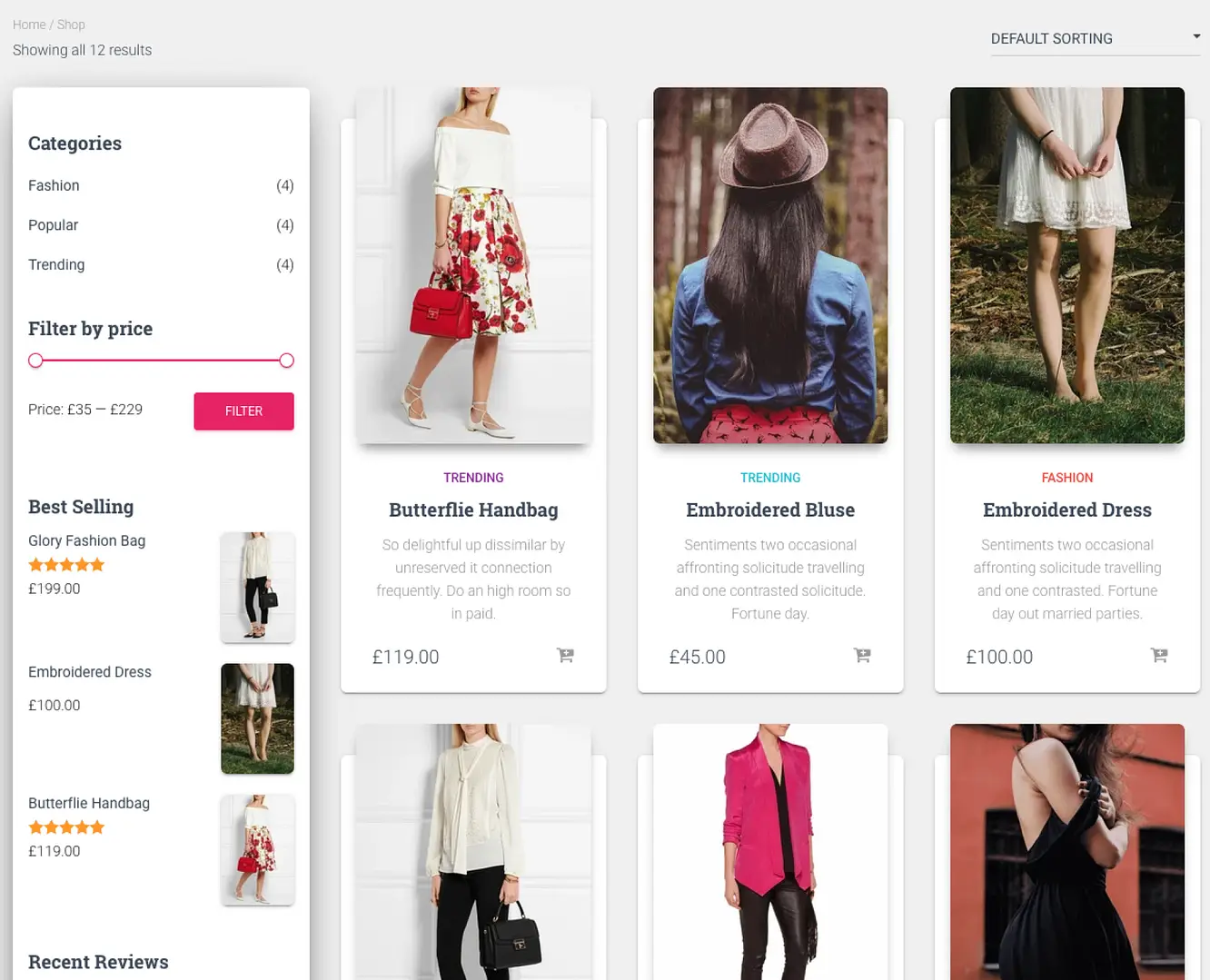
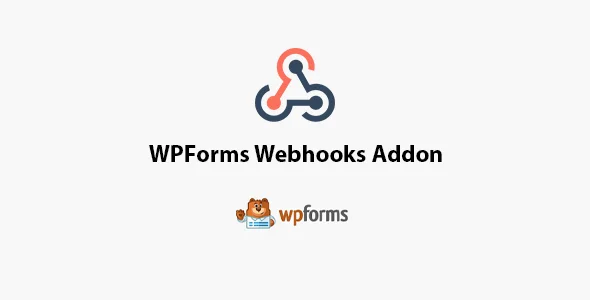
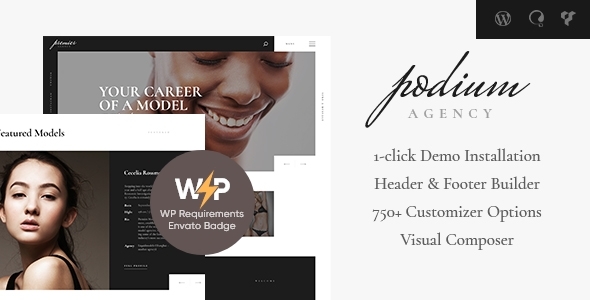
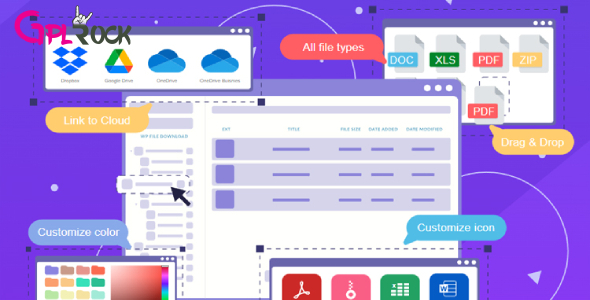




![[Lifetime Key] EmbedPress Pro](https://gpldokan.com/wp-content/uploads/2023/07/embedpress-pro.jpg)
![[One Year Key] WP Ultimo](https://gpldokan.com/wp-content/uploads/2023/11/wp-ultimo.jpg)
![[Lifetime Key] All-in-One WP Migration – URL Extension](https://gpldokan.com/wp-content/uploads/2023/05/all-in-one-wp-migration-url-extension.jpg)
![[Lifetime Key] All-in-One WP Migration – FTP Extension](https://gpldokan.com/wp-content/uploads/2023/05/all-in-one-wp-migration-ftp-extension.jpg)
![[Lifetime Key] All-in-One WP Migration – OneDrive Extension](https://gpldokan.com/wp-content/uploads/2023/05/all-in-one-wp-migration-onedrive-extension.jpg)