Datalentor – Advanced DataTable for Elementor: A Powerful Tool for Your Website
Introduction
Datalentor is a powerful data table plugin designed for Elementor users. It lets you create advanced tables easily, even without coding skills. Whether you’re running a business site, a personal blog, or an e-commerce platform, Datalentor brings flexibility and customization to your data displays.
Why Choose Datalentor for Elementor?
Using this, you can present complex data in a clear, organized way. This plugin is ideal for showcasing information like product comparisons, pricing tables, and performance reports. Its user-friendly design allows anyone to create dynamic tables quickly and efficiently.
Key Features
- Fully Responsive Design
Datalentor’s tables look great on all devices, from desktops to mobiles. Each table is responsive, ensuring a smooth viewing experience for all users.
- Customizable Table Styles
Choose from various table styles to match your website’s theme. You can change colors, fonts, and borders to fit your brand’s unique look.
- Sortable and Searchable Columns
Allow users to sort and search data within the table. This feature is perfect for sites with large amounts of data, helping users find what they need fast.
- Advanced Filtering Options
With this, you can set up filters to let users view specific data. This feature makes tables more interactive and improves the user experience.
- Pagination Support
For tables with extensive data, pagination keeps your tables organized and readable. It divides information into pages, so users can view data in sections without feeling overwhelmed.
- Responsive and Adjustable Columns
Adjust columns to display information in the best possible way. You can also hide certain columns on smaller screens, keeping tables clean and easy to read.

Benefits of Using This Tool
- Easy Setup and Integration
Datalentor integrates seamlessly with Elementor, making setup quick and simple. There’s no need to touch any code; everything is drag-and-drop.
- Improved User Engagement
By offering interactive tables, you improve how users engage with your content. Sorting, filtering, and searching features create a more engaging experience, keeping users on your site longer.
- Enhanced Data Presentation
Present data clearly and professionally. This allows you to display complex data in a way that’s easy for users to understand, making your site more informative and visually appealing.
How to Use Datalentor on Your Elementor Site
- Install the Plugin
Download and install it from GPL Dokan. Once installed, you can find it in your Elementor editor.
- Create Your Table
Open Elementor, drag the Datalentor widget onto your page, and start customizing. Add rows, columns, and set up filters, sorting, or pagination as needed.
- Customize the Style
Adjust the table style to match your website design. You can change colors, text size, and borders easily through the editor.
- Publish Your Table
Once you’re satisfied with the design, hit publish. Your table will now be live on your site, ready to provide users with a streamlined data-viewing experience.
Why Buy Datalentor from GPL Dokan?
GPL Dokan provides high-quality plugins at affordable prices. When you buy this from GPL Dokan, you get:
- Affordable Pricing: Enjoy premium features without the premium cost.
- Regular Updates: Get updates to ensure compatibility with the latest versions of Elementor and WordPress.
- 24/7 Customer Support: GPL Dokan’s support team is available to help with any issues or questions.
Conclusion
Datalentor – Advanced DataTable for Elementor is a must-have tool for anyone looking to present data effectively on their website. With its responsive design, customization options, and user-friendly features, this transforms your data presentation, making it engaging and professional.
Enhance your Elementor site with this from GPL Dokan today, and give your users a top-quality data-viewing experience!
Once purchased, you can download the file from the “Downloads” tab that appears next to it, or at the Account -> Downloads page .
Before purchasing the product, please read the terms of use carefully at the page: Privacy Policy
If you have any questions, please read the FAQ section at the following link: FAQs
If you cannot find the answer to your question, please contact us via email [email protected] , or online support system.
Each product you can use for unlimited websites.
* Note: Do not use IDM to download products, because IDM will send a lot of requests to the server causing confusion, causing you to run out of downloads within a day with Membership
 CartFlows Pro
1 × ৳149.00
CartFlows Pro
1 × ৳149.00![[CrocoBlock] JetTabs – Tabs and Accordions for Elementor Page Builder](data:image/svg+xml,%3Csvg%20viewBox%3D%220%200%20247%20247%22%20xmlns%3D%22http%3A%2F%2Fwww.w3.org%2F2000%2Fsvg%22%3E%3C%2Fsvg%3E) [CrocoBlock] JetTabs – Tabs and Accordions for Elementor Page Builder
1 × ৳149.00
[CrocoBlock] JetTabs – Tabs and Accordions for Elementor Page Builder
1 × ৳149.00 Addons for Elementor Pro (Premium)
1 × ৳149.00
Addons for Elementor Pro (Premium)
1 × ৳149.00![[CrocoBlock] JetTricks for Elementor](data:image/svg+xml,%3Csvg%20viewBox%3D%220%200%20247%20247%22%20xmlns%3D%22http%3A%2F%2Fwww.w3.org%2F2000%2Fsvg%22%3E%3C%2Fsvg%3E) [CrocoBlock] JetTricks for Elementor
1 × ৳149.00
[CrocoBlock] JetTricks for Elementor
1 × ৳149.00![[Lifetime Key] Astra Pro](data:image/svg+xml,%3Csvg%20viewBox%3D%220%200%20247%20247%22%20xmlns%3D%22http%3A%2F%2Fwww.w3.org%2F2000%2Fsvg%22%3E%3C%2Fsvg%3E) [Lifetime Key] Astra Pro
1 × ৳499.00
[Lifetime Key] Astra Pro
1 × ৳499.00![[Lifetime Key] Convert Pro](data:image/svg+xml,%3Csvg%20viewBox%3D%220%200%20247%20247%22%20xmlns%3D%22http%3A%2F%2Fwww.w3.org%2F2000%2Fsvg%22%3E%3C%2Fsvg%3E) [Lifetime Key] Convert Pro
1 × ৳499.00
[Lifetime Key] Convert Pro
1 × ৳499.00 All in One
1 × ৳7,499.00
All in One
1 × ৳7,499.00![[CrocoBlock] JetEngine – Adding & Editing Dynamic Content with Elementor](data:image/svg+xml,%3Csvg%20viewBox%3D%220%200%20247%20247%22%20xmlns%3D%22http%3A%2F%2Fwww.w3.org%2F2000%2Fsvg%22%3E%3C%2Fsvg%3E) [CrocoBlock] JetEngine – Adding & Editing Dynamic Content with Elementor
1 × ৳149.00
[CrocoBlock] JetEngine – Adding & Editing Dynamic Content with Elementor
1 × ৳149.00![[CrocoBlock] JetElements Addon for Elementor](data:image/svg+xml,%3Csvg%20viewBox%3D%220%200%20247%20247%22%20xmlns%3D%22http%3A%2F%2Fwww.w3.org%2F2000%2Fsvg%22%3E%3C%2Fsvg%3E) [CrocoBlock] JetElements Addon for Elementor
1 × ৳149.00
[CrocoBlock] JetElements Addon for Elementor
1 × ৳149.00
![[CrocoBlock] JetTabs – Tabs and Accordions for Elementor Page Builder](https://gpldokan.com/wp-content/uploads/2022/05/Jettab-247x247.png) [CrocoBlock] JetTabs – Tabs and Accordions for Elementor Page Builder
[CrocoBlock] JetTabs – Tabs and Accordions for Elementor Page Builder  Addons for Elementor Pro (Premium)
Addons for Elementor Pro (Premium) ![[CrocoBlock] JetTricks for Elementor](https://gpldokan.com/wp-content/uploads/2022/05/Jettricks-247x247.png) [CrocoBlock] JetTricks for Elementor
[CrocoBlock] JetTricks for Elementor ![[Lifetime Key] Astra Pro](https://gpldokan.com/wp-content/uploads/2022/08/Astra-–-Fast-Lightweight-Customizable-Free-WordPress-Theme-Download-Now--247x247.jpg) [Lifetime Key] Astra Pro
[Lifetime Key] Astra Pro ![[Lifetime Key] Convert Pro](https://gpldokan.com/wp-content/uploads/2023/04/Convert-Pro.jpg) [Lifetime Key] Convert Pro
[Lifetime Key] Convert Pro  All in One
All in One ![[CrocoBlock] JetEngine – Adding & Editing Dynamic Content with Elementor](https://gpldokan.com/wp-content/uploads/2022/05/JetEngine-plugin-247x247.png) [CrocoBlock] JetEngine – Adding & Editing Dynamic Content with Elementor
[CrocoBlock] JetEngine – Adding & Editing Dynamic Content with Elementor ![[CrocoBlock] JetElements Addon for Elementor](https://gpldokan.com/wp-content/uploads/2022/05/Jetelements-plugin-247x247.png) [CrocoBlock] JetElements Addon for Elementor
[CrocoBlock] JetElements Addon for Elementor 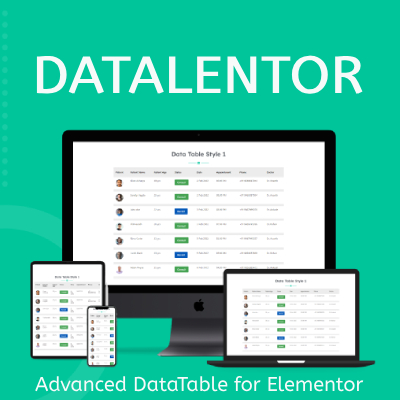
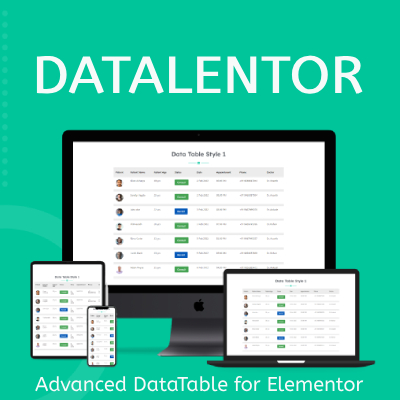




![Rank Math Pro [Agency] - Top #1 WordPress SEO Plugin](https://gpldokan.com/wp-content/uploads/2022/05/RankMathPro-247x247.png)
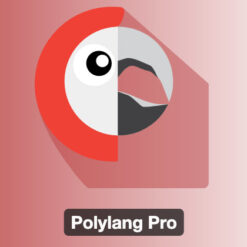

![[Lifetime Key] Solid Affiliate](https://gpldokan.com/wp-content/uploads/2023/06/solid-affiliate.jpg)
![[Lifetime Key] Ultimate Addons For Elementor](https://gpldokan.com/wp-content/uploads/2023/04/ultimate-addons-for-elementor.png)
![[Lifetime Key] The Plus Addon For Elementor](https://gpldokan.com/wp-content/uploads/2022/09/The-Plus-Addon-for-Elementor-Page-Builder-WordPress-Plugin-247x247.jpg)
![[Lifetime Key] Schema Pro](https://gpldokan.com/wp-content/uploads/2023/04/schema-pro.jpg)
![[Lifetime Key] Imagify](https://gpldokan.com/wp-content/uploads/2023/04/imagify-image-optimization-plugin.jpg)








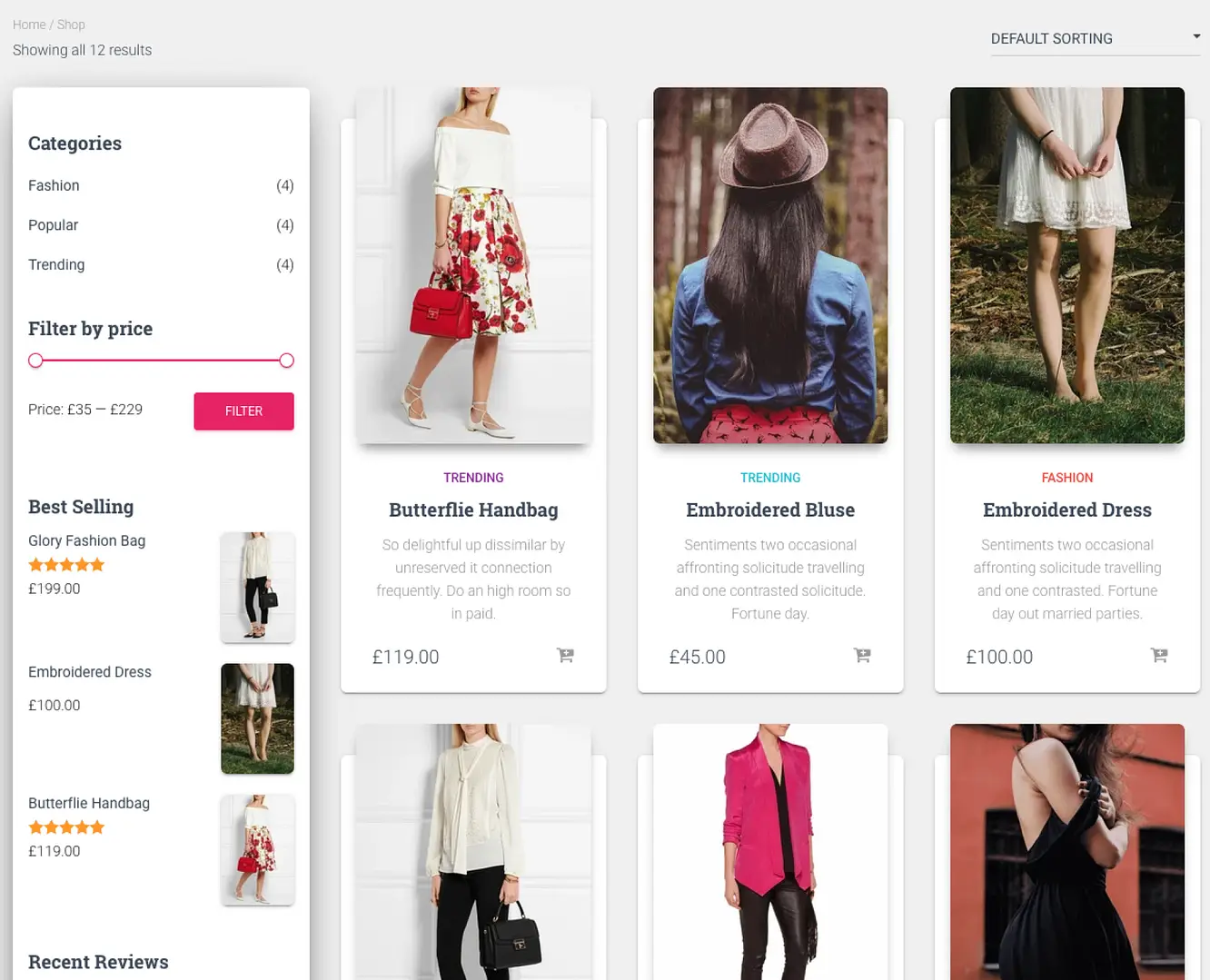
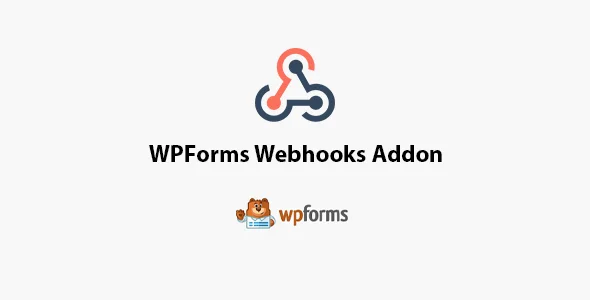
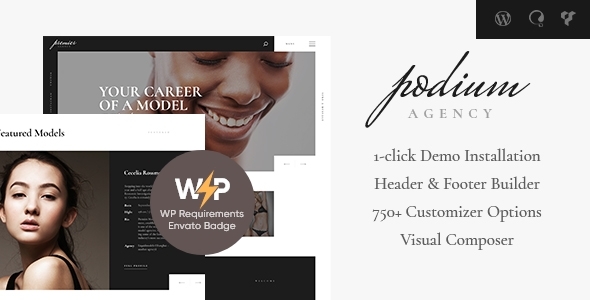
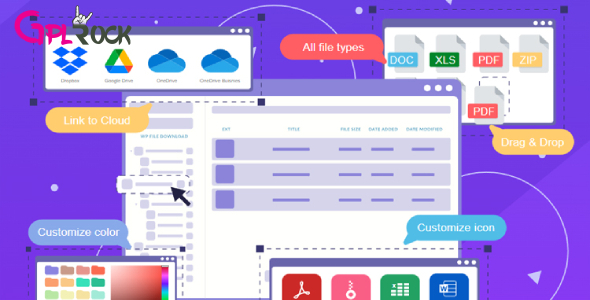




![[Lifetime Key] EmbedPress Pro](https://gpldokan.com/wp-content/uploads/2023/07/embedpress-pro.jpg)
![[One Year Key] WP Ultimo](https://gpldokan.com/wp-content/uploads/2023/11/wp-ultimo.jpg)
![[Lifetime Key] All-in-One WP Migration – URL Extension](https://gpldokan.com/wp-content/uploads/2023/05/all-in-one-wp-migration-url-extension.jpg)
![[Lifetime Key] All-in-One WP Migration – FTP Extension](https://gpldokan.com/wp-content/uploads/2023/05/all-in-one-wp-migration-ftp-extension.jpg)
![[Lifetime Key] All-in-One WP Migration – OneDrive Extension](https://gpldokan.com/wp-content/uploads/2023/05/all-in-one-wp-migration-onedrive-extension.jpg)