Checkout Field Editor for WooCommerce Pro
Enhance your WooCommerce checkout process with the Checkout Field Editor for WooCommerce Pro. This powerful tool allows you to customize the checkout fields easily. You can add, edit, or remove fields according to your needs. Create a better shopping experience for your customers.
Why Use Checkout Field Editor for WooCommerce Pro?
Customizing the checkout page is crucial for any online store. The Checkout Field Editor for WooCommerce Pro makes this process simple. Here are a few reasons to use it:
- Enhanced User Experience: By customizing checkout fields, you make it easier for customers to fill out forms. This leads to higher conversion rates.
- Capture More Information: Gather additional data from customers. You can add fields for phone numbers, custom messages, or anything else that helps your business.
- Streamlined Checkout Process: Remove unnecessary fields to speed up the checkout. A clean, concise checkout process reduces cart abandonment.
- Improved Customer Interaction: Customize fields to ask for feedback or preferences. This interaction can help tailor marketing efforts to your customers.
Key Features
The Checkout Field Editor for WooCommerce Pro comes packed with features. Here’s what you can expect:
Easy Field Management
- Add New Fields: Quickly add fields to your checkout page. You can choose from various types such as text, checkboxes, radio buttons, and more.
- Edit Existing Fields: Modify current fields easily. Change labels, placeholders, and descriptions without any coding knowledge.
- Remove Unwanted Fields: Eliminate fields that are not necessary. This keeps your checkout page clean and user-friendly.

Custom Field Types
Choose from multiple field types to meet your needs. The plugin supports:
- Text Fields: Perfect for capturing short answers or information.
- Checkboxes: Allow customers to select multiple options.
- Radio Buttons: Great for yes/no questions or single selections.
- Select Dropdowns: Use this for choices like country or state.
Conditional Logic
With conditional logic, you can show or hide fields based on user input. This means you can tailor the checkout experience. For example, if a customer selects “gift wrapping,” you can display an additional field for special instructions.
User-Friendly Interface
The plugin features a drag-and-drop interface. This makes adding or rearranging fields a breeze. You don’t need technical skills to make changes. Just drag your fields to the desired position and save your changes.
Mobile Optimization
The checkout field editor is responsive. This means it works well on mobile devices. A good mobile experience is essential, as many customers shop using their phones.
Preview Changes
Before finalizing your changes, preview them. This helps you see how your checkout page will look. You can make adjustments as needed to ensure everything is perfect.
How to Get Started
Getting started with the Checkout Field Editor for WooCommerce Pro is simple. Follow these steps:
- Install the Plugin: Download and install the plugin from the GPL Dokan website.
- Activate the Plugin: After installation, activate the plugin through your WordPress dashboard.
- Customize Your Fields: Go to the settings page and start customizing your checkout fields. Add, edit, or remove fields as desired.
- Save and Preview: Save your changes and preview your checkout page. Make any final adjustments to ensure everything looks great.
Once purchased, you can download the file from the “Downloads” tab that appears next to it, or at the Account -> Downloads page .
Before purchasing the product, please read the terms of use carefully at the page: Privacy Policy
If you have any questions, please read the FAQ section at the following link: FAQs
If you cannot find the answer to your question, please contact us via email [email protected] , or online support system.
Each product you can use for unlimited websites.
* Note: Do not use IDM to download products, because IDM will send a lot of requests to the server causing confusion, causing you to run out of downloads within a day with Membership


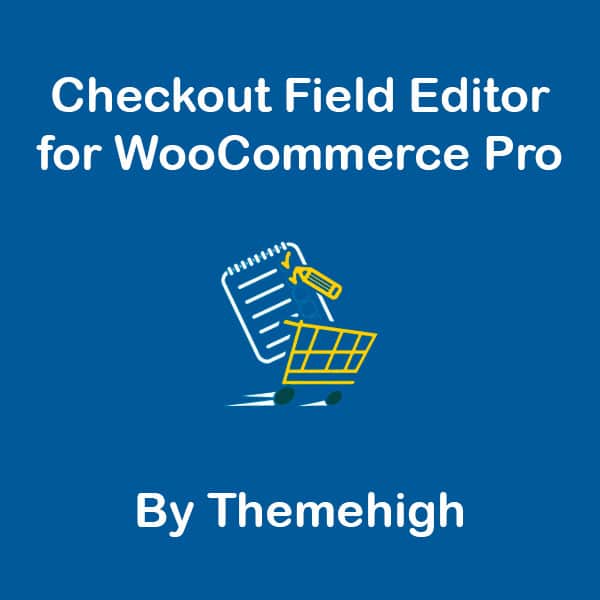

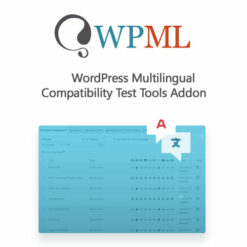
![[CrocoBlock] JetBlocks For Elementor](https://gpldokan.com/wp-content/uploads/2022/05/JetBlocks-247x247.png)
![[CrocoBlock] JetTabs – Tabs and Accordions for Elementor Page Builder](https://gpldokan.com/wp-content/uploads/2022/05/Jettab-247x247.png)




![[Lifetime Key] Solid Affiliate](https://gpldokan.com/wp-content/uploads/2023/06/solid-affiliate.jpg)
![[Lifetime Key] WP Rocket](https://gpldokan.com/wp-content/uploads/2022/05/wp-rocket-plugin-247x247.png)
![[Lifetime Key] Ultimate Addons For Elementor](https://gpldokan.com/wp-content/uploads/2023/04/ultimate-addons-for-elementor.png)
![[Lifetime Key] The Plus Addon For Elementor](https://gpldokan.com/wp-content/uploads/2022/09/The-Plus-Addon-for-Elementor-Page-Builder-WordPress-Plugin-247x247.jpg)
![[Lifetime Key] Schema Pro](https://gpldokan.com/wp-content/uploads/2023/04/schema-pro.jpg)
![[Lifetime Key] Convert Pro](https://gpldokan.com/wp-content/uploads/2023/04/Convert-Pro.jpg)
![[Lifetime Key] Astra Pro](https://gpldokan.com/wp-content/uploads/2022/08/Astra-–-Fast-Lightweight-Customizable-Free-WordPress-Theme-Download-Now--247x247.jpg)
![[Lifetime Key] Imagify](https://gpldokan.com/wp-content/uploads/2023/04/imagify-image-optimization-plugin.jpg)









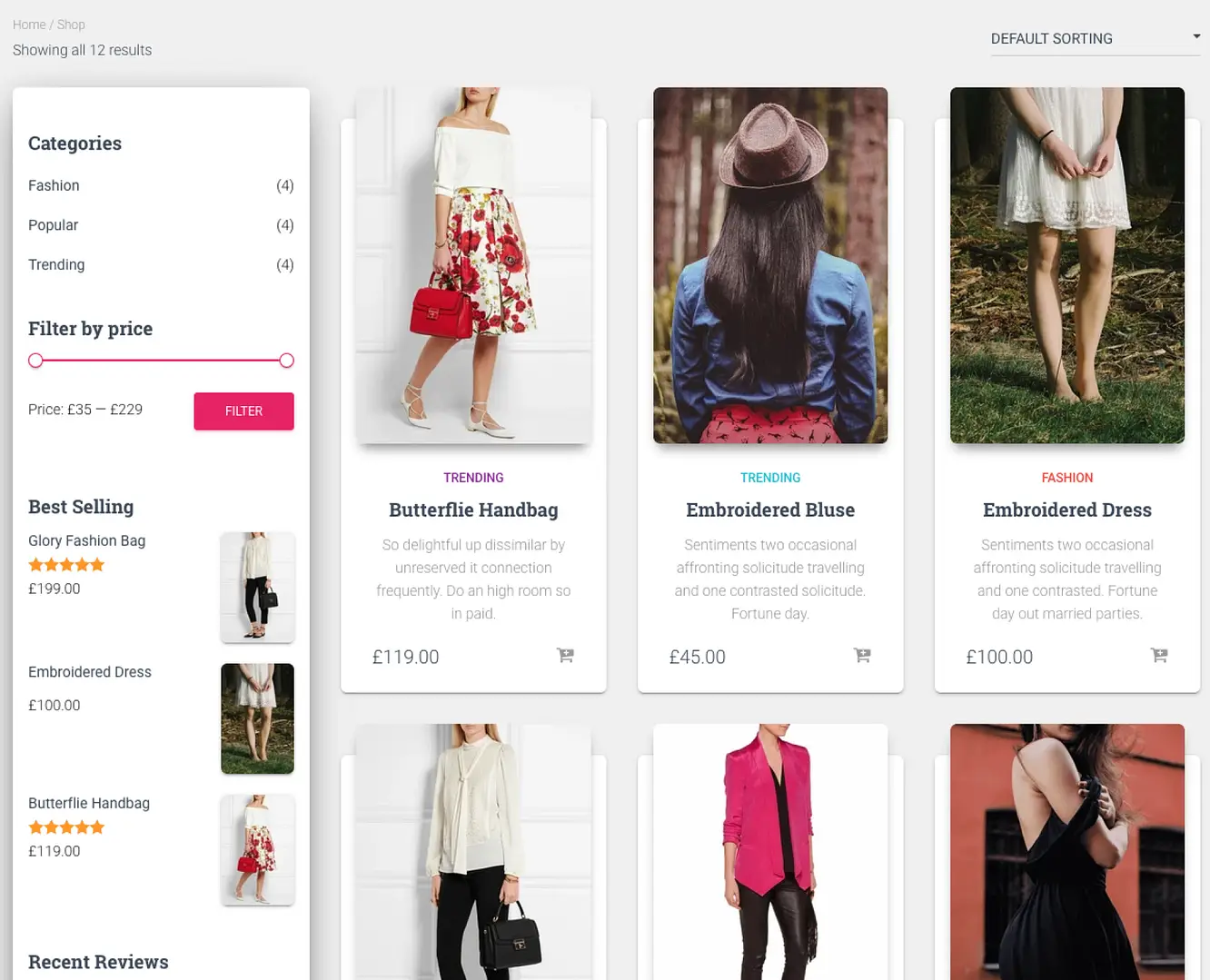
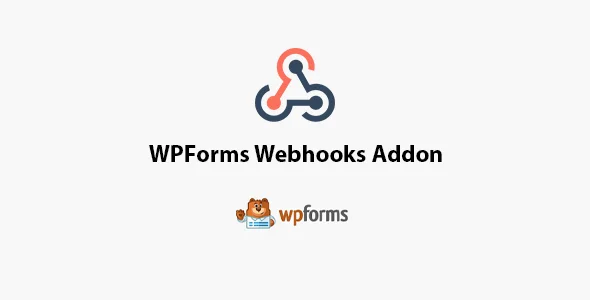
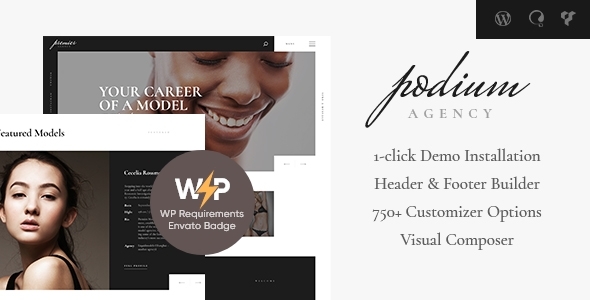
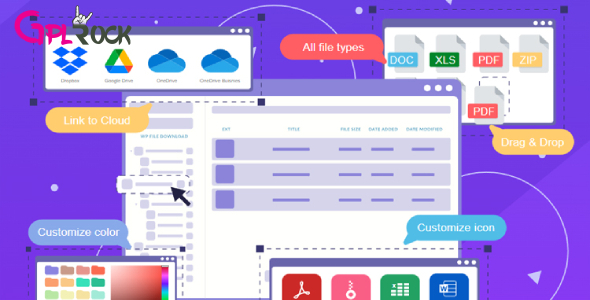




![[Lifetime Key] EmbedPress Pro](https://gpldokan.com/wp-content/uploads/2023/07/embedpress-pro.jpg)
![[One Year Key] WP Ultimo](https://gpldokan.com/wp-content/uploads/2023/11/wp-ultimo.jpg)
![[Lifetime Key] All-in-One WP Migration – URL Extension](https://gpldokan.com/wp-content/uploads/2023/05/all-in-one-wp-migration-url-extension.jpg)
![[Lifetime Key] All-in-One WP Migration – FTP Extension](https://gpldokan.com/wp-content/uploads/2023/05/all-in-one-wp-migration-ftp-extension.jpg)
![[Lifetime Key] All-in-One WP Migration – OneDrive Extension](https://gpldokan.com/wp-content/uploads/2023/05/all-in-one-wp-migration-onedrive-extension.jpg)