Advanced Product Features Showcase for Elementor
Enhance your product listings and website designs with the Advanced Product Features Showcase for Elementor plugin. This powerful tool allows you to highlight product details in a visually appealing way. For GPL Dokan users, it’s an ideal choice to create engaging and interactive product displays that capture visitors’ attention.
Why Choose Advanced Product Features Showcase?
The Advanced Product Features Showcase plugin is designed to make your product pages stand out. It comes with easy-to-use elements that add a professional touch to any site built on Elementor. With it, you can show off product details, specifications, and benefits in clear, organized sections. This approach helps potential buyers get all the information they need quickly.
Key Features of Advanced Product Features Showcase
- User-Friendly Interface
The plugin integrates seamlessly with Elementor, allowing even beginners to make advanced product layouts. No coding skills are needed—just drag and drop elements to build a stunning showcase.
- Customizable Layouts
Choose from various layout options to present product features in the best way. You can add tabs, icons, or comparison tables to help users see your product’s unique selling points.
- Responsive Design
The plugin ensures your product features look good on all devices. Whether on a desktop or a smartphone, each feature is optimized for an excellent user experience.
- Interactive Elements
Add interactive elements like accordions and toggle sections. These features make it easy to organize information without overwhelming users with too much text.
- SEO-Friendly
Each product feature is optimized for search engines. With clean code and fast-loading elements, this plugin helps improve your site’s SEO ranking, which can lead to higher traffic and better sales.

How to Use Advanced Product Features Showcase with Elementor
Using the Advanced Product Features Showcase with Elementor is simple. Follow these steps to create an eye-catching display:
- Install the Plugin
Download and install the plugin on your GPL Dokan-powered website. Once activated, you’ll see the new options in Elementor’s widget library.
- Add Widgets to Your Product Page
Start by selecting a product page and opening it in Elementor. From the widget library, drag and drop the product showcase elements.
- Customize the Design
Adjust colors, fonts, and layout to match your brand style. Each widget can be customized to blend seamlessly with your site’s theme.
- Preview and Publish
After customizing, preview your design to ensure it looks great. When you’re satisfied, publish the page and see the showcase in action.
Benefits of Using Advanced Product Features Showcase on GPL Dokan
With this plugin, GPL Dokan users get a cost-effective way to improve product presentations. The Advanced Product Features Showcase adds flexibility to your Elementor-built site, making it easier to stand out in competitive markets.
- Enhanced User Engagement: Interactive displays keep users on your page longer, increasing the chance of a purchase.
- Improved Conversion Rates: Clear and detailed product showcases help buyers make informed decisions, which can boost sales.
- Easy Updates: Quickly update product information and details whenever needed, keeping your content fresh and relevant.
Conclusion
For anyone looking to make their GPL Dokan-powered store more attractive and user-friendly, the Advanced Product Features Showcase for Elementor is a smart choice. Its customization options, SEO-friendly design, and interactive elements allow you to create a compelling shopping experience.
With the Advanced Product Features Showcase, turn product pages into high-performing, customer-friendly displays. Try it out and see how easy it is to build engaging and visually stunning product showcases with Elementor.
Once purchased, you can download the file from the “Downloads” tab that appears next to it, or at the Account -> Downloads page .
Before purchasing the product, please read the terms of use carefully at the page: Privacy Policy
If you have any questions, please read the FAQ section at the following link: FAQs
If you cannot find the answer to your question, please contact us via email [email protected] , or online support system.
Each product you can use for unlimited websites.
* Note: Do not use IDM to download products, because IDM will send a lot of requests to the server causing confusion, causing you to run out of downloads within a day with Membership
 WP Rocket – Top #1 WordPress Cache Plugin
1 × ৳149.00
WP Rocket – Top #1 WordPress Cache Plugin
1 × ৳149.00 Basic Membership
1 × ৳499.00
Basic Membership
1 × ৳499.00 iThemes Solid Security Pro
1 × ৳149.00
iThemes Solid Security Pro
1 × ৳149.00![Dokan Pro [Business] - eCommerce Marketplace Plugin](data:image/svg+xml,%3Csvg%20viewBox%3D%220%200%20247%20247%22%20xmlns%3D%22http%3A%2F%2Fwww.w3.org%2F2000%2Fsvg%22%3E%3C%2Fsvg%3E) Dokan Pro [Business] - eCommerce Marketplace Plugin
1 × ৳149.00
Dokan Pro [Business] - eCommerce Marketplace Plugin
1 × ৳149.00 Addons for Elementor Pro (Premium)
1 × ৳149.00
Addons for Elementor Pro (Premium)
1 × ৳149.00
 Basic Membership
Basic Membership  iThemes Solid Security Pro
iThemes Solid Security Pro ![Dokan Pro [Business] - eCommerce Marketplace Plugin](https://gpldokan.com/wp-content/uploads/2022/05/Dokan-Multivendor-Marketplace-247x247.png) Dokan Pro [Business] - eCommerce Marketplace Plugin
Dokan Pro [Business] - eCommerce Marketplace Plugin  Addons for Elementor Pro (Premium)
Addons for Elementor Pro (Premium) 


![[CrocoBlock] JetTabs – Tabs and Accordions for Elementor Page Builder](https://gpldokan.com/wp-content/uploads/2022/05/Jettab-247x247.png)

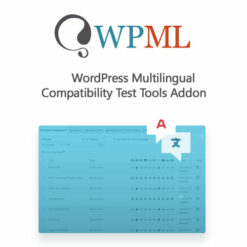

![[CrocoBlock] JetBlocks For Elementor](https://gpldokan.com/wp-content/uploads/2022/05/JetBlocks-247x247.png)
![[CrocoBlock] JetElements Addon for Elementor](https://gpldokan.com/wp-content/uploads/2022/05/Jetelements-plugin-247x247.png)
![[Lifetime Key] Solid Affiliate](https://gpldokan.com/wp-content/uploads/2023/06/solid-affiliate.jpg)
![[Lifetime Key] Ultimate Addons For Elementor](https://gpldokan.com/wp-content/uploads/2023/04/ultimate-addons-for-elementor.png)
![[Lifetime Key] The Plus Addon For Elementor](https://gpldokan.com/wp-content/uploads/2022/09/The-Plus-Addon-for-Elementor-Page-Builder-WordPress-Plugin-247x247.jpg)
![[Lifetime Key] Schema Pro](https://gpldokan.com/wp-content/uploads/2023/04/schema-pro.jpg)
![[Lifetime Key] Convert Pro](https://gpldokan.com/wp-content/uploads/2023/04/Convert-Pro.jpg)
![[Lifetime Key] Astra Pro](https://gpldokan.com/wp-content/uploads/2022/08/Astra-–-Fast-Lightweight-Customizable-Free-WordPress-Theme-Download-Now--247x247.jpg)
![[Lifetime Key] Imagify](https://gpldokan.com/wp-content/uploads/2023/04/imagify-image-optimization-plugin.jpg)








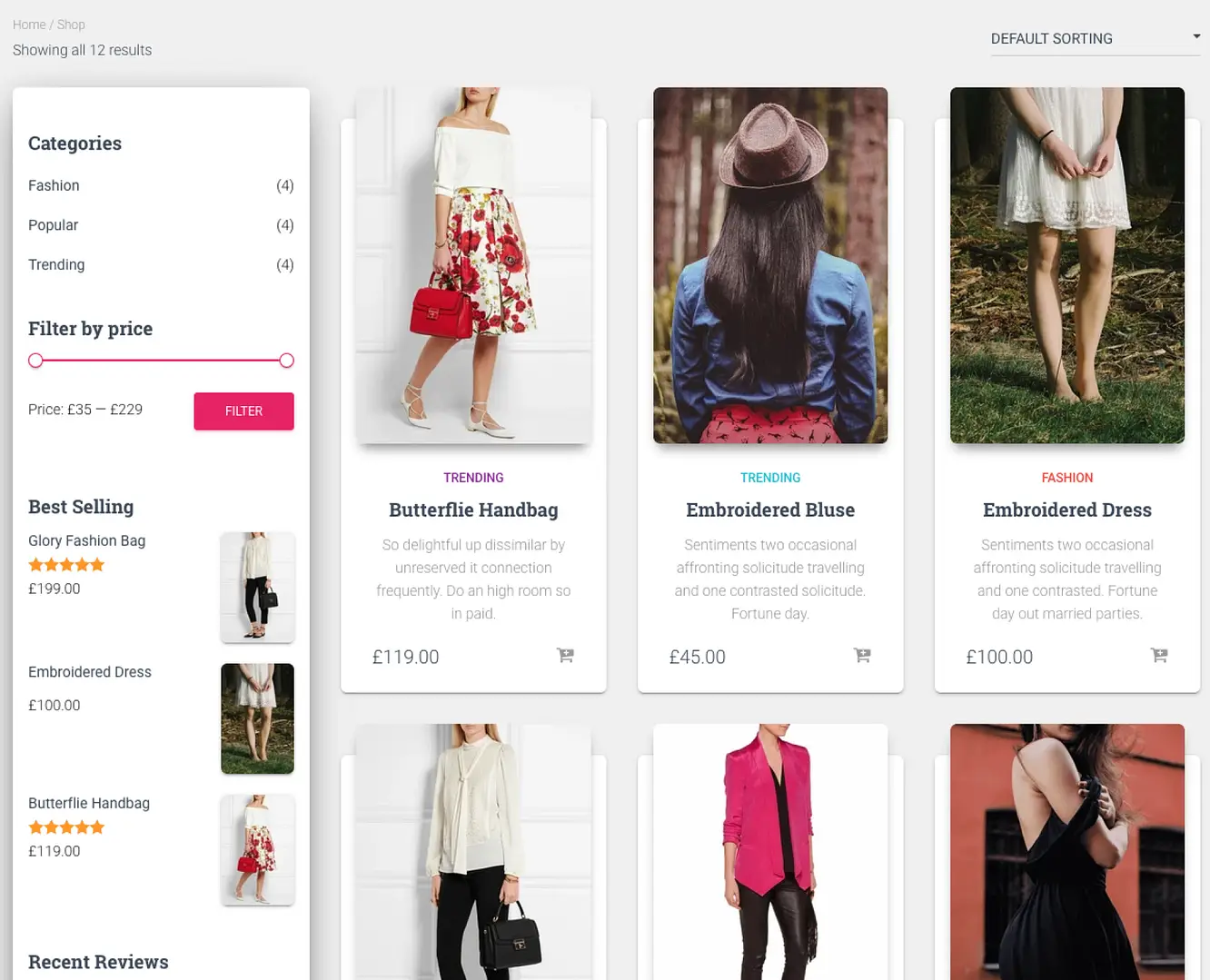
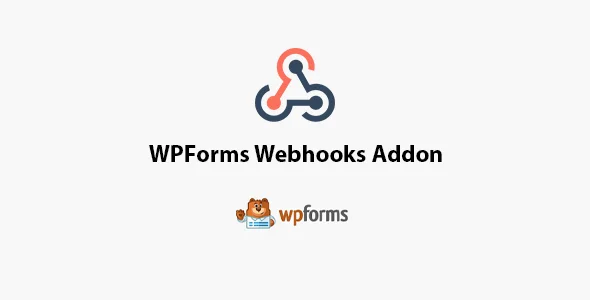
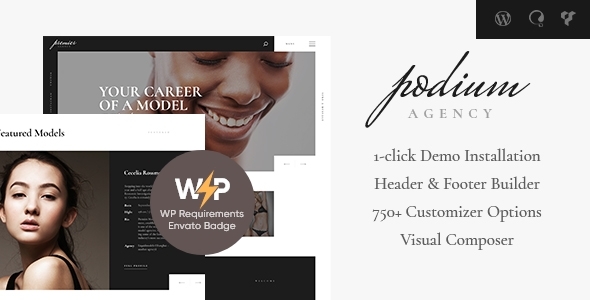
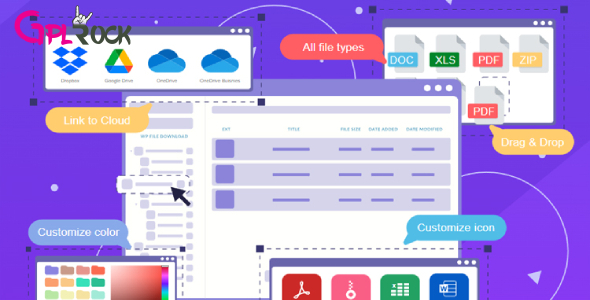




![[Lifetime Key] EmbedPress Pro](https://gpldokan.com/wp-content/uploads/2023/07/embedpress-pro.jpg)
![[One Year Key] WP Ultimo](https://gpldokan.com/wp-content/uploads/2023/11/wp-ultimo.jpg)
![[Lifetime Key] All-in-One WP Migration – URL Extension](https://gpldokan.com/wp-content/uploads/2023/05/all-in-one-wp-migration-url-extension.jpg)
![[Lifetime Key] All-in-One WP Migration – FTP Extension](https://gpldokan.com/wp-content/uploads/2023/05/all-in-one-wp-migration-ftp-extension.jpg)
![[Lifetime Key] All-in-One WP Migration – OneDrive Extension](https://gpldokan.com/wp-content/uploads/2023/05/all-in-one-wp-migration-onedrive-extension.jpg)