iThemes DisplayBuddy Rotating Images: Enhance Your Website’s Visual Appeal
Introduction
In today’s digital world, visuals play a critical role in capturing the attention of visitors. One of the best ways to engage your audience is through dynamic and rotating images. The iThemes DisplayBuddy Rotating Images plugin offers a simple yet effective solution for adding rotating image sliders to your WordPress website. With this tool, you can display multiple images in a single space, creating an interactive experience for your visitors.
What is iThemes DisplayBuddy Rotating Images?
iThemes DisplayBuddy Rotating Images is a plugin designed for WordPress websites. It helps website owners showcase images in a rotating slider format. This plugin allows you to easily create galleries, promotions, or image carousels that change automatically, providing a dynamic visual experience. It is particularly useful for e-commerce websites, portfolio displays, and any site that benefits from rotating product images or visual content.
Key Features of iThemes DisplayBuddy Rotating Images
- Easy to Use The plugin is user-friendly, with a straightforward setup process. Even if you’re not tech-savvy, you can install and configure the plugin without any hassle. It seamlessly integrates with your WordPress theme and offers a simple interface for managing image rotations.
- Customizable Settings You can customize various settings, such as transition effects, speed, and image size. This flexibility allows you to adjust the display according to your website’s aesthetic and functionality needs.
- Automatic Image Rotation The plugin supports automatic image rotation, meaning that your images will change every few seconds. This keeps your website fresh and dynamic without requiring constant manual updates.
- Mobile Responsive With mobile internet usage on the rise, it’s essential for your website to be mobile-friendly. iThemes DisplayBuddy Rotating Images ensures that your rotating images look great on all devices, whether on desktops, tablets, or smartphones.
- Multiple Image Options You can add a variety of images, from product photos to promotional banners. The plugin allows you to include as many images as you like, making it perfect for businesses that need to display a large number of items.
- Smooth Transitions One of the most appealing aspects of iThemes DisplayBuddy Rotating Images is the smooth transitions between images. This adds a professional touch to your site, creating a polished and cohesive look.

Benefits of Using iThemes DisplayBuddy Rotating Images
1. Engages Visitors
A rotating image gallery is an effective way to catch the attention of your visitors. It encourages them to stay longer on your website, exploring different images and content.
2. Boosts Conversion Rates
When used for product showcases or promotional banners, rotating images can boost your conversion rates. Visitors are more likely to interact with visually appealing content, leading to higher engagement and sales.
3. Saves Space
Instead of cluttering your website with multiple images, you can use the rotating images feature to display several pieces of content in one space. This saves valuable screen real estate, making your website look cleaner and more organized.
4. Improves Visual Appeal
The dynamic nature of rotating images adds an element of excitement to your website. Whether you’re showcasing products, services, or portfolio items, it helps elevate the visual appeal of your site.
How to Set Up iThemes DisplayBuddy Rotating Images
Setting up iThemes DisplayBuddy Rotating Images is quick and easy. Here’s a step-by-step guide:
- Install the Plugin
- First, install and activate the plugin from the WordPress plugin directory.
- Once installed, navigate to the plugin settings.
- Choose Your Images
- Upload the images you want to display. You can select multiple images at once to be included in the rotation.
- Configure Settings
- Adjust settings like rotation speed, transition effects, and image dimensions. You can also choose how often the images should change.
- Place the Slider on Your Website
- After configuring the settings, you can place the rotating image slider on any page or post using a shortcode or widget. You can also use it on your homepage or product pages for maximum exposure.
- Preview and Publish
- Preview the slider to ensure it looks and functions as you want. Once you’re satisfied, publish the changes to make it live on your website.
Why Choose iThemes DisplayBuddy Rotating Images?
The iThemes DisplayBuddy Rotating Images plugin is a great choice for anyone looking to add a dynamic, engaging image display to their WordPress site. With its ease of use, mobile responsiveness, and customizability, it’s an excellent solution for both beginners and experienced website owners. Whether you want to display products, promotions, or portfolio items, this plugin helps you do it in a visually appealing and efficient way.
Once purchased, you can download the file from the “Downloads” tab that appears next to it, or at the Account -> Downloads page .
Before purchasing the product, please read the terms of use carefully at the page: Privacy Policy
If you have any questions, please read the FAQ section at the following link: FAQs
If you cannot find the answer to your question, please contact us via email [email protected] , or online support system.
Each product you can use for unlimited websites.
* Note: Do not use IDM to download products, because IDM will send a lot of requests to the server causing confusion, causing you to run out of downloads within a day with Membership
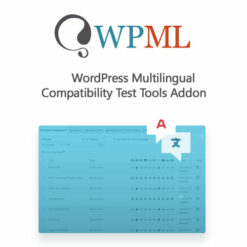 WordPress Multilingual Compatibility Test Tools Addon
1 × ৳149.00
WordPress Multilingual Compatibility Test Tools Addon
1 × ৳149.00 Addons for Elementor Pro (Premium)
1 × ৳149.00
Addons for Elementor Pro (Premium)
1 × ৳149.00![[Lifetime Key] Schema Pro](data:image/svg+xml,%3Csvg%20viewBox%3D%220%200%20247%20247%22%20xmlns%3D%22http%3A%2F%2Fwww.w3.org%2F2000%2Fsvg%22%3E%3C%2Fsvg%3E) [Lifetime Key] Schema Pro
1 × ৳499.00
[Lifetime Key] Schema Pro
1 × ৳499.00![[CrocoBlock] JetPopup – Popup Addon for Elementor](data:image/svg+xml,%3Csvg%20viewBox%3D%220%200%20247%20247%22%20xmlns%3D%22http%3A%2F%2Fwww.w3.org%2F2000%2Fsvg%22%3E%3C%2Fsvg%3E) [CrocoBlock] JetPopup – Popup Addon for Elementor
1 × ৳149.00
[CrocoBlock] JetPopup – Popup Addon for Elementor
1 × ৳149.00
 Addons for Elementor Pro (Premium)
Addons for Elementor Pro (Premium) ![[Lifetime Key] Schema Pro](https://gpldokan.com/wp-content/uploads/2023/04/schema-pro.jpg) [Lifetime Key] Schema Pro
[Lifetime Key] Schema Pro ![[CrocoBlock] JetPopup – Popup Addon for Elementor](https://gpldokan.com/wp-content/uploads/2022/05/JETpopup-247x247.png) [CrocoBlock] JetPopup – Popup Addon for Elementor
[CrocoBlock] JetPopup – Popup Addon for Elementor 

![Dokan Pro [Business] - eCommerce Marketplace Plugin](https://gpldokan.com/wp-content/uploads/2022/05/Dokan-Multivendor-Marketplace-247x247.png)

![[CrocoBlock] JetWooBuilder For Elementor](https://gpldokan.com/wp-content/uploads/2022/05/Jetwoobuilder-247x247.png)




![[Lifetime Key] Solid Affiliate](https://gpldokan.com/wp-content/uploads/2023/06/solid-affiliate.jpg)
![[Lifetime Key] Ultimate Addons For Elementor](https://gpldokan.com/wp-content/uploads/2023/04/ultimate-addons-for-elementor.png)
![[Lifetime Key] The Plus Addon For Elementor](https://gpldokan.com/wp-content/uploads/2022/09/The-Plus-Addon-for-Elementor-Page-Builder-WordPress-Plugin-247x247.jpg)
![[Lifetime Key] Convert Pro](https://gpldokan.com/wp-content/uploads/2023/04/Convert-Pro.jpg)
![[Lifetime Key] Astra Pro](https://gpldokan.com/wp-content/uploads/2022/08/Astra-–-Fast-Lightweight-Customizable-Free-WordPress-Theme-Download-Now--247x247.jpg)
![[Lifetime Key] Imagify](https://gpldokan.com/wp-content/uploads/2023/04/imagify-image-optimization-plugin.jpg)








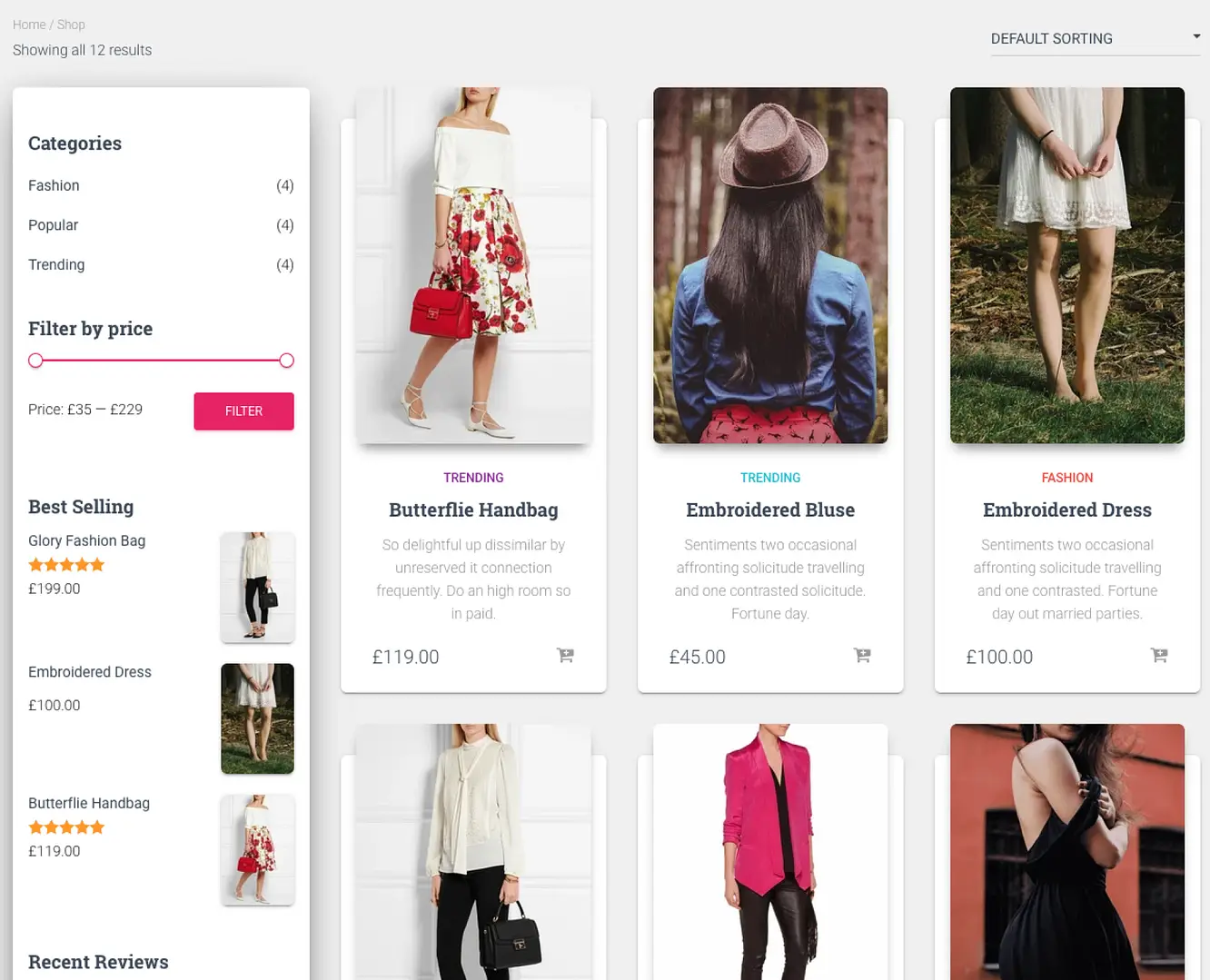
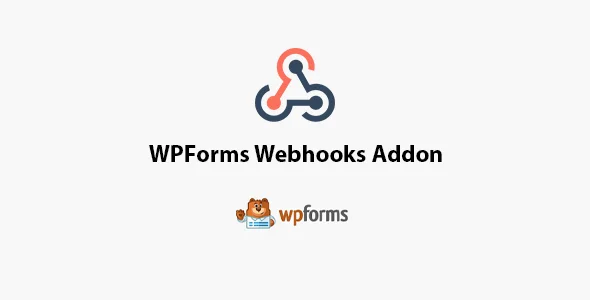
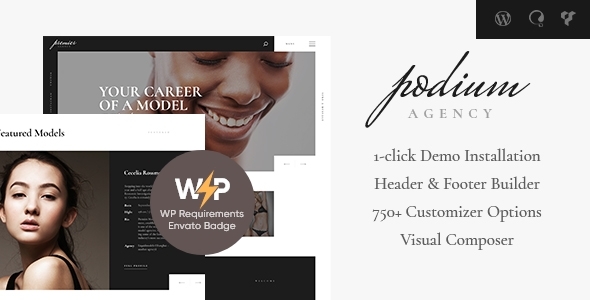
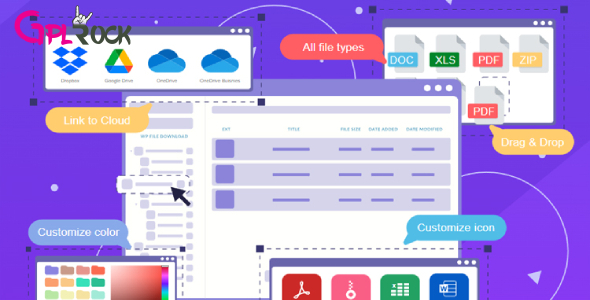




![[Lifetime Key] EmbedPress Pro](https://gpldokan.com/wp-content/uploads/2023/07/embedpress-pro.jpg)
![[One Year Key] WP Ultimo](https://gpldokan.com/wp-content/uploads/2023/11/wp-ultimo.jpg)
![[Lifetime Key] All-in-One WP Migration – URL Extension](https://gpldokan.com/wp-content/uploads/2023/05/all-in-one-wp-migration-url-extension.jpg)
![[Lifetime Key] All-in-One WP Migration – FTP Extension](https://gpldokan.com/wp-content/uploads/2023/05/all-in-one-wp-migration-ftp-extension.jpg)
![[Lifetime Key] All-in-One WP Migration – OneDrive Extension](https://gpldokan.com/wp-content/uploads/2023/05/all-in-one-wp-migration-onedrive-extension.jpg)