WooCommerce Constant Contact Integration
Introduction
WooCommerce Constant Contact Integration is a tool that helps online stores connect with their customers. It combines WooCommerce, an eCommerce platform, with Constant Contact, an email marketing service. This integration lets you send targeted emails to your customers automatically.
Why Use WooCommerce Constant Contact Integration?
Better Communication
You can send emails about new products, offers, or updates to your customers. It helps keep them engaged.
Automated Workflows
Save time by automating email campaigns. For example, send welcome emails to new customers or reminders for abandoned carts.
Improve Sales
Targeted emails help boost sales. Send special offers to loyal customers or personalized product recommendations to increase orders.

Key Features of WooCommerce Constant Contact Integration
Easy Setup
This integration is simple to set up. Even beginners can connect their WooCommerce store to Constant Contact without much hassle.
Contact Management
It automatically adds customers to your email lists. You can organize them based on their behavior, such as purchases or browsing habits.
Email Customization
Create and send beautiful, branded emails. Constant Contact offers many templates that match your store’s style.
Analytics and Reports
Track how well your email campaigns are performing. Get detailed reports about open rates, clicks, and conversions.
Mobile-Friendly
Emails created with this integration are responsive. This means they look great on mobile phones, tablets, and desktops.
How to Set Up WooCommerce Constant Contact Integration?
Step 1: Install the Plugin
Download the WooCommerce Constant Contact plugin from a reliable source like GPL Dokan. Install and activate it on your WordPress website.
Step 2: Create a Constant Contact Account
If you don’t already have a Constant Contact account, sign up for one.
Step 3: Connect WooCommerce with Constant Contact
Go to the plugin settings and link your Constant Contact account. You will need your API key to complete this step.
Step 4: Set Up Email Lists
Create email lists in Constant Contact. You can categorize customers by their interests or purchase history.
Step 5: Customize Your Emails
Use the templates available in Constant Contact. Personalize them to match your brand.
Step 6: Start Sending Emails
Once everything is set, launch your first email campaign.
Benefits of Using WooCommerce Constant Contact Integration
Build Customer Loyalty
Stay in touch with your customers through regular emails. Share valuable updates and exclusive deals.
Increase Revenue
Send targeted promotions to increase sales. You can even recover lost sales by reminding customers about abandoned carts.
Save Time
Automation handles repetitive tasks like sending welcome emails or follow-ups. Focus more on growing your business.
Better Insights
Understand your customers better with detailed analytics. Use the data to create more effective marketing campaigns.
Why Choose GPL Dokan for the Plugin?
GPL Dokan offers a trusted and affordable source for WooCommerce plugins. The WooCommerce Constant Contact plugin available here is updated regularly and easy to use. With GPL Dokan, you get:
- 100% genuine plugins.
- Affordable pricing.
- Excellent support for installation and troubleshooting.
Conclusion
WooCommerce Constant Contact Integration is a powerful tool for any online store. It helps you manage email marketing, improve customer relationships, and boost sales with minimal effort. Get the plugin from GPL Dokan today and start connecting with your customers more effectively.
Once purchased, you can download the file from the “Downloads” tab that appears next to it, or at the Account -> Downloads page .
Before purchasing the product, please read the terms of use carefully at the page: Privacy Policy
If you have any questions, please read the FAQ section at the following link: FAQs
If you cannot find the answer to your question, please contact us via email [email protected] , or online support system.
Each product you can use for unlimited websites.
* Note: Do not use IDM to download products, because IDM will send a lot of requests to the server causing confusion, causing you to run out of downloads within a day with Membership
 WP Rocket – Top #1 WordPress Cache Plugin
1 × ৳149.00
WP Rocket – Top #1 WordPress Cache Plugin
1 × ৳149.00![[CrocoBlock] JetTricks for Elementor](data:image/svg+xml,%3Csvg%20viewBox%3D%220%200%20247%20247%22%20xmlns%3D%22http%3A%2F%2Fwww.w3.org%2F2000%2Fsvg%22%3E%3C%2Fsvg%3E) [CrocoBlock] JetTricks for Elementor
1 × ৳149.00
[CrocoBlock] JetTricks for Elementor
1 × ৳149.00![[ACF] Advanced Custom Fields Pro](data:image/svg+xml,%3Csvg%20viewBox%3D%220%200%20247%20247%22%20xmlns%3D%22http%3A%2F%2Fwww.w3.org%2F2000%2Fsvg%22%3E%3C%2Fsvg%3E) [ACF] Advanced Custom Fields Pro
1 × ৳149.00
[ACF] Advanced Custom Fields Pro
1 × ৳149.00 WPForms Multilingual Addon
1 × ৳149.00
WPForms Multilingual Addon
1 × ৳149.00![[CrocoBlock] JetWooBuilder For Elementor](data:image/svg+xml,%3Csvg%20viewBox%3D%220%200%20247%20247%22%20xmlns%3D%22http%3A%2F%2Fwww.w3.org%2F2000%2Fsvg%22%3E%3C%2Fsvg%3E) [CrocoBlock] JetWooBuilder For Elementor
1 × ৳149.00
[CrocoBlock] JetWooBuilder For Elementor
1 × ৳149.00![[Lifetime Key] The Plus Addon For Elementor](data:image/svg+xml,%3Csvg%20viewBox%3D%220%200%20247%20247%22%20xmlns%3D%22http%3A%2F%2Fwww.w3.org%2F2000%2Fsvg%22%3E%3C%2Fsvg%3E) [Lifetime Key] The Plus Addon For Elementor
1 × ৳499.00
[Lifetime Key] The Plus Addon For Elementor
1 × ৳499.00
![[CrocoBlock] JetTricks for Elementor](https://gpldokan.com/wp-content/uploads/2022/05/Jettricks-247x247.png) [CrocoBlock] JetTricks for Elementor
[CrocoBlock] JetTricks for Elementor ![[ACF] Advanced Custom Fields Pro](https://gpldokan.com/wp-content/uploads/2022/05/Advanced-Custom-Fields-Pro-247x247.png) [ACF] Advanced Custom Fields Pro
[ACF] Advanced Custom Fields Pro  WPForms Multilingual Addon
WPForms Multilingual Addon ![[CrocoBlock] JetWooBuilder For Elementor](https://gpldokan.com/wp-content/uploads/2022/05/Jetwoobuilder-247x247.png) [CrocoBlock] JetWooBuilder For Elementor
[CrocoBlock] JetWooBuilder For Elementor ![[Lifetime Key] The Plus Addon For Elementor](https://gpldokan.com/wp-content/uploads/2022/09/The-Plus-Addon-for-Elementor-Page-Builder-WordPress-Plugin-247x247.jpg) [Lifetime Key] The Plus Addon For Elementor
[Lifetime Key] The Plus Addon For Elementor 

![[CrocoBlock] JetPopup – Popup Addon for Elementor](https://gpldokan.com/wp-content/uploads/2022/05/JETpopup-247x247.png)

![[CrocoBlock] JetEngine – Adding & Editing Dynamic Content with Elementor](https://gpldokan.com/wp-content/uploads/2022/05/JetEngine-plugin-247x247.png)



![[Lifetime Key] Solid Affiliate](https://gpldokan.com/wp-content/uploads/2023/06/solid-affiliate.jpg)
![[Lifetime Key] Ultimate Addons For Elementor](https://gpldokan.com/wp-content/uploads/2023/04/ultimate-addons-for-elementor.png)
![[Lifetime Key] Schema Pro](https://gpldokan.com/wp-content/uploads/2023/04/schema-pro.jpg)
![[Lifetime Key] Convert Pro](https://gpldokan.com/wp-content/uploads/2023/04/Convert-Pro.jpg)
![[Lifetime Key] Astra Pro](https://gpldokan.com/wp-content/uploads/2022/08/Astra-–-Fast-Lightweight-Customizable-Free-WordPress-Theme-Download-Now--247x247.jpg)
![[Lifetime Key] Imagify](https://gpldokan.com/wp-content/uploads/2023/04/imagify-image-optimization-plugin.jpg)









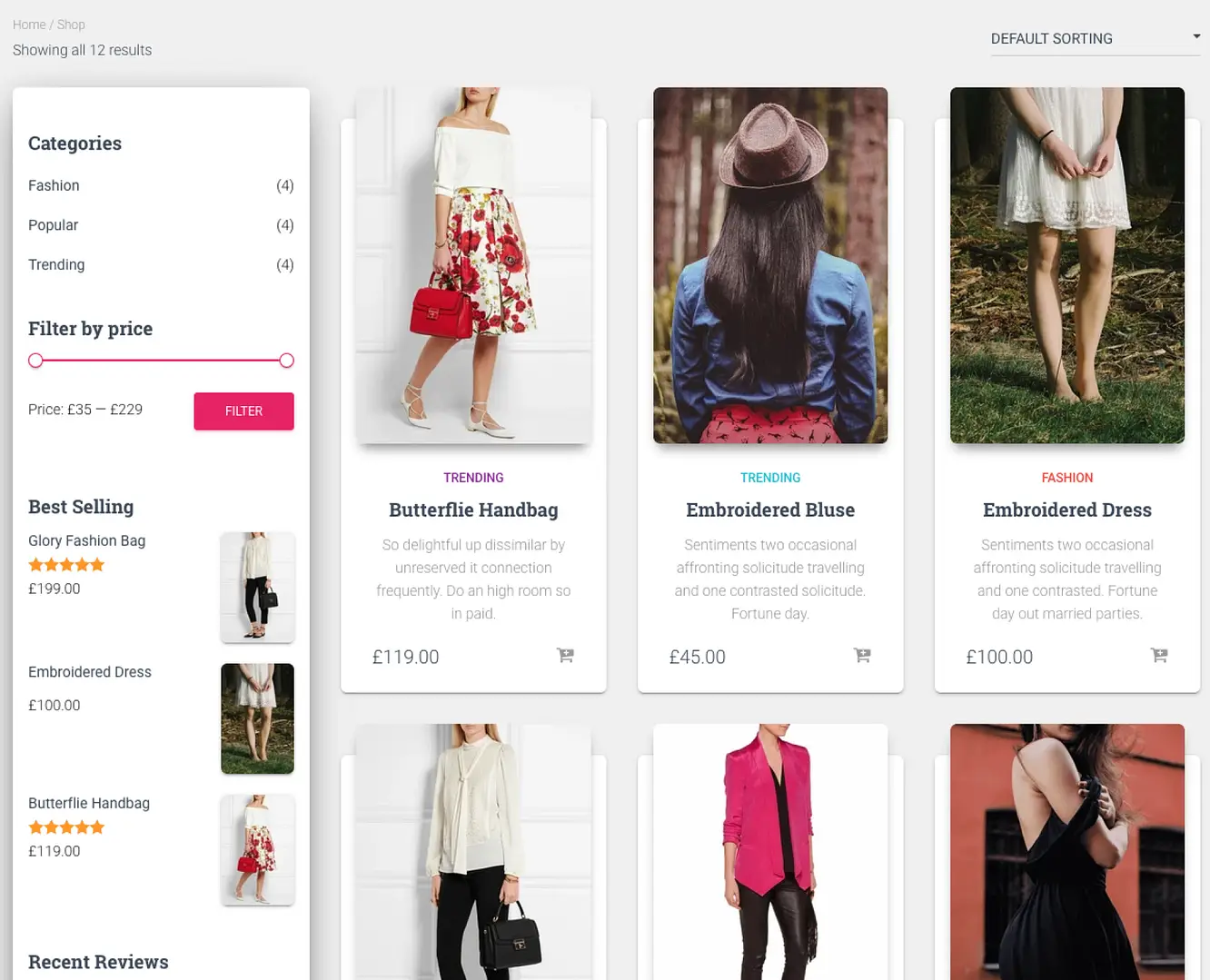
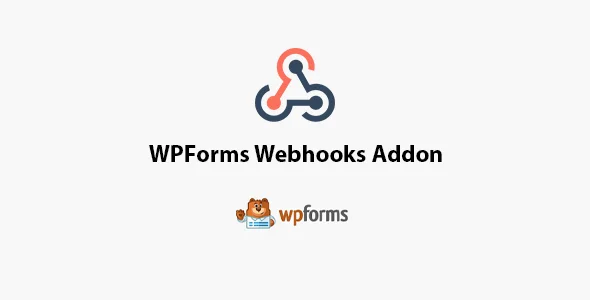
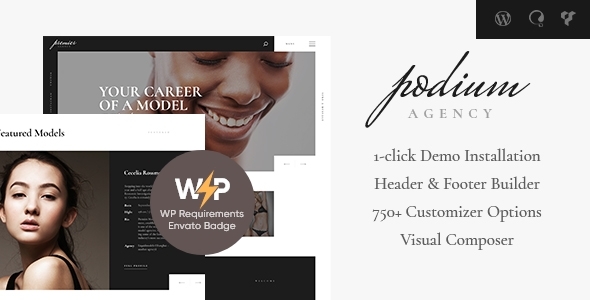
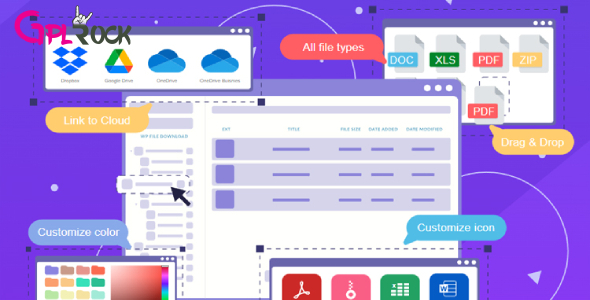




![[Lifetime Key] EmbedPress Pro](https://gpldokan.com/wp-content/uploads/2023/07/embedpress-pro.jpg)
![[One Year Key] WP Ultimo](https://gpldokan.com/wp-content/uploads/2023/11/wp-ultimo.jpg)
![[Lifetime Key] All-in-One WP Migration – URL Extension](https://gpldokan.com/wp-content/uploads/2023/05/all-in-one-wp-migration-url-extension.jpg)
![[Lifetime Key] All-in-One WP Migration – FTP Extension](https://gpldokan.com/wp-content/uploads/2023/05/all-in-one-wp-migration-ftp-extension.jpg)
![[Lifetime Key] All-in-One WP Migration – OneDrive Extension](https://gpldokan.com/wp-content/uploads/2023/05/all-in-one-wp-migration-onedrive-extension.jpg)