WooCommerce Bulk Download
Introduction
Managing a WooCommerce store can take time, especially when handling multiple files. WooCommerce Bulk Download solves this issue. It allows customers to download all their files at once. This feature saves time and improves user experience.
Why Use WooCommerce Bulk Download?
With WooCommerce Bulk Download, you streamline your store’s operations. Customers don’t need to click on each file separately. It improves convenience and encourages repeat purchases.
Key Benefits:
- Time-Saving: Customers download multiple files in one click.
- User-Friendly: Enhances shopping experience for buyers.
- Boosts Sales: Happy customers are more likely to return.
Features of WooCommerce Bulk Download
1. Simple Setup
Woo-Commerce Bulk Download is easy to install. It integrates seamlessly with your WooCommerce store. No coding skills are needed.
2. Customizable Options
You can tailor download settings. Choose what customers can download in bulk. This feature gives you control over your store.
3. Secure Downloads
This tool ensures secure file delivery. Customers get their files without compromising your store’s security.
4. Compatibility
WooCommerce Bulk Download works with most themes and plugins. It ensures smooth operation on your site.

How It Works
- Install the Plugin
Download and install Woo-Commerce Bulk Download on your site. Activate it to start using its features.
- Configure Settings
Set up the plugin as per your store’s needs. Decide which products or files can be downloaded in bulk.
- User Experience
Customers see a “Download All” button. One click, and all selected files are downloaded instantly.
Why Choose WooCommerce Bulk Download for GPL Dokan?
At GPL Dokan, we provide premium tools at affordable prices. WooCommerce Bulk Download is perfect for online stores selling digital products. It is ideal for:
- E-books
- Music files
- Software
- Video tutorials
Our GPL-licensed plugin is budget-friendly. You get the same features as the original, with no extra cost.
Installation Steps
1. Purchase and Download
Visit the GPL Dokan website. Buy Woo-Commerce Bulk Download at a low cost. Download the plugin to your computer.
2. Upload to Your Store
Log in to your WordPress dashboard. Go to Plugins > Add New and upload the plugin.
3. Activate and Configure
Click “Activate.” Then go to the settings page to customize it for your store.
Tips for Using WooCommerce Bulk Download
- Enable bulk download only for registered customers.
- Test the plugin after setup to ensure it works smoothly.
- Update the plugin regularly for the best performance.
GPL Dokan: Your Trusted Plugin Provider
At GPL Dokan, we prioritize quality and affordability. Our WooCommerce Bulk Download plugin is no exception. You get top-notch features without overspending.
Why Shop at GPL Dokan?
- Affordable GPL-licensed products
- Regular updates
- Dedicated support team
Once purchased, you can download the file from the “Downloads” tab that appears next to it, or at the Account -> Downloads page .
Before purchasing the product, please read the terms of use carefully at the page: Privacy Policy
If you have any questions, please read the FAQ section at the following link: FAQs
If you cannot find the answer to your question, please contact us via email [email protected] , or online support system.
Each product you can use for unlimited websites.
* Note: Do not use IDM to download products, because IDM will send a lot of requests to the server causing confusion, causing you to run out of downloads within a day with Membership
![[ACF] Advanced Custom Fields Pro](https://gpldokan.com/wp-content/uploads/2022/05/Advanced-Custom-Fields-Pro-247x247.png) [ACF] Advanced Custom Fields Pro
1 × ৳149.00
[ACF] Advanced Custom Fields Pro
1 × ৳149.00![[Lifetime Key] Ultimate Addons For Elementor](data:image/svg+xml,%3Csvg%20viewBox%3D%220%200%20247%20247%22%20xmlns%3D%22http%3A%2F%2Fwww.w3.org%2F2000%2Fsvg%22%3E%3C%2Fsvg%3E) [Lifetime Key] Ultimate Addons For Elementor
1 × ৳499.00
[Lifetime Key] Ultimate Addons For Elementor
1 × ৳499.00 Wordfence Security Premium
1 × ৳149.00
Wordfence Security Premium
1 × ৳149.00 WordPress Multilingual Compatibility Test Tools Addon
1 × ৳149.00
WordPress Multilingual Compatibility Test Tools Addon
1 × ৳149.00 WP Rocket – Top #1 WordPress Cache Plugin
1 × ৳149.00
WP Rocket – Top #1 WordPress Cache Plugin
1 × ৳149.00![Rank Math Pro [Agency] - Top #1 WordPress SEO Plugin](data:image/svg+xml,%3Csvg%20viewBox%3D%220%200%20247%20247%22%20xmlns%3D%22http%3A%2F%2Fwww.w3.org%2F2000%2Fsvg%22%3E%3C%2Fsvg%3E) Rank Math Pro [Agency] - Top #1 WordPress SEO Plugin
1 × ৳149.00
Rank Math Pro [Agency] - Top #1 WordPress SEO Plugin
1 × ৳149.00![[CrocoBlock] JetElements Addon for Elementor](data:image/svg+xml,%3Csvg%20viewBox%3D%220%200%20247%20247%22%20xmlns%3D%22http%3A%2F%2Fwww.w3.org%2F2000%2Fsvg%22%3E%3C%2Fsvg%3E) [CrocoBlock] JetElements Addon for Elementor
1 × ৳149.00
[CrocoBlock] JetElements Addon for Elementor
1 × ৳149.00 Addons for Elementor Pro (Premium)
1 × ৳149.00
Addons for Elementor Pro (Premium)
1 × ৳149.00
![[Lifetime Key] Ultimate Addons For Elementor](https://gpldokan.com/wp-content/uploads/2023/04/ultimate-addons-for-elementor.png) [Lifetime Key] Ultimate Addons For Elementor
[Lifetime Key] Ultimate Addons For Elementor  Wordfence Security Premium
Wordfence Security Premium 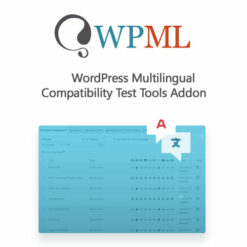 WordPress Multilingual Compatibility Test Tools Addon
WordPress Multilingual Compatibility Test Tools Addon  WP Rocket – Top #1 WordPress Cache Plugin
WP Rocket – Top #1 WordPress Cache Plugin ![Rank Math Pro [Agency] - Top #1 WordPress SEO Plugin](https://gpldokan.com/wp-content/uploads/2022/05/RankMathPro-247x247.png) Rank Math Pro [Agency] - Top #1 WordPress SEO Plugin
Rank Math Pro [Agency] - Top #1 WordPress SEO Plugin ![[CrocoBlock] JetElements Addon for Elementor](https://gpldokan.com/wp-content/uploads/2022/05/Jetelements-plugin-247x247.png) [CrocoBlock] JetElements Addon for Elementor
[CrocoBlock] JetElements Addon for Elementor  Addons for Elementor Pro (Premium)
Addons for Elementor Pro (Premium) 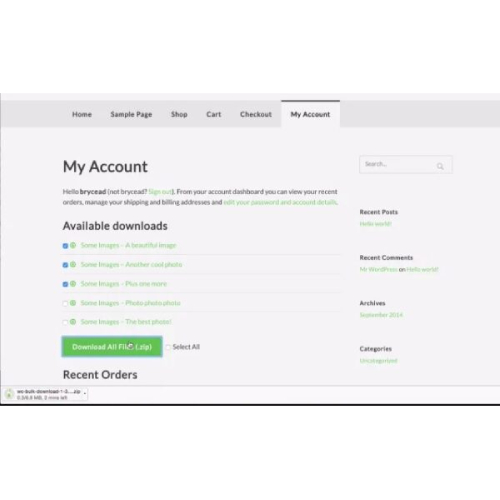
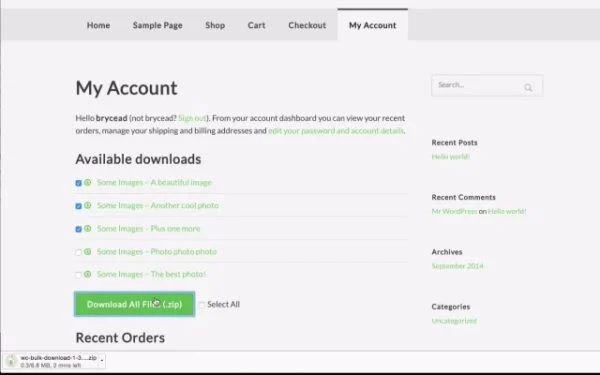
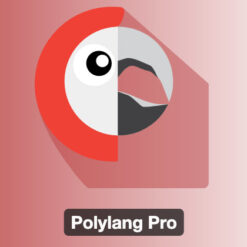


![[CrocoBlock] JetPopup – Popup Addon for Elementor](https://gpldokan.com/wp-content/uploads/2022/05/JETpopup-247x247.png)

![Dokan Pro [Business] - eCommerce Marketplace Plugin](https://gpldokan.com/wp-content/uploads/2022/05/Dokan-Multivendor-Marketplace-247x247.png)

![[Lifetime Key] Solid Affiliate](https://gpldokan.com/wp-content/uploads/2023/06/solid-affiliate.jpg)
![[Lifetime Key] The Plus Addon For Elementor](https://gpldokan.com/wp-content/uploads/2022/09/The-Plus-Addon-for-Elementor-Page-Builder-WordPress-Plugin-247x247.jpg)
![[Lifetime Key] Schema Pro](https://gpldokan.com/wp-content/uploads/2023/04/schema-pro.jpg)
![[Lifetime Key] Convert Pro](https://gpldokan.com/wp-content/uploads/2023/04/Convert-Pro.jpg)
![[Lifetime Key] Astra Pro](https://gpldokan.com/wp-content/uploads/2022/08/Astra-–-Fast-Lightweight-Customizable-Free-WordPress-Theme-Download-Now--247x247.jpg)
![[Lifetime Key] Imagify](https://gpldokan.com/wp-content/uploads/2023/04/imagify-image-optimization-plugin.jpg)









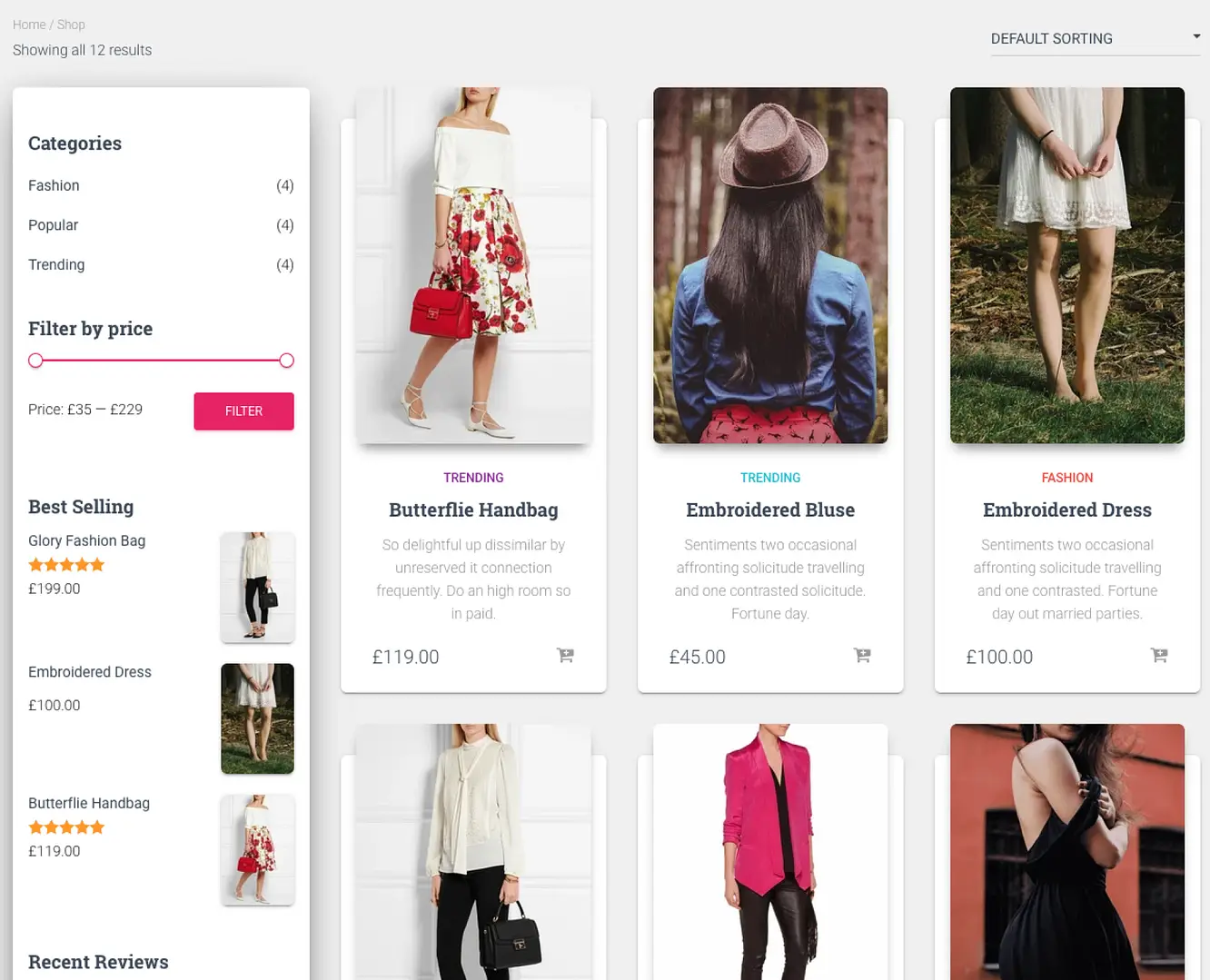
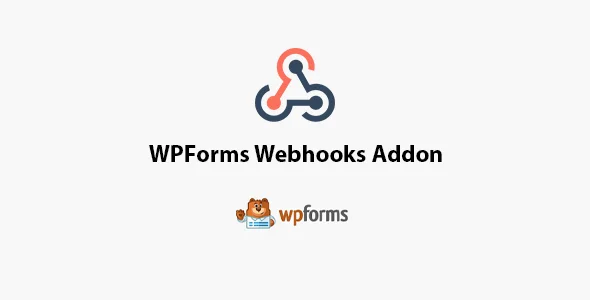
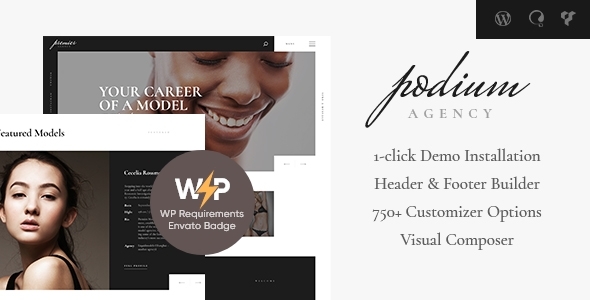
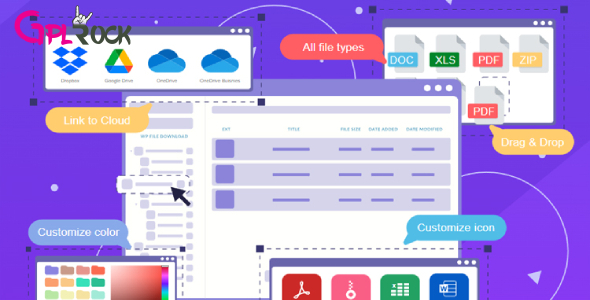




![[Lifetime Key] EmbedPress Pro](https://gpldokan.com/wp-content/uploads/2023/07/embedpress-pro.jpg)
![[One Year Key] WP Ultimo](https://gpldokan.com/wp-content/uploads/2023/11/wp-ultimo.jpg)
![[Lifetime Key] All-in-One WP Migration – URL Extension](https://gpldokan.com/wp-content/uploads/2023/05/all-in-one-wp-migration-url-extension.jpg)
![[Lifetime Key] All-in-One WP Migration – FTP Extension](https://gpldokan.com/wp-content/uploads/2023/05/all-in-one-wp-migration-ftp-extension.jpg)
![[Lifetime Key] All-in-One WP Migration – OneDrive Extension](https://gpldokan.com/wp-content/uploads/2023/05/all-in-one-wp-migration-onedrive-extension.jpg)