WooCommerce Quote for Your Online Store
If you own a WooCommerce store, you might want to offer a simple way for customers to request quotes. This feature allows users to negotiate prices, especially for bulk orders or custom products. Adding a WooCommerce Quote option can improve customer experience and boost sales.
What Is a WooCommerce Quote?
A WooCommerce Quote feature enables customers to request pricing for specific products or services. Instead of directly adding products to the cart, customers can send a quote request. Store owners then respond with personalized pricing.
This process is ideal for businesses selling in bulk, offering custom solutions, or providing services that need personalized pricing.
Why Add WooCommerce Quote to Your Store?
Adding a quote option has many benefits. Here’s why it’s important:
1. Custom Pricing
You can offer tailored prices for customers. Bulk buyers often seek discounts, and a quote option helps you meet their needs.
2. Better Customer Engagement
When customers contact you for quotes, you have a chance to communicate directly. This builds trust and increases sales opportunities.
3. Flexible Sales Process
Some products don’t fit a fixed pricing model. Quotes let you provide the right price for each customer based on their requirements.
4. Higher Conversion Rates
Customers are more likely to purchase when they feel you’re offering a personalized deal. A quote option gives them confidence to place orders.

You can customize the contact form the customer has to fill out before placing the quote. You can create different field type like:
- Text
- Textarea
- Date
- Time
- Select/Multiselect
- Country & State
- Acceptance
How WooCommerce Quote Works
Adding a quote system to your WooCommerce store is simple. Here’s how it works:
- Customer Sends a Request
The customer selects products and clicks the “Request a Quote” button.
- Store Receives the Request
The store owner gets notified about the request.
- Owner Sends a Custom Price
You can calculate a personalized price and send it back to the customer.
- Customer Accepts or Rejects
The customer reviews the quote and either accepts or requests changes.
Key Features of a WooCommerce Quote
When you choose a WooCommerce quote plugin or system, look for these features:
- Customizable Forms: Let customers add specific details about their requests.
- Easy Communication: Enable direct messaging with customers for clarifications.
- Quote Management Dashboard: Track, review, and respond to quote requests in one place.
- Integration with Cart: Allow accepted quotes to be converted into orders easily.
- Multi-product Quotes: Let customers request quotes for multiple items in one go.
Best Use Cases for WooCommerce Quote
Not every store needs a quote option. However, it works well for:
- Wholesale Businesses: Offering bulk pricing for large orders.
- Custom Product Sellers: Providing quotes for made-to-order items.
- Service Providers: Pricing services based on specific customer needs.
- High-value Products: Allowing price negotiation for expensive items.
How to Add WooCommerce Quote on Your Website
Adding a quote system is easy with the right tools. Follow these steps:
1. Choose a Plugin
Pick a reliable WooCommerce quote plugin. Look for one with good reviews and frequent updates.
2. Install and Activate
Install the plugin on your WooCommerce site. Activate it to start using its features.
3. Customize Quote Settings
Set up your quote form. Add fields to collect necessary customer details like name, email, and specific requirements.
4. Test the System
Before going live, test the quote process. Make sure everything works smoothly.
5. Promote the Feature
Let your customers know they can request quotes. Add banners, pop-ups, or email announcements to spread the word.
Benefits of Using WooCommerce Quote for Your Business
- Simplifies Pricing for Complex Products
- Improves Customer Satisfaction
- Increases Sales and Leads
- Boosts Trust and Transparency
Conclusion
Adding a WooCommerce Quote option to your online store is a smart way to improve customer service. It helps you connect with customers, offer custom pricing, and close more sales. Whether you sell wholesale, custom products, or services, this feature adds flexibility to your store.
Make your WooCommerce store more dynamic today by offering quotes. Customers will love the personalized experience, and you’ll enjoy the increased sales!
Once purchased, you can download the file from the “Downloads” tab that appears next to it, or at the Account -> Downloads page .
Before purchasing the product, please read the terms of use carefully at the page: Privacy Policy
If you have any questions, please read the FAQ section at the following link: FAQs
If you cannot find the answer to your question, please contact us via email [email protected] , or online support system.
Each product you can use for unlimited websites.
* Note: Do not use IDM to download products, because IDM will send a lot of requests to the server causing confusion, causing you to run out of downloads within a day with Membership
 iThemes Solid Security Pro
1 × ৳149.00
iThemes Solid Security Pro
1 × ৳149.00 Advanced Custom Fields Multilingual
1 × ৳149.00
Advanced Custom Fields Multilingual
1 × ৳149.00 Wordfence Security Premium
1 × ৳149.00
Wordfence Security Premium
1 × ৳149.00![Dokan Pro [Business] - eCommerce Marketplace Plugin](data:image/svg+xml,%3Csvg%20viewBox%3D%220%200%20247%20247%22%20xmlns%3D%22http%3A%2F%2Fwww.w3.org%2F2000%2Fsvg%22%3E%3C%2Fsvg%3E) Dokan Pro [Business] - eCommerce Marketplace Plugin
1 × ৳149.00
Dokan Pro [Business] - eCommerce Marketplace Plugin
1 × ৳149.00 WordPress Multilingual Compatibility Test Tools Addon
1 × ৳149.00
WordPress Multilingual Compatibility Test Tools Addon
1 × ৳149.00![[CrocoBlock] JetTricks for Elementor](data:image/svg+xml,%3Csvg%20viewBox%3D%220%200%20247%20247%22%20xmlns%3D%22http%3A%2F%2Fwww.w3.org%2F2000%2Fsvg%22%3E%3C%2Fsvg%3E) [CrocoBlock] JetTricks for Elementor
1 × ৳149.00
[CrocoBlock] JetTricks for Elementor
1 × ৳149.00![[Lifetime Key] Astra Pro](data:image/svg+xml,%3Csvg%20viewBox%3D%220%200%20247%20247%22%20xmlns%3D%22http%3A%2F%2Fwww.w3.org%2F2000%2Fsvg%22%3E%3C%2Fsvg%3E) [Lifetime Key] Astra Pro
1 × ৳499.00
[Lifetime Key] Astra Pro
1 × ৳499.00![[Lifetime Key] Convert Pro](data:image/svg+xml,%3Csvg%20viewBox%3D%220%200%20247%20247%22%20xmlns%3D%22http%3A%2F%2Fwww.w3.org%2F2000%2Fsvg%22%3E%3C%2Fsvg%3E) [Lifetime Key] Convert Pro
1 × ৳499.00
[Lifetime Key] Convert Pro
1 × ৳499.00 Basic Membership
1 × ৳499.00
Basic Membership
1 × ৳499.00 All in One
1 × ৳7,499.00
All in One
1 × ৳7,499.00![[Lifetime Key] WP Rocket](data:image/svg+xml,%3Csvg%20viewBox%3D%220%200%20247%20247%22%20xmlns%3D%22http%3A%2F%2Fwww.w3.org%2F2000%2Fsvg%22%3E%3C%2Fsvg%3E) [Lifetime Key] WP Rocket
2 × ৳499.00
[Lifetime Key] WP Rocket
2 × ৳499.00![Rank Math Pro [Agency] - Top #1 WordPress SEO Plugin](data:image/svg+xml,%3Csvg%20viewBox%3D%220%200%20247%20247%22%20xmlns%3D%22http%3A%2F%2Fwww.w3.org%2F2000%2Fsvg%22%3E%3C%2Fsvg%3E) Rank Math Pro [Agency] - Top #1 WordPress SEO Plugin
1 × ৳149.00
Rank Math Pro [Agency] - Top #1 WordPress SEO Plugin
1 × ৳149.00 WP All Import Pro
1 × ৳149.00
WP All Import Pro
1 × ৳149.00 Elementor Pro - #1 WordPress Page Builder Plugin
1 × ৳149.00
Elementor Pro - #1 WordPress Page Builder Plugin
1 × ৳149.00![[CrocoBlock] JetWooBuilder For Elementor](data:image/svg+xml,%3Csvg%20viewBox%3D%220%200%20247%20247%22%20xmlns%3D%22http%3A%2F%2Fwww.w3.org%2F2000%2Fsvg%22%3E%3C%2Fsvg%3E) [CrocoBlock] JetWooBuilder For Elementor
1 × ৳149.00
[CrocoBlock] JetWooBuilder For Elementor
1 × ৳149.00
 Advanced Custom Fields Multilingual
Advanced Custom Fields Multilingual  Wordfence Security Premium
Wordfence Security Premium ![Dokan Pro [Business] - eCommerce Marketplace Plugin](https://gpldokan.com/wp-content/uploads/2022/05/Dokan-Multivendor-Marketplace-247x247.png) Dokan Pro [Business] - eCommerce Marketplace Plugin
Dokan Pro [Business] - eCommerce Marketplace Plugin 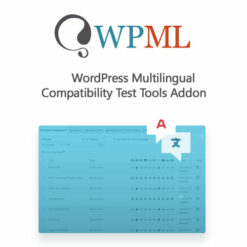 WordPress Multilingual Compatibility Test Tools Addon
WordPress Multilingual Compatibility Test Tools Addon ![[CrocoBlock] JetTricks for Elementor](https://gpldokan.com/wp-content/uploads/2022/05/Jettricks-247x247.png) [CrocoBlock] JetTricks for Elementor
[CrocoBlock] JetTricks for Elementor ![[Lifetime Key] Astra Pro](https://gpldokan.com/wp-content/uploads/2022/08/Astra-–-Fast-Lightweight-Customizable-Free-WordPress-Theme-Download-Now--247x247.jpg) [Lifetime Key] Astra Pro
[Lifetime Key] Astra Pro ![[Lifetime Key] Convert Pro](https://gpldokan.com/wp-content/uploads/2023/04/Convert-Pro.jpg) [Lifetime Key] Convert Pro
[Lifetime Key] Convert Pro  Basic Membership
Basic Membership  All in One
All in One ![[Lifetime Key] WP Rocket](https://gpldokan.com/wp-content/uploads/2022/05/wp-rocket-plugin-247x247.png) [Lifetime Key] WP Rocket
[Lifetime Key] WP Rocket ![Rank Math Pro [Agency] - Top #1 WordPress SEO Plugin](https://gpldokan.com/wp-content/uploads/2022/05/RankMathPro-247x247.png) Rank Math Pro [Agency] - Top #1 WordPress SEO Plugin
Rank Math Pro [Agency] - Top #1 WordPress SEO Plugin  WP All Import Pro
WP All Import Pro  Elementor Pro - #1 WordPress Page Builder Plugin
Elementor Pro - #1 WordPress Page Builder Plugin ![[CrocoBlock] JetWooBuilder For Elementor](https://gpldokan.com/wp-content/uploads/2022/05/Jetwoobuilder-247x247.png) [CrocoBlock] JetWooBuilder For Elementor
[CrocoBlock] JetWooBuilder For Elementor 
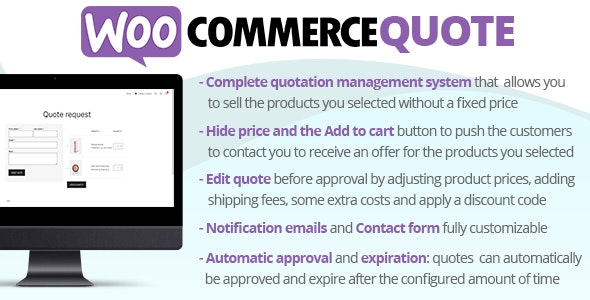
![[CrocoBlock] JetPopup – Popup Addon for Elementor](https://gpldokan.com/wp-content/uploads/2022/05/JETpopup-247x247.png)



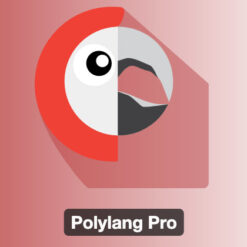
![[Lifetime Key] Solid Affiliate](https://gpldokan.com/wp-content/uploads/2023/06/solid-affiliate.jpg)
![[Lifetime Key] Ultimate Addons For Elementor](https://gpldokan.com/wp-content/uploads/2023/04/ultimate-addons-for-elementor.png)
![[Lifetime Key] The Plus Addon For Elementor](https://gpldokan.com/wp-content/uploads/2022/09/The-Plus-Addon-for-Elementor-Page-Builder-WordPress-Plugin-247x247.jpg)
![[Lifetime Key] Schema Pro](https://gpldokan.com/wp-content/uploads/2023/04/schema-pro.jpg)
![[Lifetime Key] Imagify](https://gpldokan.com/wp-content/uploads/2023/04/imagify-image-optimization-plugin.jpg)





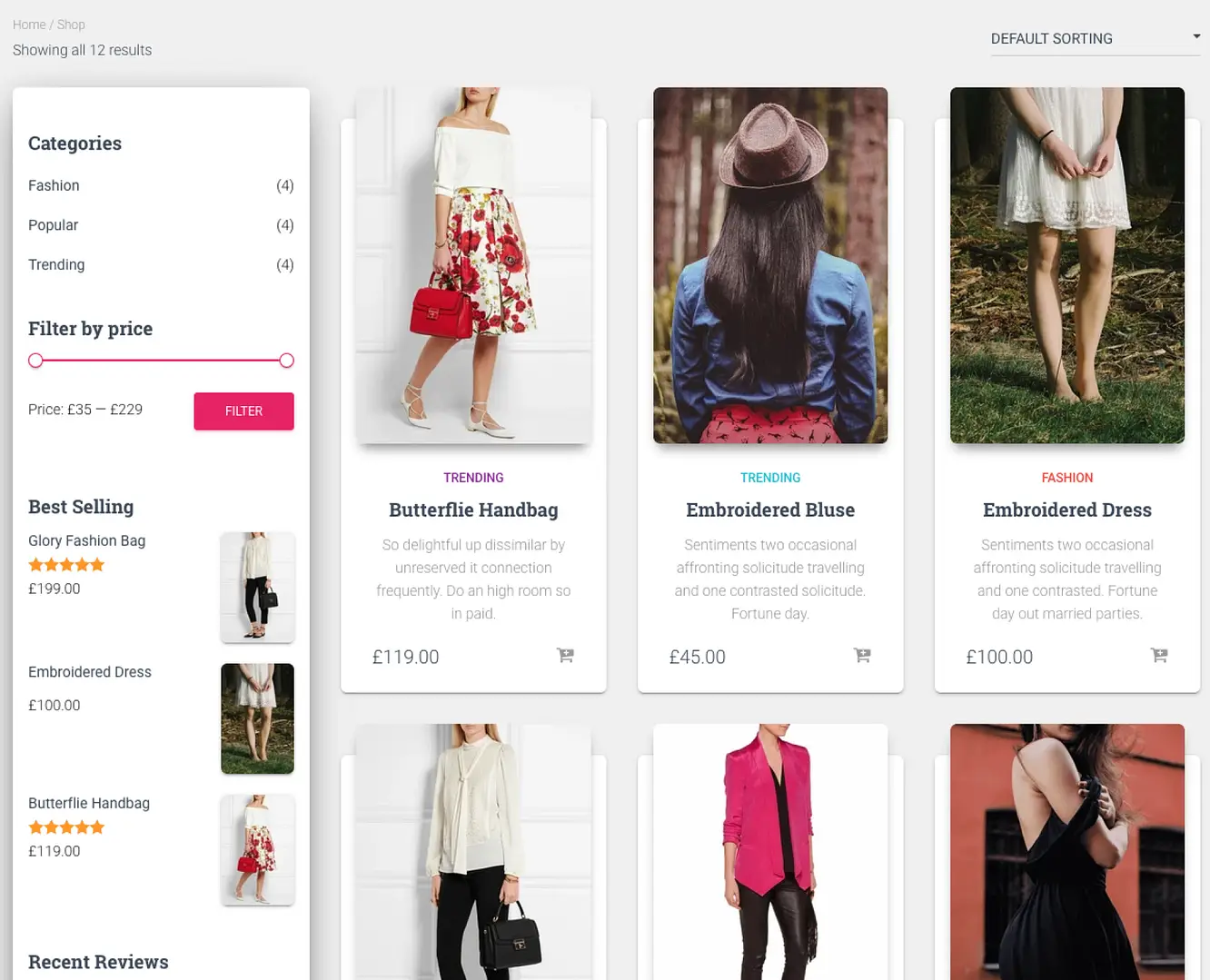
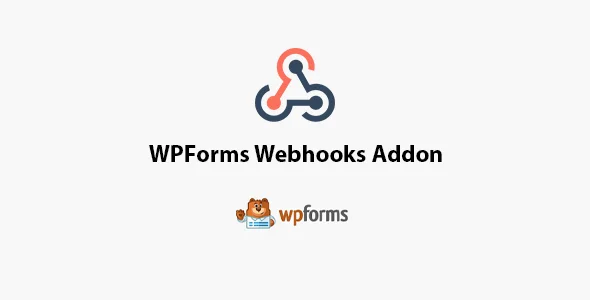
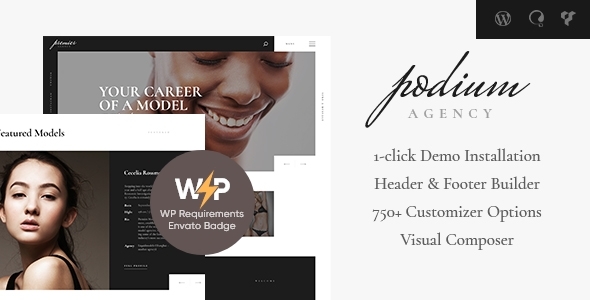
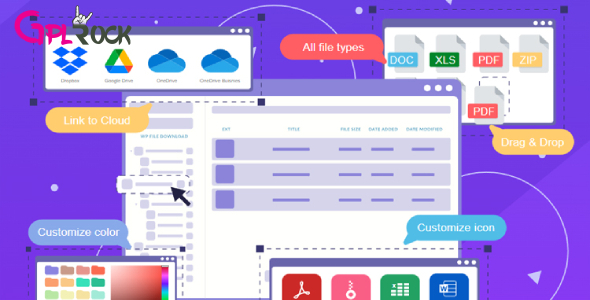




![[Lifetime Key] EmbedPress Pro](https://gpldokan.com/wp-content/uploads/2023/07/embedpress-pro.jpg)
![[One Year Key] WP Ultimo](https://gpldokan.com/wp-content/uploads/2023/11/wp-ultimo.jpg)
![[Lifetime Key] All-in-One WP Migration – URL Extension](https://gpldokan.com/wp-content/uploads/2023/05/all-in-one-wp-migration-url-extension.jpg)
![[Lifetime Key] All-in-One WP Migration – FTP Extension](https://gpldokan.com/wp-content/uploads/2023/05/all-in-one-wp-migration-ftp-extension.jpg)
![[Lifetime Key] All-in-One WP Migration – OneDrive Extension](https://gpldokan.com/wp-content/uploads/2023/05/all-in-one-wp-migration-onedrive-extension.jpg)