Wiloke Posts Slider for Elementor: Stylish and Dynamic Post Display
Wiloke Posts Slider for Elementor is a premium plugin that adds an attractive post slider feature to your Elementor-powered WordPress site. With its easy-to-use design and advanced customization options, it ensures your website stands out. Whether you’re a blogger, designer, or entrepreneur, this plugin brings life to your website with visually appealing post sliders.
What Is Wiloke Posts Slider for Elementor?
Wiloke Posts Slider for Elementor is a specialized WordPress plugin designed for Elementor. It helps you display your blog posts, news, or featured articles in a modern and interactive slider format. The plugin is lightweight, user-friendly, and requires no coding knowledge.
Why Choose Wiloke Posts Slider?
1. Stylish Post Presentation
Wiloke Posts Slider lets you showcase posts in a sleek slider. It grabs the viewer’s attention and boosts engagement.
2. Fully Customizable
You can easily change fonts, colors, and layouts. This ensures the slider matches your website’s theme.
3. Easy to Use
It works seamlessly with Elementor. Drag and drop the slider widget, and your posts are ready to shine.
Features of Wiloke Posts Slider
1. Multiple Layouts
The plugin offers several layout options, including grid, carousel, and full-width sliders. You can pick the one that suits your content style.
2. Responsive Design
The sliders are mobile-friendly. They look stunning on desktops, tablets, and smartphones.
3. Advanced Settings
Wiloke Posts Slider gives you control over animations, transitions, and navigation styles. Customize every detail with ease.
4. Filter and Sort Posts
Show specific posts by category, tag, or author. Sorting options help display content in your preferred order.

Wiloke Posts Slider for Elementor – your ultimate solution for dynamic content presentation. Compatible with any post type, ensuring flexibility in content display. Transform your content with a sleek and captivating slider.
- Universal Support: Compatible with any post type, ensuring flexibility in content display.
- Creative Slideshows: Transform your content with a sleek and captivating slider.
- Deep Customization: Tailor colors for titles and descriptions, apply gradient effects to buttons, and define the number of items to showcase.
How to Install Wiloke Posts Slider?
Step 1: Download and Install
Download the plugin from GPL Dokan. Go to your WordPress dashboard, click on “Plugins,” and upload the file.
Step 2: Activate the Plugin
Activate it and ensure Elementor is installed and active on your site.
Step 3: Add the Slider Widget
Open Elementor Editor. Drag and drop the Wiloke Posts Slider widget to your desired section.
Step 4: Customize and Save
Customize the slider as per your needs. Save the changes and publish your page.
Benefits of Wiloke Posts Slider for Elementor
1. Enhanced User Experience
The interactive slider improves your site’s usability. Visitors can navigate posts effortlessly.
2. Higher Engagement
Eye-catching sliders encourage visitors to spend more time exploring your content.
3. SEO-Friendly
The plugin’s clean code and fast performance boost your website’s SEO ranking.
4. Affordable and Flexible
Available on GPL Dokan, it is cost-effective. You get premium features at an affordable price.
Why Buy from GPL Dokan?
GPL Dokan provides high-quality WordPress plugins at a low cost. By choosing GPL Dokan, you get:
- Regular updates
- Secure downloads
- Affordable pricing
- 24/7 customer support
Final Thoughts
Wiloke Posts Slider for Elementor is an essential tool for creating professional and attractive post sliders. It helps you showcase your content in a visually stunning way. Purchase it from GPL Dokan today to make your website more engaging and stylish.
Once purchased, you can download the file from the “Downloads” tab that appears next to it, or at the Account -> Downloads page .
Before purchasing the product, please read the terms of use carefully at the page: Privacy Policy
If you have any questions, please read the FAQ section at the following link: FAQs
If you cannot find the answer to your question, please contact us via email [email protected] , or online support system.
Each product you can use for unlimited websites.
* Note: Do not use IDM to download products, because IDM will send a lot of requests to the server causing confusion, causing you to run out of downloads within a day with Membership
 Basic Membership
1 × ৳499.00
Basic Membership
1 × ৳499.00![[CrocoBlock] JetTabs – Tabs and Accordions for Elementor Page Builder](data:image/svg+xml,%3Csvg%20viewBox%3D%220%200%20247%20247%22%20xmlns%3D%22http%3A%2F%2Fwww.w3.org%2F2000%2Fsvg%22%3E%3C%2Fsvg%3E) [CrocoBlock] JetTabs – Tabs and Accordions for Elementor Page Builder
1 × ৳149.00
[CrocoBlock] JetTabs – Tabs and Accordions for Elementor Page Builder
1 × ৳149.00![[CrocoBlock] JetEngine – Adding & Editing Dynamic Content with Elementor](data:image/svg+xml,%3Csvg%20viewBox%3D%220%200%20247%20247%22%20xmlns%3D%22http%3A%2F%2Fwww.w3.org%2F2000%2Fsvg%22%3E%3C%2Fsvg%3E) [CrocoBlock] JetEngine – Adding & Editing Dynamic Content with Elementor
1 × ৳149.00
[CrocoBlock] JetEngine – Adding & Editing Dynamic Content with Elementor
1 × ৳149.00![[Lifetime Key] WP Rocket](data:image/svg+xml,%3Csvg%20viewBox%3D%220%200%20247%20247%22%20xmlns%3D%22http%3A%2F%2Fwww.w3.org%2F2000%2Fsvg%22%3E%3C%2Fsvg%3E) [Lifetime Key] WP Rocket
3 × ৳499.00
[Lifetime Key] WP Rocket
3 × ৳499.00![[Lifetime Key] Solid Affiliate](data:image/svg+xml,%3Csvg%20viewBox%3D%220%200%20247%20247%22%20xmlns%3D%22http%3A%2F%2Fwww.w3.org%2F2000%2Fsvg%22%3E%3C%2Fsvg%3E) [Lifetime Key] Solid Affiliate
1 × ৳499.00
[Lifetime Key] Solid Affiliate
1 × ৳499.00 Elements Kit – The Ultimate Addons for Elementor Page Builder
1 × ৳149.00
Elements Kit – The Ultimate Addons for Elementor Page Builder
1 × ৳149.00 Flatsome | Multi-Purpose Responsive WooCommerce Theme
1 × ৳149.00
Flatsome | Multi-Purpose Responsive WooCommerce Theme
1 × ৳149.00 Wordfence Security Premium
1 × ৳149.00
Wordfence Security Premium
1 × ৳149.00![Rank Math Pro [Agency] - Top #1 WordPress SEO Plugin](data:image/svg+xml,%3Csvg%20viewBox%3D%220%200%20247%20247%22%20xmlns%3D%22http%3A%2F%2Fwww.w3.org%2F2000%2Fsvg%22%3E%3C%2Fsvg%3E) Rank Math Pro [Agency] - Top #1 WordPress SEO Plugin
1 × ৳149.00
Rank Math Pro [Agency] - Top #1 WordPress SEO Plugin
1 × ৳149.00![Dokan Pro [Business] - eCommerce Marketplace Plugin](data:image/svg+xml,%3Csvg%20viewBox%3D%220%200%20247%20247%22%20xmlns%3D%22http%3A%2F%2Fwww.w3.org%2F2000%2Fsvg%22%3E%3C%2Fsvg%3E) Dokan Pro [Business] - eCommerce Marketplace Plugin
1 × ৳149.00
Dokan Pro [Business] - eCommerce Marketplace Plugin
1 × ৳149.00![[CrocoBlock] JetBlocks For Elementor](data:image/svg+xml,%3Csvg%20viewBox%3D%220%200%20247%20247%22%20xmlns%3D%22http%3A%2F%2Fwww.w3.org%2F2000%2Fsvg%22%3E%3C%2Fsvg%3E) [CrocoBlock] JetBlocks For Elementor
1 × ৳149.00
[CrocoBlock] JetBlocks For Elementor
1 × ৳149.00![[CrocoBlock] JetWooBuilder For Elementor](data:image/svg+xml,%3Csvg%20viewBox%3D%220%200%20247%20247%22%20xmlns%3D%22http%3A%2F%2Fwww.w3.org%2F2000%2Fsvg%22%3E%3C%2Fsvg%3E) [CrocoBlock] JetWooBuilder For Elementor
1 × ৳149.00
[CrocoBlock] JetWooBuilder For Elementor
1 × ৳149.00 Newspaper - News & WooCommerce WordPress Theme
1 × ৳149.00
Newspaper - News & WooCommerce WordPress Theme
1 × ৳149.00![[Lifetime Key] Convert Pro](data:image/svg+xml,%3Csvg%20viewBox%3D%220%200%20247%20247%22%20xmlns%3D%22http%3A%2F%2Fwww.w3.org%2F2000%2Fsvg%22%3E%3C%2Fsvg%3E) [Lifetime Key] Convert Pro
1 × ৳499.00
[Lifetime Key] Convert Pro
1 × ৳499.00
![[CrocoBlock] JetTabs – Tabs and Accordions for Elementor Page Builder](https://gpldokan.com/wp-content/uploads/2022/05/Jettab-247x247.png) [CrocoBlock] JetTabs – Tabs and Accordions for Elementor Page Builder
[CrocoBlock] JetTabs – Tabs and Accordions for Elementor Page Builder ![[CrocoBlock] JetEngine – Adding & Editing Dynamic Content with Elementor](https://gpldokan.com/wp-content/uploads/2022/05/JetEngine-plugin-247x247.png) [CrocoBlock] JetEngine – Adding & Editing Dynamic Content with Elementor
[CrocoBlock] JetEngine – Adding & Editing Dynamic Content with Elementor ![[Lifetime Key] WP Rocket](https://gpldokan.com/wp-content/uploads/2022/05/wp-rocket-plugin-247x247.png) [Lifetime Key] WP Rocket
[Lifetime Key] WP Rocket ![[Lifetime Key] Solid Affiliate](https://gpldokan.com/wp-content/uploads/2023/06/solid-affiliate.jpg) [Lifetime Key] Solid Affiliate
[Lifetime Key] Solid Affiliate  Elements Kit – The Ultimate Addons for Elementor Page Builder
Elements Kit – The Ultimate Addons for Elementor Page Builder  Flatsome | Multi-Purpose Responsive WooCommerce Theme
Flatsome | Multi-Purpose Responsive WooCommerce Theme  Wordfence Security Premium
Wordfence Security Premium ![Rank Math Pro [Agency] - Top #1 WordPress SEO Plugin](https://gpldokan.com/wp-content/uploads/2022/05/RankMathPro-247x247.png) Rank Math Pro [Agency] - Top #1 WordPress SEO Plugin
Rank Math Pro [Agency] - Top #1 WordPress SEO Plugin ![Dokan Pro [Business] - eCommerce Marketplace Plugin](https://gpldokan.com/wp-content/uploads/2022/05/Dokan-Multivendor-Marketplace-247x247.png) Dokan Pro [Business] - eCommerce Marketplace Plugin
Dokan Pro [Business] - eCommerce Marketplace Plugin ![[CrocoBlock] JetBlocks For Elementor](https://gpldokan.com/wp-content/uploads/2022/05/JetBlocks-247x247.png) [CrocoBlock] JetBlocks For Elementor
[CrocoBlock] JetBlocks For Elementor ![[CrocoBlock] JetWooBuilder For Elementor](https://gpldokan.com/wp-content/uploads/2022/05/Jetwoobuilder-247x247.png) [CrocoBlock] JetWooBuilder For Elementor
[CrocoBlock] JetWooBuilder For Elementor  Newspaper - News & WooCommerce WordPress Theme
Newspaper - News & WooCommerce WordPress Theme ![[Lifetime Key] Convert Pro](https://gpldokan.com/wp-content/uploads/2023/04/Convert-Pro.jpg) [Lifetime Key] Convert Pro
[Lifetime Key] Convert Pro 



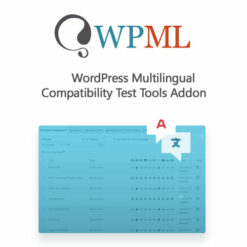
![[ACF] Advanced Custom Fields Pro](https://gpldokan.com/wp-content/uploads/2022/05/Advanced-Custom-Fields-Pro-247x247.png)
![[Lifetime Key] Ultimate Addons For Elementor](https://gpldokan.com/wp-content/uploads/2023/04/ultimate-addons-for-elementor.png)
![[Lifetime Key] The Plus Addon For Elementor](https://gpldokan.com/wp-content/uploads/2022/09/The-Plus-Addon-for-Elementor-Page-Builder-WordPress-Plugin-247x247.jpg)
![[Lifetime Key] Schema Pro](https://gpldokan.com/wp-content/uploads/2023/04/schema-pro.jpg)
![[Lifetime Key] Astra Pro](https://gpldokan.com/wp-content/uploads/2022/08/Astra-–-Fast-Lightweight-Customizable-Free-WordPress-Theme-Download-Now--247x247.jpg)
![[Lifetime Key] Imagify](https://gpldokan.com/wp-content/uploads/2023/04/imagify-image-optimization-plugin.jpg)







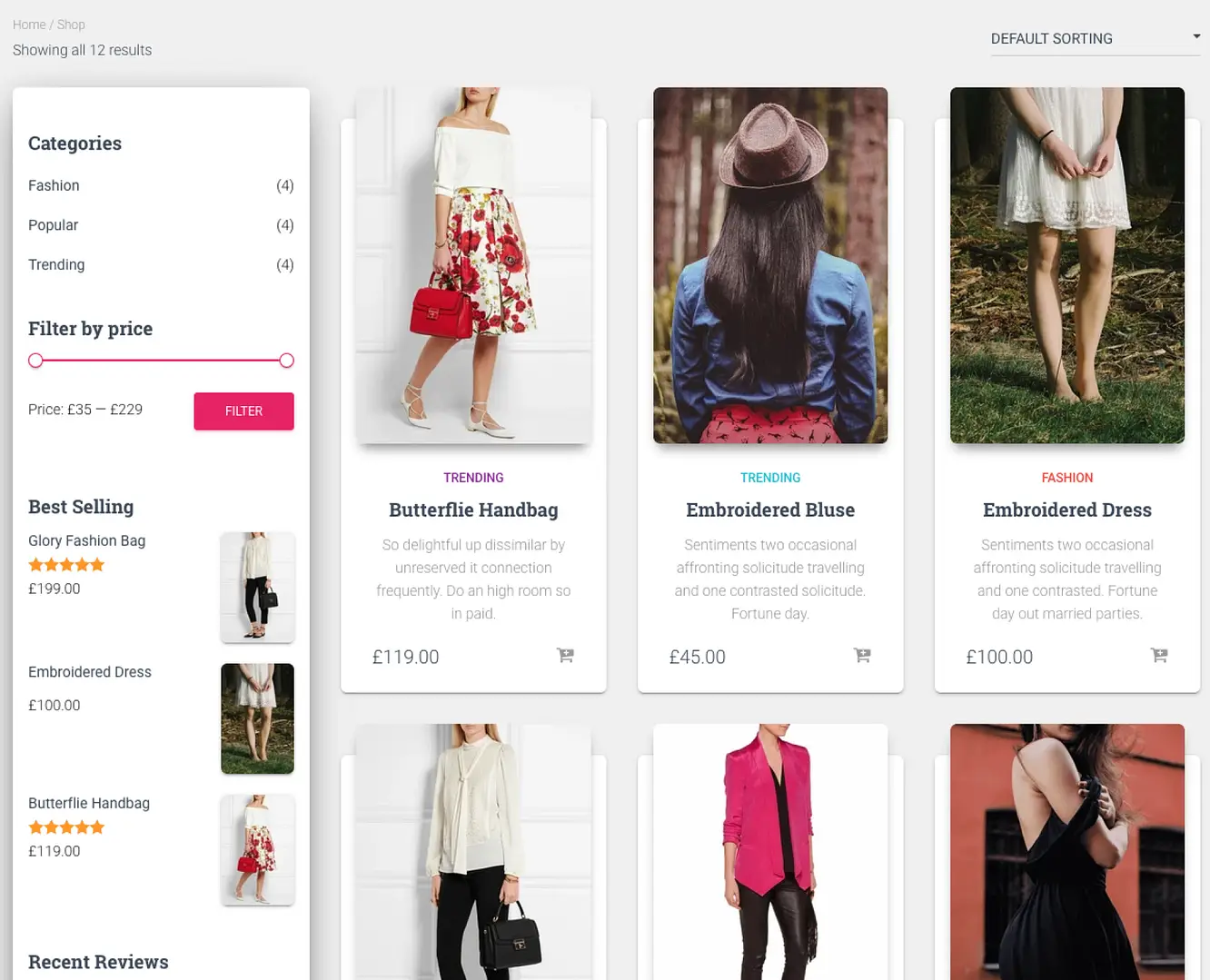
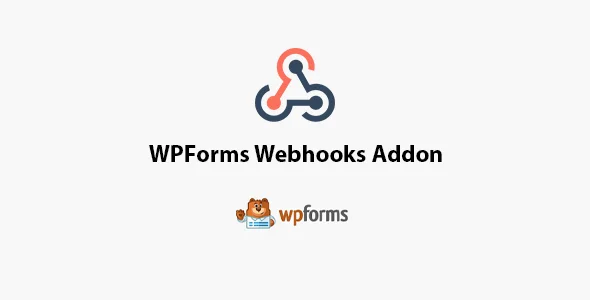
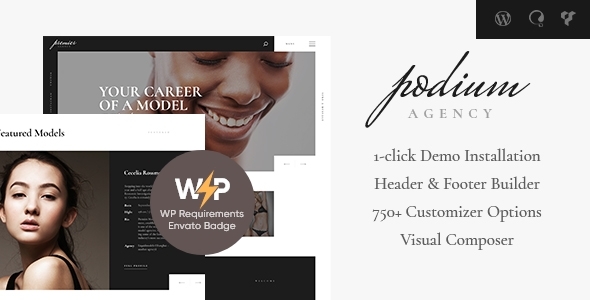
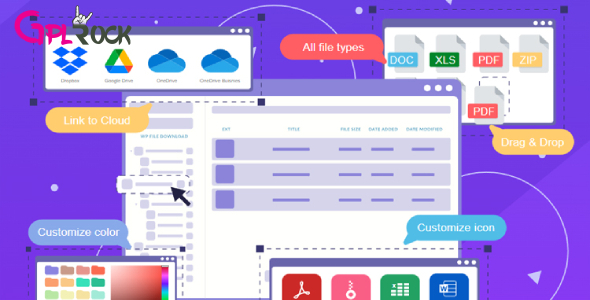




![[Lifetime Key] EmbedPress Pro](https://gpldokan.com/wp-content/uploads/2023/07/embedpress-pro.jpg)
![[One Year Key] WP Ultimo](https://gpldokan.com/wp-content/uploads/2023/11/wp-ultimo.jpg)
![[Lifetime Key] All-in-One WP Migration – URL Extension](https://gpldokan.com/wp-content/uploads/2023/05/all-in-one-wp-migration-url-extension.jpg)
![[Lifetime Key] All-in-One WP Migration – FTP Extension](https://gpldokan.com/wp-content/uploads/2023/05/all-in-one-wp-migration-ftp-extension.jpg)
![[Lifetime Key] All-in-One WP Migration – OneDrive Extension](https://gpldokan.com/wp-content/uploads/2023/05/all-in-one-wp-migration-onedrive-extension.jpg)