Domain Mapping System PRO for GPL Dokan
The Domain Mapping System PRO is a powerful tool for creating a seamless domain experience. It helps users connect multiple domains to their websites easily. This feature is perfect for businesses managing several online stores or sites. Below, we explain how this tool works and why you need it.
What Is Domain Mapping System PRO?
The Domain Mapping System PRO allows users to map custom domains to subdomains or individual sites. It’s an advanced tool designed for WordPress multisite users. This system makes your online store or website look professional.
With this feature, you can assign a unique domain to each site in your network. It’s simple, fast, and effective.

Key Features of Domain Mapping System PRO
1. Custom Domain Mapping
You can connect unique domains to subdomains or subdirectories. This creates a distinct identity for each site.
2. SSL Support
Enjoy secure domain mapping with SSL certificates. Security ensures trust among your customers.
3. SEO Optimization
Mapped domains improve your SEO rankings. Search engines treat each domain as a separate website.
4. User-Friendly Interface
This tool is easy to use. You don’t need technical skills to map domains.
5. Flexible Configuration
It supports various domain configurations. Use your existing domain or buy a new one to map it.
6. Error-Free Integration
The system ensures smooth integration with no downtime. It works perfectly with WordPress and GPL Dokan.
Why Use Domain Mapping System PRO?
1. Enhances Brand Identity
Give each site its unique domain to strengthen its branding. Customers will find your services more professional.
2. Boosts SEO Performance
Separate domains lead to better indexing on search engines. This results in higher rankings.
3. Saves Time and Money
You don’t need multiple hosting accounts for each site. Manage everything in one place.
4. Improves Customer Experience
Unique domains make your site easier to remember. This enhances user engagement.
How to Use Domain Mapping System PRO
Step 1: Install the Plugin
Download and install the Domain Mapping System PRO plugin. Follow the simple installation guide.
Step 2: Set Up Domain Mapping
Go to the settings page. Add your domain details and configure them as needed.
Step 3: Secure Your Domain
Activate SSL for a secure connection. It protects your customers’ data.
Step 4: Test Your Domain
Check if the domain is working. Ensure there are no errors before going live.
Step 5: Enjoy Hassle-Free Management
Start using your mapped domains across all sites.
Benefits for GPL Dokan Users
GPL Dokan users can greatly benefit from the Domain Mapping System PRO. It complements your online store by allowing custom branding. Use this tool to make your marketplace more flexible and professional.
Once purchased, you can download the file from the “Downloads” tab that appears next to it, or at the Account -> Downloads page .
Before purchasing the product, please read the terms of use carefully at the page: Privacy Policy
If you have any questions, please read the FAQ section at the following link: FAQs
If you cannot find the answer to your question, please contact us via email [email protected] , or online support system.
Each product you can use for unlimited websites.
* Note: Do not use IDM to download products, because IDM will send a lot of requests to the server causing confusion, causing you to run out of downloads within a day with Membership
![[Lifetime Key] Ultimate Addons For Elementor](https://gpldokan.com/wp-content/uploads/2023/04/ultimate-addons-for-elementor.png) [Lifetime Key] Ultimate Addons For Elementor
1 × ৳499.00
[Lifetime Key] Ultimate Addons For Elementor
1 × ৳499.00![[CrocoBlock] JetBlocks For Elementor](data:image/svg+xml,%3Csvg%20viewBox%3D%220%200%20247%20247%22%20xmlns%3D%22http%3A%2F%2Fwww.w3.org%2F2000%2Fsvg%22%3E%3C%2Fsvg%3E) [CrocoBlock] JetBlocks For Elementor
1 × ৳149.00
[CrocoBlock] JetBlocks For Elementor
1 × ৳149.00
![[CrocoBlock] JetBlocks For Elementor](https://gpldokan.com/wp-content/uploads/2022/05/JetBlocks-247x247.png) [CrocoBlock] JetBlocks For Elementor
[CrocoBlock] JetBlocks For Elementor 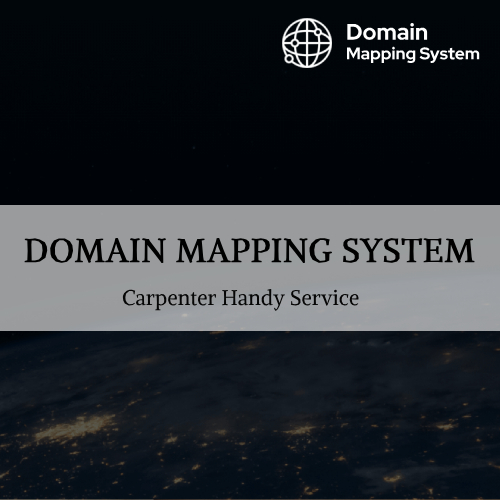
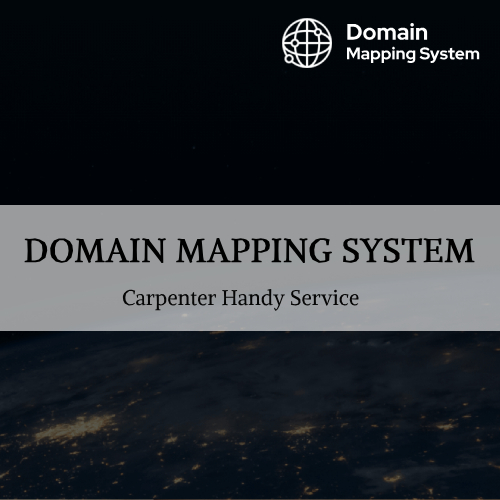



![[CrocoBlock] JetPopup – Popup Addon for Elementor](https://gpldokan.com/wp-content/uploads/2022/05/JETpopup-247x247.png)


![[ACF] Advanced Custom Fields Pro](https://gpldokan.com/wp-content/uploads/2022/05/Advanced-Custom-Fields-Pro-247x247.png)
![[Lifetime Key] Solid Affiliate](https://gpldokan.com/wp-content/uploads/2023/06/solid-affiliate.jpg)
![[Lifetime Key] The Plus Addon For Elementor](https://gpldokan.com/wp-content/uploads/2022/09/The-Plus-Addon-for-Elementor-Page-Builder-WordPress-Plugin-247x247.jpg)
![[Lifetime Key] Schema Pro](https://gpldokan.com/wp-content/uploads/2023/04/schema-pro.jpg)
![[Lifetime Key] Convert Pro](https://gpldokan.com/wp-content/uploads/2023/04/Convert-Pro.jpg)
![[Lifetime Key] Astra Pro](https://gpldokan.com/wp-content/uploads/2022/08/Astra-–-Fast-Lightweight-Customizable-Free-WordPress-Theme-Download-Now--247x247.jpg)
![[Lifetime Key] Imagify](https://gpldokan.com/wp-content/uploads/2023/04/imagify-image-optimization-plugin.jpg)








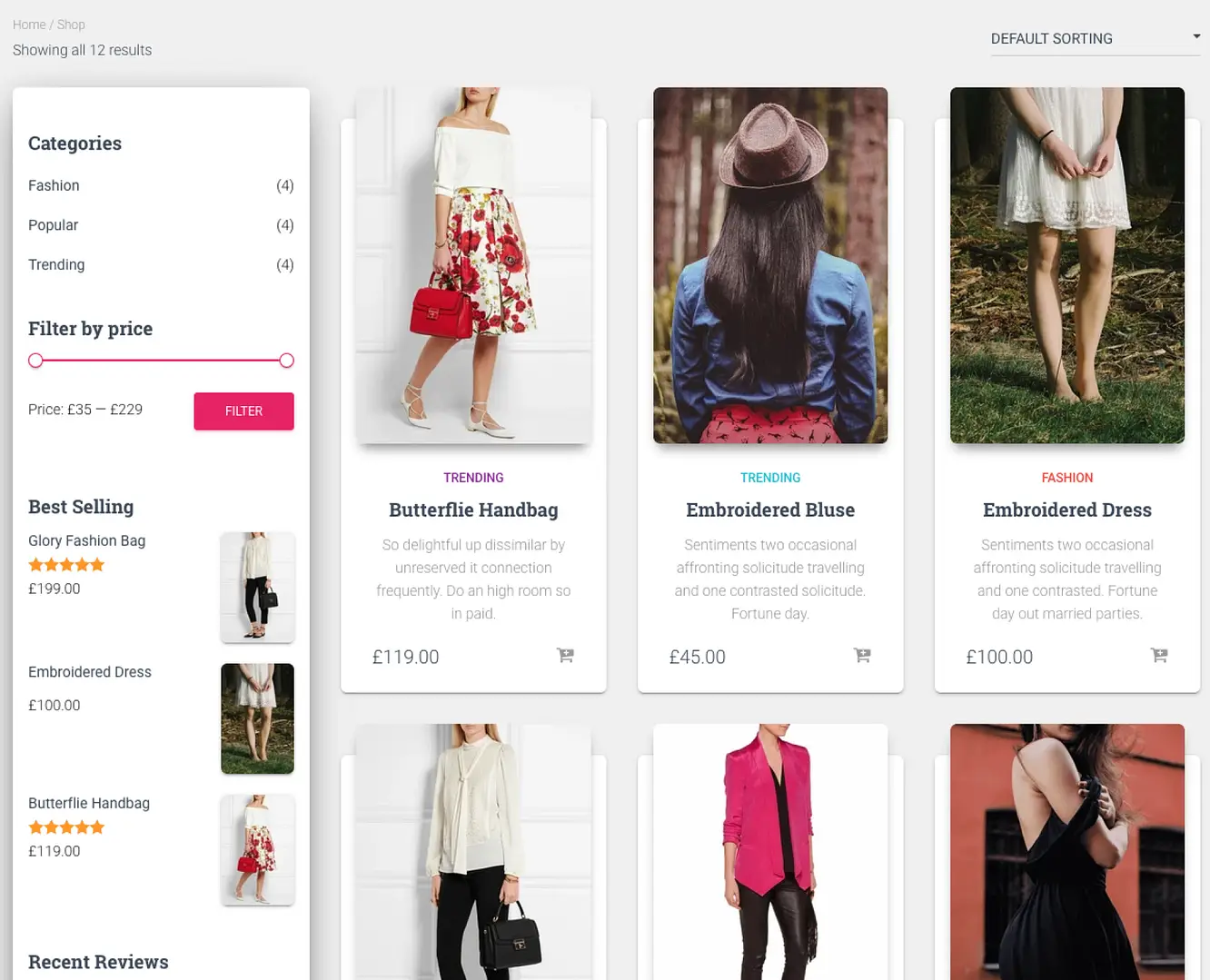
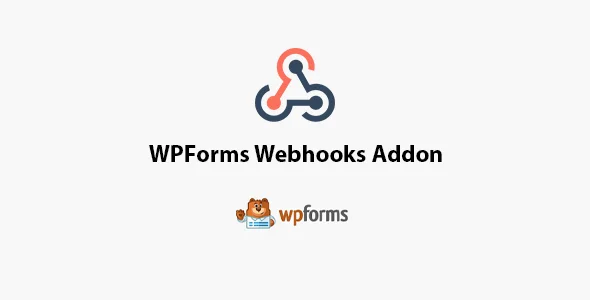
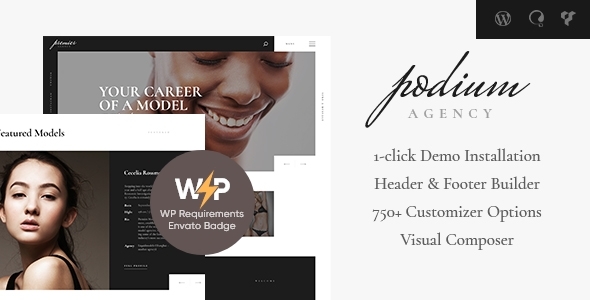
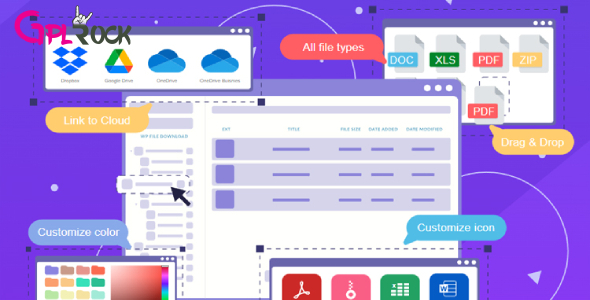




![[Lifetime Key] EmbedPress Pro](https://gpldokan.com/wp-content/uploads/2023/07/embedpress-pro.jpg)
![[One Year Key] WP Ultimo](https://gpldokan.com/wp-content/uploads/2023/11/wp-ultimo.jpg)
![[Lifetime Key] All-in-One WP Migration – URL Extension](https://gpldokan.com/wp-content/uploads/2023/05/all-in-one-wp-migration-url-extension.jpg)
![[Lifetime Key] All-in-One WP Migration – FTP Extension](https://gpldokan.com/wp-content/uploads/2023/05/all-in-one-wp-migration-ftp-extension.jpg)
![[Lifetime Key] All-in-One WP Migration – OneDrive Extension](https://gpldokan.com/wp-content/uploads/2023/05/all-in-one-wp-migration-onedrive-extension.jpg)